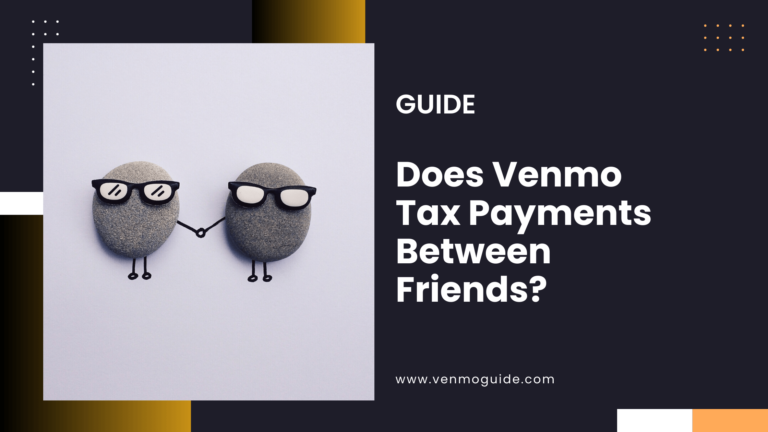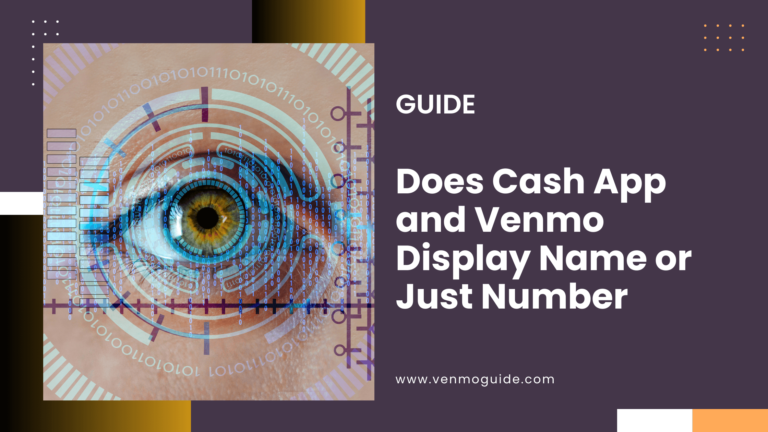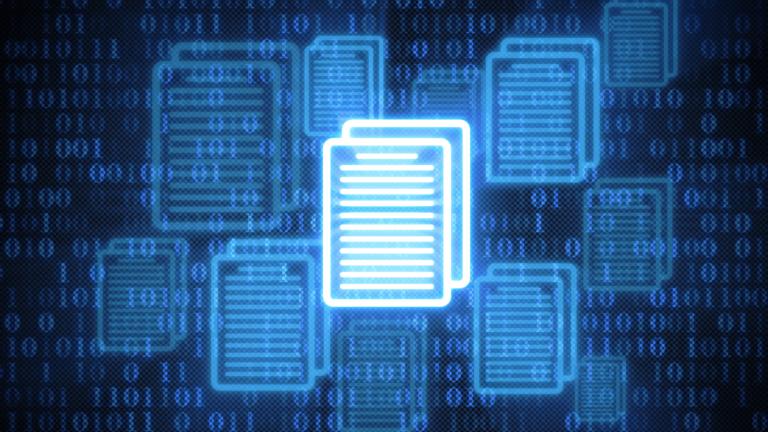Are you a member of a charitable group that is raising funds for a good cause? Or a concerned netizen who has been moved by a campaign project and wants to contribute?
Either way, you must have stumbled upon Venmo and are wondering: How to use Venmo for donations?
Venmo provides various methods for donations, like scanning a QR code, integration through PayPal accounts, or other methods like Givebutter.
This article will give you more insight into how to use these methods in simple steps. Read on for more.
Venmo is currently an app restricted to mobile phones only. However, you can still use your computer to make those donations with a bit of help from your phone.
RELATED: Can PTO Use Venmo? Can A 501(c)(3) Use Venmo for Donations
Here’s how to donate using Venmo using both devices:

How to Donate Through Venmo Using a Mobile Device
If you want to support a cause using your tablet or your mobile phone, you can follow these two simple steps:
- Navigate the campaign page through your tablet or phone
- Select Venmo as your donation option.
- The Venmo app should pop up on your screen.
- Fill out the donation amount while double-checking your input data.
- Click finish.
How to Donate Through Venmo Using a Desktop Computer
It’s possible that you might have seen the campaign while you’re on your computer, so here are two easy steps to donate using Venmo through your desktop:
- Navigate the campaign page on your desktop, then choose Venmo as your payment method.
- Once you fill out the necessary data, a QR code will appear on the screen.
- Use your phone to scan the QR code that should automatically appear on your screen.
- Allow Venmo to make your donation, then finish the checkout process.
How to Set Up Venmo for Donations
If you want to start your own fundraising campaign and want to learn how to accept Venmo donations, we’ve also got you covered.
There are several methods for accepting Venmo donations, and we’ve provided three of the simplest!
Accept Venmo Donations Through Givebutter
Givebutter is a fundraising platform that has officially partnered with Venmo. It boasts its quick and convenient way of collecting donations, with no complicated page setups required!
Givebutter is currently the only fundraising platform that allows full integration of Venmo, so you can expect the process to be butter smooth.
Additionally, you can also receive donations without linking your Venmo account to the platform. As a matter of fact, all funds can be directly withdrawn from your Givebutter dashboard.
How do you make a Givebutter account and start your campaigns? Follow these few simple steps:
- Sign up on Givebutter for free, then log in.
- Next, set up your very first fundraising page, donation form, or event.
- Lastly, launch your fundraising and begin accepting donations with no additional setups necessary. You don’t even need to make your own Venmo account to receive the donations!
Accept Venmo Donations Through Donorbox
Donorbox is a little more complicated than Givebutter since its collaboration with Venmo isn’t as good.
However, it does provide practical tools and services to help manage any fundraising projects. It’s specifically designed for nonprofit organizations worldwide.
To accept donations through Donorbox, you only need to:
- First, allow PayPal to be used as a payment method on Donorbox.
- Next, upgrade to Paypal Checkout. Please note that Donorbox automatically upgrades all Paypal users. Otherwise, you might have failed to complete the signup process, or your country doesn’t support it.
In this case, you will be limited to Paypal Classic. So, do check whether or not you have enabled the Paypal Checkout before proceeding to the last step.
- You’re all set! Check your Donorbox dashboard to see if Paypal Checkout is activated. If yes, then you can now accept Venmo donations through Paypal Checkout.
Venmo Donation Fees Via Paypal Checkout
Keep in mind that Venmo donations made through Paypal Checkout will be subject to Paypal transaction fees.
According to Paypal, registered nonprofits will only be charged a fee of 1.99% + $0.49 for every transaction. On the other hand, charitable donations for unregistered nonprofit organizations have the usual 2.99% + $0.49 transaction fee.
Accept Venmo Donations Through Your QR Code
Probably the easiest and cheapest way of accepting Venmo donations is through promoting your charity profile’s QR code. Your supporters can start donating to you if you follow the steps below:
- First, tap the Scan button from the home screen of your Venmo charity profile.
- The scanner will open, and you can now tap Venmo Me. You will see your charity profile together with your QR code.
- Next, you can share the code for your charity profile via email, message, or other channels.
- Finally, your donors can use your code to look for your charity profile and donate to you. All they have to do is scan the code and finalize the transaction.
Of course, there’s a certain risk to this method. Venmo is just like any other app, and your personal information could be exposed if you’re not careful enough, so you might want to limit QR code donations to the people you trust.
To protect your privacy, you must practice caution and regularly check your login details and location. Make a habit of changing your credentials every few months. This reduces the chances of your personal information being compromised.
Conclusion
Generally speaking, Venmo is a good app for donations. It’s easy, reliable, convenient, and user-friendly. You would have already noticed it when we discussed just how simple the steps are on how to use Venmo for donations.
Accepting Venmo donations is even easier! We have provided a few methods, like using Givebutter, Donorbox, and Venmo QR codes. One of them should have caught your attention if you’re looking to raise a fund for a cause.
So, there you have it! Quick and simple steps on using your Venmo for donations!