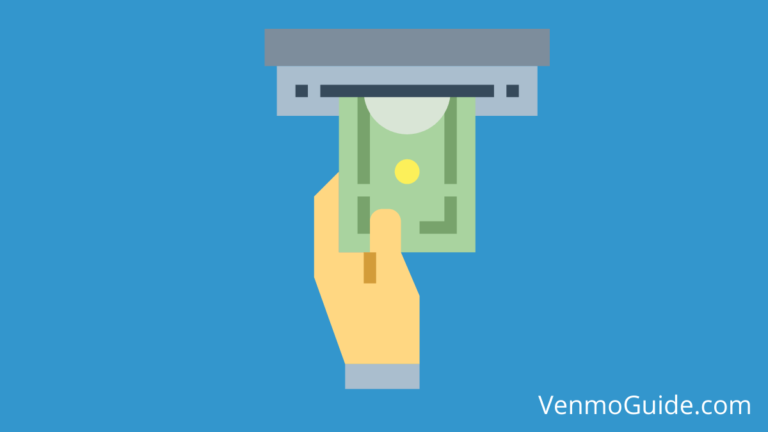Venmo is a great app for making contactless payments on the go. However, if you use the app consistently, you’ll realize that it has limits on how much money you can send or receive.
Once you reach that limit, you can’t use Venmo until the limit counter resets.
When Does Venmo Weekly Limit Reset?
Venmo weekly limit resets exactly 7 days from your first payment and Venmo daily withdrawal limit resets every night at 12:00 AM CST. It’s not bound by a specific time like the daily limit. The weekly limit is initially $300, but you can increase it to $7,000 by verifying your account.
If you want to find out more about Venmo limits and how to verify your account to increase them, this guide will back you up with all the information you need!
RELATED: How To Apply for Venmo Loan: Venmo Loan Payment
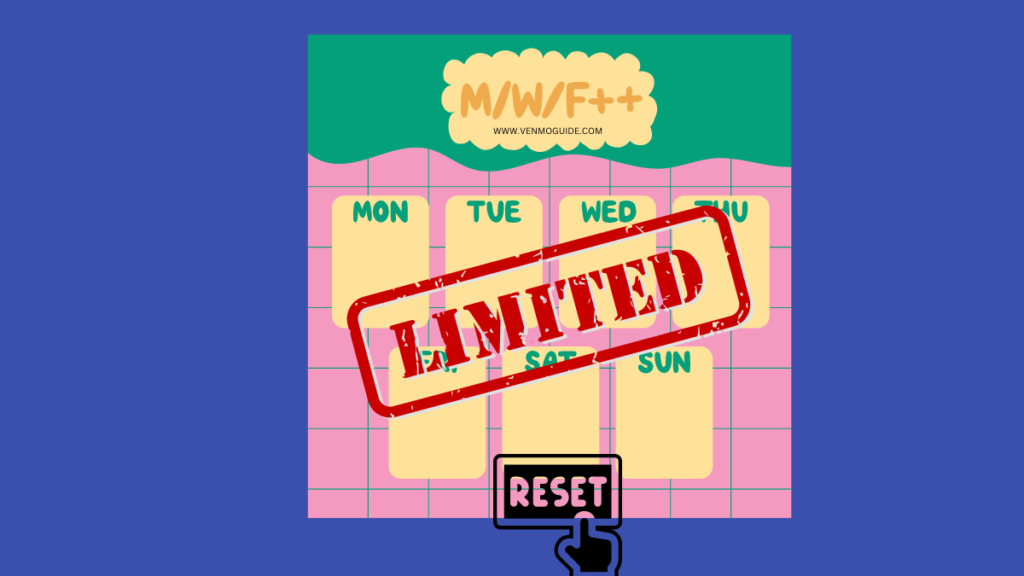
How Do Venmo Limits Work?
Venmo limits are the maximum set amounts of funds or money that you’re allowed to pay using the app.
There’s also a similar limit on the amount of money you’re allowed to withdraw from your Venmo account.
Currently, there are two different types of Venmo limits that you need to be aware of, which are the daily and weekly limits.
As the name suggests, these limits determine how much money you can spend and withdraw using Venmo per day and week.
The current weekly limit for Venmo transactions for new accounts is exactly $300.00 per week, so you can have any amount of money per week as long as it doesn’t exceed $300.00.
As for your bank account, you can also send a limit of $1000.00 to your bank account through Venmo per week.
Both the daily and weekly limits are applied to various features that Venmo provides, including:
- Personal payments to friends and family
- Payments that are made with a Venmo debit card
- Payments that are made by scanning the Venmo QR code
- Online purchases made through Venmo account
While this limit is pretty low, it’s only an initial limit that you can expand easily by verifying your Venmo account, which you can boost to a limit of $7,000.00, but more about that in the following sections.
To avoid abusing the weekly limits, Venmo designed them so that they’re calculated individually for every user.
When Does Venmo Weekly Limit Reset?
Instead of setting a specific day or time when Venmo weekly limit resets, the limit counter starts with your initial payment and counts for 7 days at the same time, which is known as “rolling weekly limits”
For example, if your first transaction of the week was on Monday the 10th at 5:00 PM, the limit counter will automatically reset on the next Monday the 17th at 5:01 PM.
If you want to know the exact time when your Venmo weekly resets, you can check your transaction history to pinpoint the first transaction.
One thing you should know here is that transaction history and statements are only accessible through the Venmo web browser and not the app.
To make things easier for you, click here to access your transaction history. The website will require you to log in with your username and password in order to view them.
What Are the Daily Limits on Venmo?
There isn’t a specific limit on the amount of money you can send per day on Venmo. However, there’s a limit on the number of transfers that you can do per day, which is limited to 30 transfers per day.
However, there’s a daily limit on the amount of money that you can withdraw from your Venmo account. This daily withdrawal limit is set on cashback, ATM withdrawals, and over-the-counter withdrawals.
The set limit is $400, which resets every night exactly at 12:00 AM CST regardless of when you made the first withdrawal of the day.
Keep in mind that other limits imposed by the ATM’s bank will also apply. Also, there might be extra fees for withdrawal from the ATM depending on the bank’s policies.
How to Increase My Venmo Weekly Limits
As you can see, Venmo is specifically designed for relatively small transitions, so it’s understandable that the app puts limits on its weekly transactions to prevent fraud attempts and limit any malicious activity to minimal damage.
Despite that, Venmo’s weekly limits are still quite low, which can be quite inconvenient if you use the app consistently. Of
Luckily, you can easily increase this limit to up to $7,000.00 by verifying your identity on Venmo’s database.
So here’s a brief step-by-step guide that shows you how to do it:
- Start by launching the Venmo app by tapping the Venmo icon. (keep in mind that you can only do this on your mobile app and not the website)
- Look for the “Me” button at the bottom right corner of the home page, then tap on it.
- You’ll then need to open the Settings menu, which you can do by tapping the gear icon at the top right corner of the screen.
- Scroll down to the Security section, and then tap on the “Identity Verification” box.
- Follow the instructions on the screen to complete the verification process.
One of the best things about the Venmo identity verification process is that it is fully automated, which allows the Venmo database to verify your identity right away, giving you instant access to all the features reserved for verified accounts, including updated Venmo weekly limits.
There is also the micro-transaction method that relies on your bank account. However, this process takes up to 3 or 5 days to complete, making it inconvenient.
Wrap Up
With that said, our guide about Venmo daily and weekly limits comes to an end. As you can see, Venmo is mainly designed for day-to-day transactions, so they set limits to their transactions to protect accounts in case of fraud.
You can still expand your daily and weekly limits to a more sizable one by verifying your account, which takes very little time and gets processed in very little time.