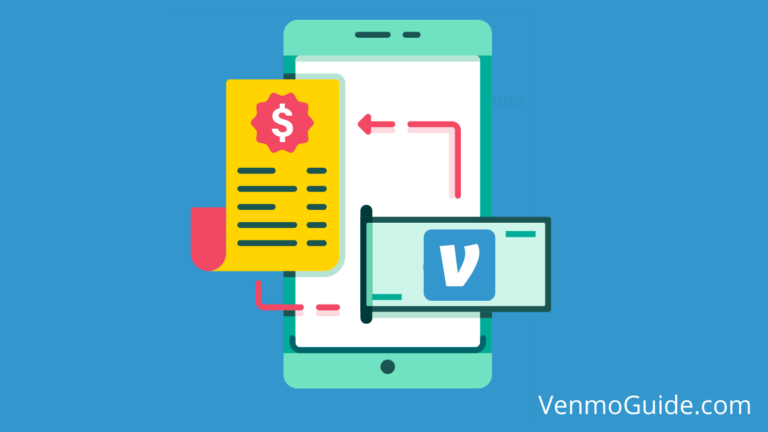If you haven’t heard of Venmo, then you must be living under a rock. With the rise of electronic cash applications, Venmo is one of the leading apps that you can use for personal and business transactions.
Some people set up a business profile for organizations to collect funds. In the physical world of money, this donation is typically tax deductible.
Are Venmo Donations tax deductible?
Yes, Venmo donations are considered tax deductible if the contributions get paid directly to the organization. That means you can’t use any personal account or pay any unauthorized representation of the organization when donating.
Using personal accounts for donations can also lead to legal troubles and problems with the IRS.
RELATED: Venmo Tax Reporting for Personal Use: Does Venmo Report to IRS

How Are Venmo Donations Tax Deductible?
P2P payment applications like Venmo send information to the IRS about accounts that receive payments in exchange for goods or services.
So, if you have a business account with Venmo, it may tag you as a taxable entity that needs to file tax forms.
However, if this business account is for a non-profit organization or donations, it can be exempted from tax. To make that work, you’ll need proof that the account is a legitimate organization that accepts donations.
Since Venmo doesn’t have an option for accounts made solely for donations, you’ll need to remember that you can’t intermingle a personal account with a business profile. That means you can’t transfer funds from the organization’s account to yours.
By doing so, you can get flagged as suspicious.
RELATED: Do I Have to Pay Taxes on Venmo Transactions? Is Venmo Taxable?
How to Use Venmo for Donations
You can use Venmo for donations in two ways. One is by transforming an account into a business profile, while the other is registering as a business account from the get-go.
Transforming an Account Into a Business Account
Here’s how to transform a personal account into a business account:
Step 1: Sign Up on Venmo
Before you can do anything on Venmo, you’ll have to sign up first. You can do this on your phone or the web application.
Whether you’re using the app or the web version of Venmo, the first thing you’ll have to look for is the sign-up button. You can choose between “Sign up with e-mail” or “Sign up with Facebook.” Of course, try to choose the one that’s more convenient for you.
If you already have an existing account, you can proceed straight to Step 3.
Step 2: Provide Information
The next thing you’ll need to do is provide your information. Like any other online account, Venmo will need your name, email address, and password.
However, you’ll have to allow Venmo to access your personal information from Facebook if you choose to sign up with the platform. The great thing about this is that you won’t have to keep a separate password when signing in.
After that, you’ll see the application’s Terms and Conditions. You can read this to ensure you understand what you’re signing up for.
Venmo will also notify you about their User Agreement and Privacy Policy. You can simply click “Next” to proceed. However, it’s still advisable to read through these policies.
Lastly, you’ll need to provide a phone number for verification. Once you submit your number, you’ll receive a code that you’ll have to enter into a text box to finish the sign-up process.
Step 3: Set Up a Business Profile
Now that you have your account set up, you can go to your profile. Here, you’ll see the “Create a business profile” button. It’s on the top of the screen for the application.
Alternatively, you can also go to Settings and select “Create Business Profile” to proceed.
The instructions are relatively straightforward once you continue. Simply follow the directions until you get to the verification process. This stage is typically the last one before you successfully set up a business profile.
Although it’s called a business profile, it still stands as an organization’s account as long as you indicate it in the information.
RELATED: Can Nonprofits Use Venmo?
Setting Up a New Business Account
Here’s all you need to do to start a business account on Venmo:
Step 1: Create a Business Profile
One thing to remember is that when signing up for a business account, it’s also connected to a personal account. That’s because a Venmo account uses a personal profile.
Lucky for you, it’s possible to create both accounts in the same sign-up process.
From the web or the application, select “Business” and then “Get Started.” It’ll lead you to a page where you’ll need to enter your phone number.
Simply enter your number and wait for the verification code. Then, submit the code.
Once you’re verified, Venmo will ask for personal information, such as your legal name, email, and password. You’ll want to keep a record of these details so you won’t have any problems in the future.
Then, you’ll see Venmo’s Terms and Conditions. You can review this and choose “Agree.”
Step 2: Input Necessary Business Details
At this point, Venmo will ask for more detailed information about your business or organization. It’s better to have these details ready on hand.
Some of the information they’ll need is the business’ Social Security Number (SSN) or Employer Identification Number (EIN), whichever applies.
You’ll also need to submit your business display and username. Aside from that, you’ll need to categorize what kind of business you’re running and a brief description of it.
Other details Venmo will need to include the business mailing address and public business information, such as an address, phone number, and socials.
In Summary
Much like physical donation drives or fundraising, receiving donations from a P2P platform can be tax deductible. The great thing about using Venmo for donations is that you can easily create a business account.
It could be from scratch, or you can turn your personal one into a business profile.
However, you’ll need to be careful when receiving donations since Venmo doesn’t support an account solely for donations. The most important thing when using Venmo for donations is that you can’t transfer funds from the business profile to your personal account.




![Can You Send Money From Venmo To Cash App Card? [3 Easy Methods]](https://venmoguide.com/wp-content/uploads/2021/09/can-you-send-money-from-venmo-to-cash-app-1-768x432.png)