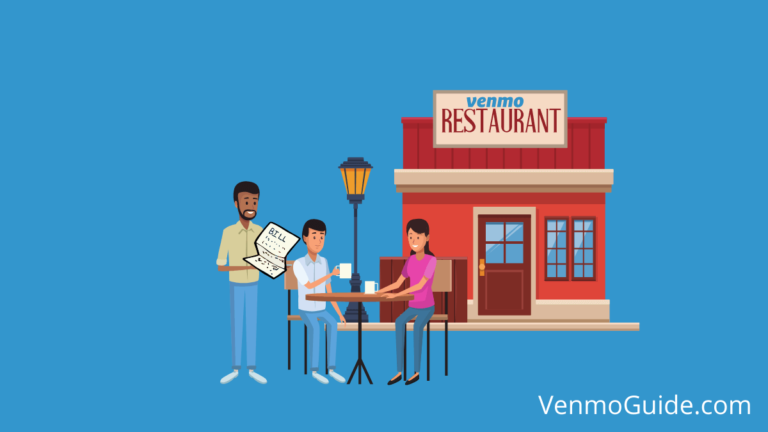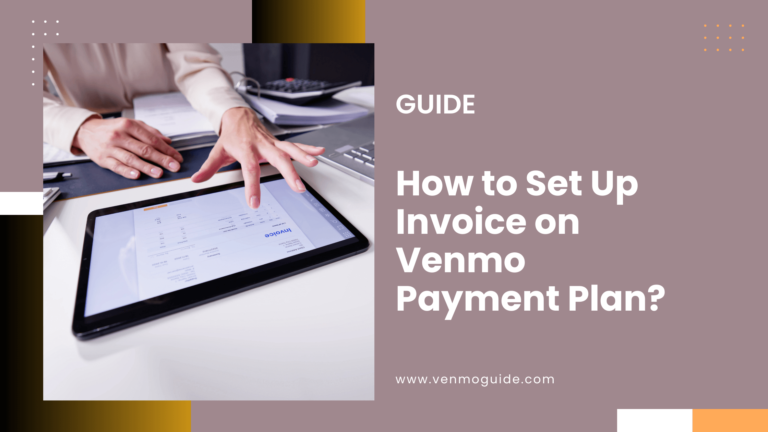Can you link Venmo to Cash App?
Yes, you can link Venmo to Cash App, but not directly. Venmo has no explicit button you can press to transfer funds to Cash App. There are, however, indirect methods that you can use to transfer funds from your Venmo account to your Cash App account.
Unfortunately, transferring funds from your Venmo account to another individual’s Cash App account isn’t possible.
Instead, you’ll have to transfer the money from your Venmo account to your Cash App account and then from your Cash App account to the other person’s Cash App account.
In this article, we’ll shed light on the different methods you can use to link your Venmo account to your Cash App.
You may find one method to be more convenient than the other, so we wouldn’t recommend skipping any method.

How to link Venmo to Cash App?
Method #1: Using Cash App’s Direct Deposit Feature
The first and arguably most convenient method to transfer funds from Venmo to Cash App is to set up Cash App’s Direct Deposit feature, which, in a sense, turns your Cash App account into a bank account, as far as Venmo is concerned, at least.
Before you proceed with this method, please make sure your Cash App account is activated.
So, how do you go about setting up Cash App’s Direct Deposit feature? It’s pretty simple. First, click on the dollar sign in Cash App’s interface. This will transfer you to a tab called “My Cash.” There, you’ll need to click the “Cash” button.
Second, in the “Direct Deposit” section, click the “Get Account Number” button. This will prompt the “Enable Account” popup button; tap it. Next, navigate to your account’s information and tap the “Copy Account Details” button.
When you tap the “Copy Account Details” button, two selectable copying options will pop up: “Copy Account Number” and “Copy Routing Number.” You should select both options.
Now, it’s time to transition to Venmo. Open the app, click the three horizontal lines to go to “Settings,” and then choose the “Payment Methods” tab.
Next, tap the “Add a Bank or Card” button. Having gone through the verification process, all you have to do now is paste the Cash App credentials that you’ve copied to the clipboard into their respective fields.
Voila! You’re all done. Venmo will now view your Cash App account as a regular bank account, which will enable you to transfer funds between both platforms without any problems.
>> Read: 6 Reasons For Venmo There Was An Issue With Your Payment Issue Fix?
Method #2: Linking Both Apps to the Same Bank Account
This method is just as effective as the previous method, but it’s slower. It requires having a bank account to serve as an intermediary between your Venmo account and your Cash App account.
As you’ve probably guessed, this method involves sending money from Venmo to your bank account and then from your bank account to Cash App.
First, open Venmo, add your bank account credentials and then verify them. Next, tap the three horizontal lines button and tap “Transfer Money” or “Transfer to Bank.” Can’t find any of these two options? Check under “Manage Balance.”
After that, enter the amount of money you’d like to transfer from Venmo to your bank account. There are two timeframe options that you can choose: “1-3 Biz Days” and “Instant.”
If you choose the “1-3 Biz Days” option, the funds will be transferred to your bank account within 1-3 days for free. If you choose the “Instant” option, the funds will be transferred within 30 minutes at a small fee.
All you have to do now is confirm the transaction, tap the “Transfer” button, and then wait for the funds to reach your bank account.
Now that the funds have reached your bank account, it’s time to transfer them to your Cash App account. To do so, go to the “Balance” tab in Cash App’s interface, and then hit the “Add Cash” button.
Next, enter the amount of money you’d like to withdraw from your bank account and tap the “Add” button. You can use the Touch ID feature to confirm the transaction, or you can enter your PIN.
That’s about it! The funds should be transferred from your bank account to your Cash App.
Method #3: Using a Cash Card to Link Both Apps
The third and final method to link Venmo to Cash App is relatively similar to the first method. The main difference is that it involves using a cash card linked to your Cash App account instead of Cash App itself. Moreover, this method doesn’t require you to set up Cash App’s Direct Deposit feature.
First, open Venmo, navigate to “Settings,” and then choose “Payment Methods.” Second, tap on “Add a Bank or Card,” and then enter your cash card’s credentials, be it manually or via your smartphone’s camera.
Remember, your cash card must be linked to your Cash App account for this method to work.
Lastly, make an instant transfer from your Venmo account to your cash card. Note that instant transfers come with a 1.5% fee, with a minimum of $0.25 and a maximum of $15.
In Summary
While it may not be possible to send funds from your Venmo account to another individual’s Cash App account, you can link your Venmo account with your Cash App account using one of the above-listed methods.
In our experience, the first method is the most convenient. However, the second method will come in handy if you don’t mind linking both platforms to the same bank account.
The third method is quite convenient, but it requires having a cash card, which some people may not have.