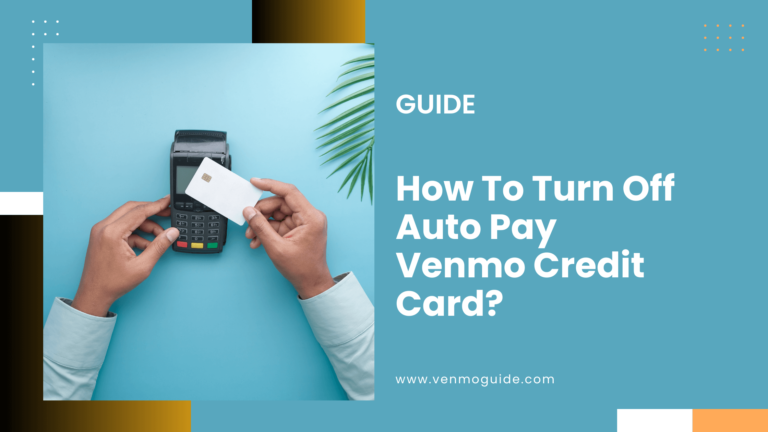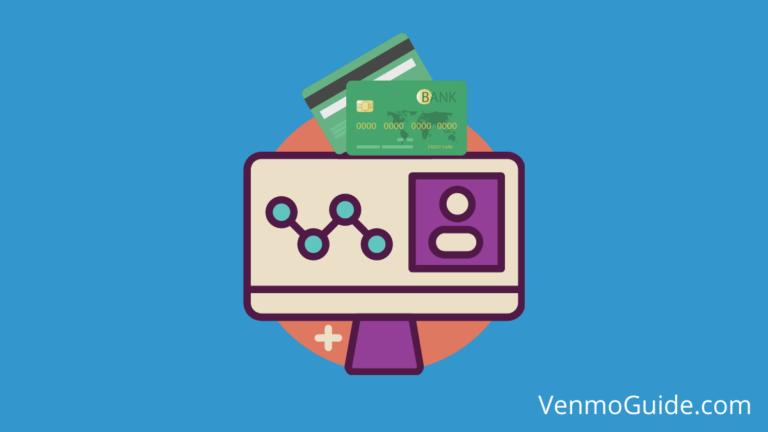Yes, you can apply for a Venmo Card. Login to your Venmo account, click the “Venmo Card” option, select the “Get The Venmo Card” toggle. Enter our personal information such as your name, social security number, and your DOB, address. Once Venmo verifies your identity, your card will be approved.
Continue reading below for an in-depth step-by-step guide on how to apply and order a Venmo card?
Venmo has cemented itself as one of the key players in the mobile payment space thanks to its engaging interface and versatile services.
With the introduction of Venmo cards back in 2018, users could enjoy the same seamless experience across even a wider range of vendors.
Gone are the days when you had to double-check whether your vendor of choice accepts mobile payments, as the Venmo card operates through Mastercard’s network.
Whether you’re applying for the Venmo Card for the first time or getting a replacement card for the one you’ve lost, we’ve got you covered.
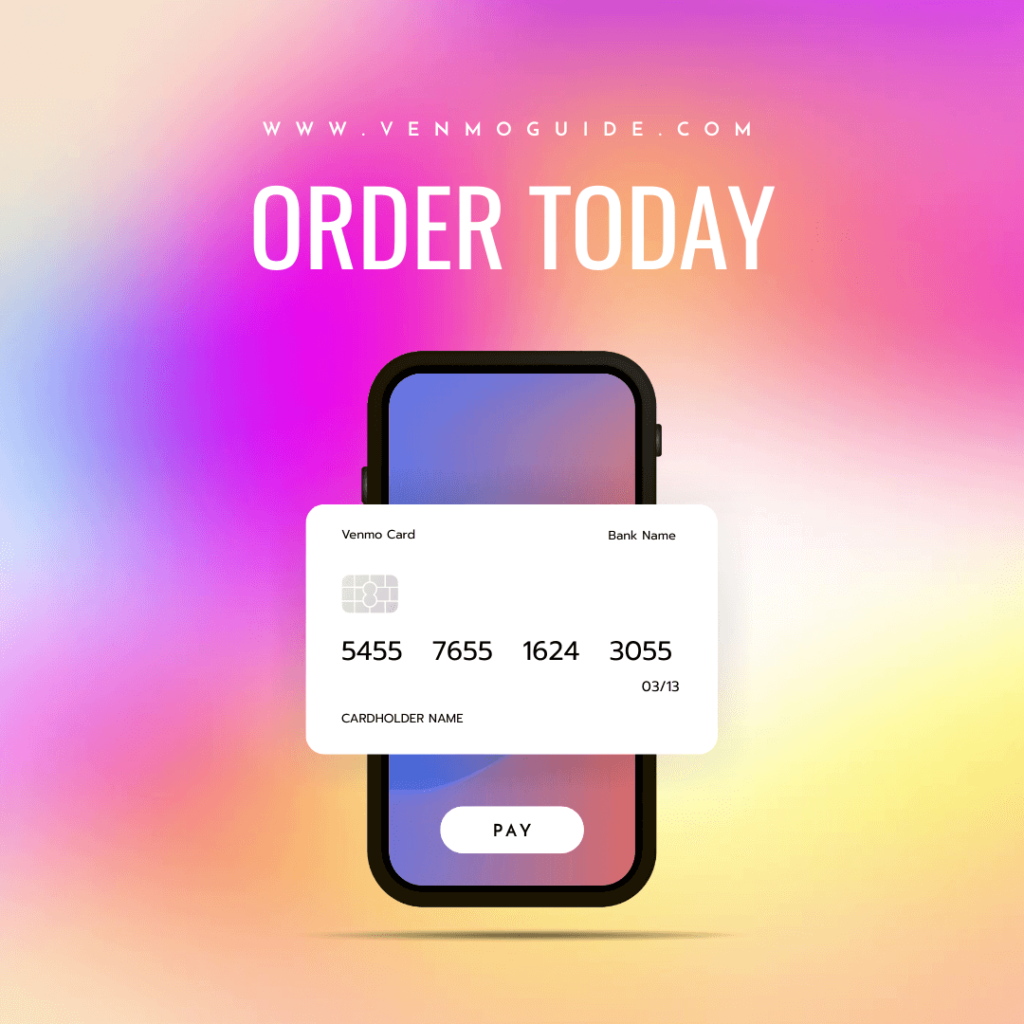
How to Get New Venmo Card if Lost?
If your Venmo card is lost, make sure you disable it from the Venmo app first. Then, you can apply for a replacement. Send an email to cardsupport@venmo.com or call 855 204 4090 to reach out to Venmo’s customer service and get a replacement card.
How to Apply for a New Venmo Card?
To apply for a new Venmo card, you’ll need to do is enter your personal information, like your credentials and billing address on the Venmo App. Once your request is submitted and approved, expect to receive your Venmo card within 5-7 business days.
You don’t need to go to the bank to apply for a Venmo card, as the whole process can be done from within the Venmo app.
You’re just a few clicks away from getting your Venmo card.
How to Get a New Venmo Card?
Let’s walk you through the process of applying for a new Venmo card right from within the Venmo app.
- Open the Venmo app on your iOS or Android device and make sure you’re running the latest version of the app.
- Click on the hamburger menu icon on the upper left-hand corner to be greeted by a list of options.
- Click the “Venmo Card” option to be redirected to a page that explains the different features you get with your card, including cash-back rewards, the absence of monthly or minimal fees, and the no need for a credit check.
- On the same page, click the “Get The Venmo Card” toggle down below.
- Now, it’s time to customize the looks of your card. You can choose between a variety of different colors; including black, white, blue, and pink. Once you settle on your favorite color, press the “Next” button in the upper right-hand corner.
- You’re almost done! All you need to do now is to fill in your personal information. First, you’ll be asked to fill in your first and last name. The last four digits of your social security number and your date of birth are also required. Once you’re done, tap “Next.”
- Before you move on to the next page, make sure you read the terms and conditions, and if you accept, check the box and tap “Next.”
- You’ll then be asked to provide an accurate billing address, so the Venmo card can be delivered to you in a timely manner.
- It’s now time to decide on how you want your Venmo card to be reloaded if your balance is running low. You can link an external bank account and switch the toggle to reload your Venmo balance automatically if you don’t have enough to cover your purchase.
- The setup process finally comes to an end with one last page that gives you an overview of your choices and the information you entered, so you can review everything before you click “Submit.”
- Once Venmo verifies your identity, your card will be approved. At this point, the status of your Venmo card will change to “in the works.” You’ll also be given an estimated delivery date, which is usually around 5-7 business days from the date of your application.
- You’ll receive email confirmations along the way as the status of your Venmo card changes to keep you in the loop, so make sure you keep an eye on your email inbox as well.
Read: Can You Send Money from PayPal to a Venmo Account?
What Are the Features of a Venmo Card?
At its core, a Venmo card is a debit card that lets you use your in-app balance with various vendors that accept Mastercard. But, unlike other debit cards, the Venmo card delivers a set of smart features that changes how you manage your finances.
For instance, your spendings can be easily tracked in the app, allowing you to have full control over every cent you spend. You can find your complete transaction history under the “statements” section of the app, so you can always keep your spendings in check.
It’s also worth mentioning that Venmo won’t charge you any monthly hidden fees. On the contrary, you’ll get cash-back rewards as you use your card to buy from certain retailers. For example, you get 5% cash-back on your purchases from Target and Papa John’s, while your daily coffee from Dunkin’ will get you a 4% cash-back.
Furthermore, you can split your bills with your significant another right from within the app. Venmo also implements safety features in the app to ensure your debit card remains secure. You can temporarily disable your card in case you lose it.
That’s not all; the app also gives you the option to reactivate your Venmo card once more the moment you find it, so you don’t have to apply for a whole new card and wait for it to be mailed in.
Frequently Asked Questions
Does the Venmo Card Work Overseas?
No, it only works in the United States.
Who Can Apply for a Venmo Card?
People who are 18 years and older can sign up for a Venmo account. It’s worth noting that you need an account that has been open for 30 days before you can apply for one, too.
In Conclusion
Venmo puts security front and center, allowing you to disable your Venmo Card right from the app in case it’s lost. You can easily request a replacement card by contacting Venmo’s top-notch customer support and expect it to be mailed in 5-7 business days.