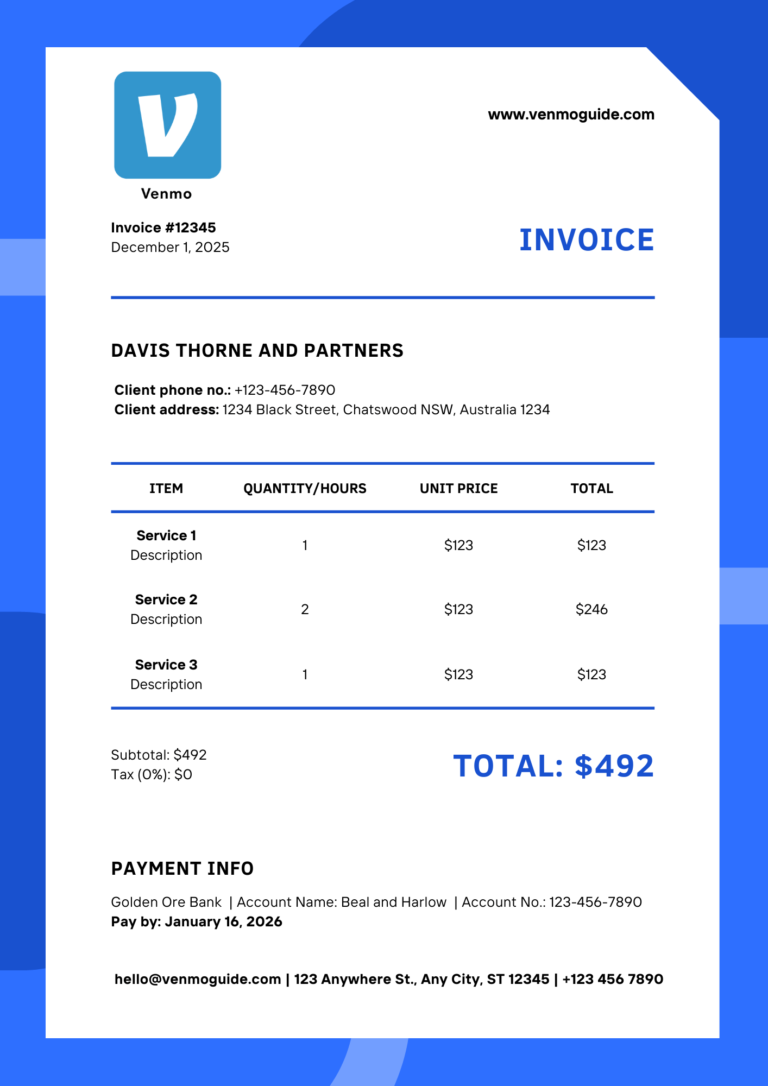Why Does Venmo Need My SSN?
Venmo needs your SSN to verify your identity as per the regulations imposed by the federal government. This is to prevent fraudulent accounts and criminal financial activities such as money laundering, fraud, and terrorist financing.
As you already know, sharing personal information such as your social security number with the wrong person or business can have dire consequences.
Now, while it’s quite understandable why Venmo is in need of your SSN, is it safe to share your SSN on an app? Additionally, what happens if you don’t provide your SSN? Keep reading to discover all this and more.
RELATED READ: How to Verify Venmo Without SSN?
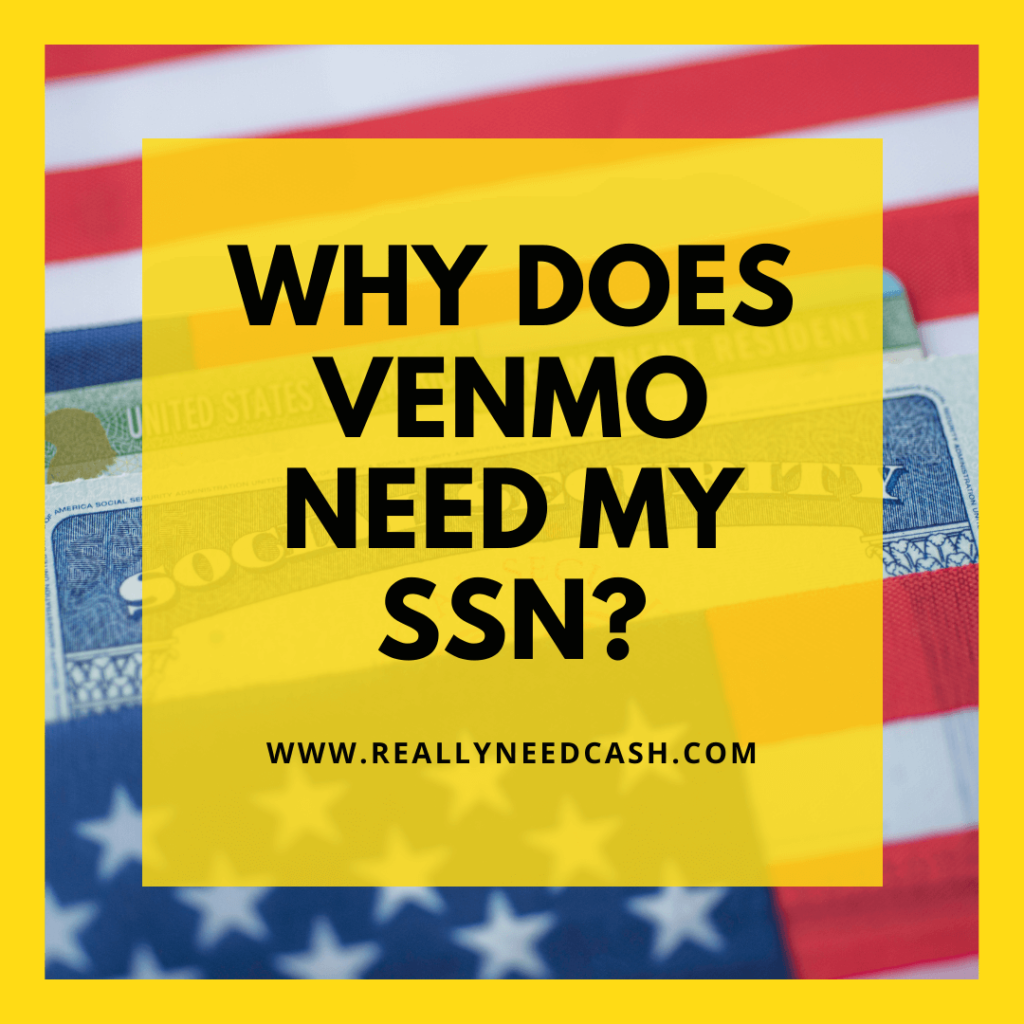
Why Does Venmo Need Your Social Security Number?
To cut a long story short, Venmo can ask for your SSN in certain cases where identity verification is essential.
As you know, Venmo is a business that revolves around money. Since people’s money is nothing to be taken lightly, Venmo is strictly regulated by the United States Treasury Department and federal law.
Accordingly, Venmo has an obligation to collect certain sensitive information, such as your SSN, to prevent financial crimes and keep your money safe from being stolen or mishandled by a third party.
Still, keep in mind that Venmo only requires your SSN in certain circumstances, circumstances that seem particularly risky or involve a lot of money. So, what are these circumstances? Let’s take a look.
When Will Venmo Ask for Your SSN?
Typically, Venmo will ask you to verify your identity via your SSN in any of the following situations:
- If you want to create a group account.
- If you’re trying to send $300 or more within a rolling 7-day period.
- If you’re trying to transfer an amount equal to or exceeding $1000 to your bank within a week.
- If you’re the only owner of a business profile and you’re attempting to process more than 200 transactions within a calendar year.
- If you want to issue a Venmo Debit Card.
Is It Necessary to Give Venmo Your SSN?
Well, not really. However, doing so will slightly limit what you can do on Venmo.
Basically, federal law necessitates that Venmo collects SSN and similar personal information for all users who have a balance on Venmo. Accordingly, Venmo will send you an email requesting to share your SSN with them by a certain date.
So, what happens if you don’t comply?
In short, you won’t be able to use your Venmo balance to make payments anymore.
Now, you’ll still be able to receive money. You’ll also be able to transfer that money to your bank account whenever you want. Moreover, you’ll still be capable of paying other people or businesses by using the money in your linked bank account, debit card, or credit card.
However, the money in your Venmo balance won’t be available for use. Oh, and by the way, if you’re a manager of a group account and you don’t verify your identity by the date specified in the email, you’ll be immediately removed from the manager position. So, keep this point in mind when considering whether to share your SSN or not.
Is It Safe to Share Your SSN With Venmo?
Yes, it’s totally safe to give Venmo your SSS. Venmo does its utmost best to protect the personal information of all its users. In fact, the company has various physical, electronic, and procedural safeguards that comply with federal laws and regulations.
So, you don’t need to worry about your SSN falling into the wrong hands.
Nevertheless, it’s worth noting that scammers may occasionally pose as Venmo and ask for your SSN or ITIN via email. Of course, it goes without saying that you should never respond to such emails or share your SSN and other sensitive information on an email.
If Venmo is genuinely asking you to verify your identity, the only place you should input your SSN is the Venmo app itself.
FAQs
What Should I Do if I Don’t Verify My Identity and Venmo Stops Me From Making Payments Using My Venmo Balance?
No worries. You can regain access to your Venmo balance by completing the identity verification process.
How Do I Verify My Identity on Venmo?
First off, know that you can’t verify your identity on the Venmo website, only through the app. As such, you should open the Venmo app on your smartphone, then tap on the “You” tab. Next, choose the “Settings” gear, select “Identity Verification,” and follow the steps needed to complete the process.
What Should I Do if I Accidentally Entered the Wrong SSN?
Just wait for Venmo to contact you about the issue, then explain what happened, and provide the correct number. Also, keep in mind that Venmo may require additional information to confirm and verify your SSN. So, they may ask you to submit documents like your SSN card, SSN assignment letter, or IRS letter.
Conclusion
Nowadays, Venmo requires its users to share their SSN in order to verify their identity. This is in accordance with federal laws, and it aims to protect the money of every single user.
So, if you’ve received an email asking you to verify your identity, do so comfortably, knowing that Venmo has excellent measures to protect your personal information.
As mentioned above, if you really don’t want to give out your SSN to the app, you can either use your TAX (ITIN) number or just straight up don’t verify your account.
Also, know that you don’t have to provide your SSN. If you use Venmo infrequently or for minor dealings, the identity verification process isn’t all that important.
However, if you don’t verify your account, it will come with certain limitations and features of the app that are only available to verified users.
However, if you use Venmo a lot, then you’ll want to complete the process to be able to make payments using your Venmo balance.