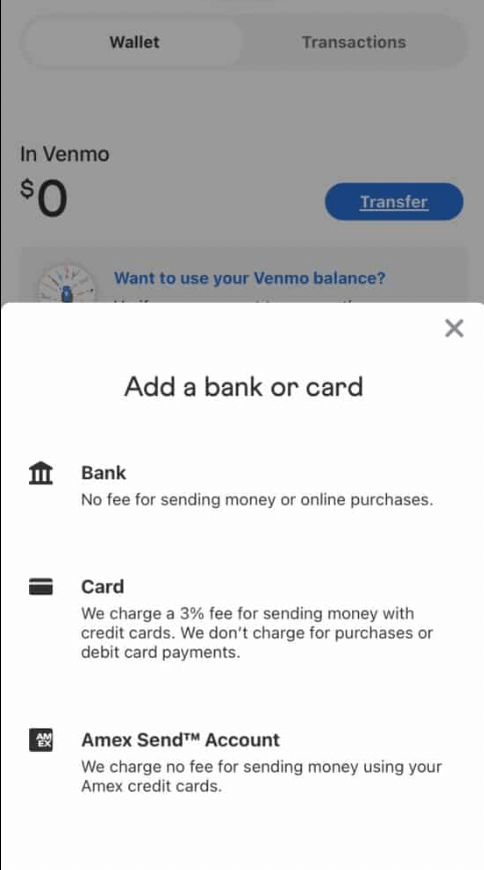How to Verify Venmo Without SSN?
Unfortunately, you cannot verify your Venmo without your SSN. Alternatively, you can use your ITIN if you don’t feel comfortable with giving out your SSN. However, If you don’t wish to use your SSN or ITIN, you can still use Venmo without verifying your identity but this comes with many limitations.
We often hear about internet scandals involving massive data leaks and websites selling their clients’ personal information to the highest bidder, and it often feels like privacy is diminishing.
So when you sign up for Venmo, and it ask for your SSN, it might feel heavy on your heart to do so.
But what does Venmo do with your SSN? And is it possible to use Venmo without it?

Why Does Venmo Ask For My SSN in the First Place?
Venmo is required by the U.S. Department of the Treasury to verify its users if they want to exceed certain transaction limits. However, If you really want to use Venmo without providing your SSN, you can either provide your ITIN or not verify and opt for a limited version of Venmo.
While Venmo certainly feels like a laid-back service, it’s actually regulated by the U.S. Department of the Treasury. Since Venmo handles many transactions every day, the Department of the Treasury requires it to verify its users.
On second thought, this makes sense since otherwise, people could launder money through Venmo, which would cause a giant legal charade for everyone involved.
For instance, someone could run a business and ask their customers to pay through Venmo. And by the end of the year, they’ve reaped in thousands of dollars in profits, which are undocumented and untaxed.
In response, Venmo requires its users to verify their identity if they try to do any of the following:
- Transfer $300 or more in one week
- Transfer $1000 or more to their bank in one week
- Create a group account
- Process 200 or more transactions in one year with a business profile
READ: Is it Safe to Verify my Identity on Venmo?
Is It Safe to Use My SSN on Venmo?
If you already trust Venmo to handle your money and you’ve linked your bank account or card, then yes, it’s safe to give them your SSN to verify your identity.
After all, Venmo isn’t asking for your SSN because it wants to sell it to advertisers or use it for any other malicious reason. Instead, it’s required to do so by the Department of the Treasury, as we mentioned above, if you want to access most of its features.
Besides, Venmo encrypts all your personal information to protect it from potential cyber-attacks, monitors your activity to prevent any potentially unauthorized transactions from happening, and stores your data in servers located in secure places.
Avoiding Fake Emails and Scams
That being said, many scammers and online criminals are capitalizing on this requirement to try and get to your money or identity by pretending to be Venmo. So before you type out your SSN, you should double-check that you’re actually sending it to Venmo and no one else.
There are a few shorthand tricks to quickly check whether the email you’ve received is legit or fake. For starters, check the sender’s email address. Venmo’s official email addresses only end in @venmo.com and @email.venmo.com, so if the address you get ends in another domain, it’s fake.
Not to mention that Venmo will never ask for your SSN or ITIN over email anyway. So if you see that, it’s an immediate red flag.
Also, check the message itself. If you see any typos, grammar errors, or obvious logic errors, then it’s probably a scam as well. Venmo and other big platforms almost never make language errors in their emails.
So if you spot a fake or scam email, you should report it to Venmo, and they’ll handle it. Forward the email to phishing@venmo.com or send a screenshot to support@venmo.com and explain your situation.
Can I Use Venmo Without My SSN?
If you don’t want to give Venmo your SSN but still want to use the app, you can still verify your identity using your individual taxpayer identification number (ITIN).
However, if you don’t want to give out either of those, you can still use Venmo without verifying your identity. Still, it’ll be a limited version, and many of the features will be locked out, as the federal government requires.
Verifying Using ITIN
Some users may feel easier to give out their ITIN instead of their SSN. Others, like foreign residents or undocumented immigrants, don’t have an SSN in the first place but they can acquire an ITIN.
ITIN stands for Individual Taxpayer Identification Number which is basically a tax processing number that is only available for certain nonresident and resident aliens, their spouses, and dependents who cannot initially get a Social Security Number.
So if you want to verify your Venmo account using your ITIN, follow these steps:
- Open the Venmo app on your mobile phone. Verification only works on mobile and not on desktop
- Click the hamburger icon (three horizontal lines) on the top-left corner
- Select “Settings” on the bottom of the dropdown menu
- Scroll down to the Security section and tap “Identity Verification”
- Tap “Next”
- Enter your legal name, date of birth, address, and the last four digits of your ITIN
- Tap “Next” and follow the instructions
Using Venmo Without Verification
If you don’t wish to use your SSN or ITIN, you can still use Venmo without verifying your identity. However, this comes with many limitations.
For starters, you won’t be able to transfer money to your Venmo balance. Instead, all your transactions will have to come directly from your bank account, debit card, or credit card.
Also, when you receive money, it’ll go directly to your bank account balance. However, the amount you receive can’t exceed $1000 per week.
Moreover, you won’t be able to send more than $300 per week since that’s the federal limitation.
And if you run a business profile, you won’t be able to make more than 200 transactions per year since that also requires verification.
Final Words
In conclusion, you can still use Venmo without verifying your identity using your SSN.
You can either use your ITIN, which works fine for identity verification, or not verify your identity. However, this will limit many features on Venmo, such as the Venmo debit card, and will impose transaction limitations.