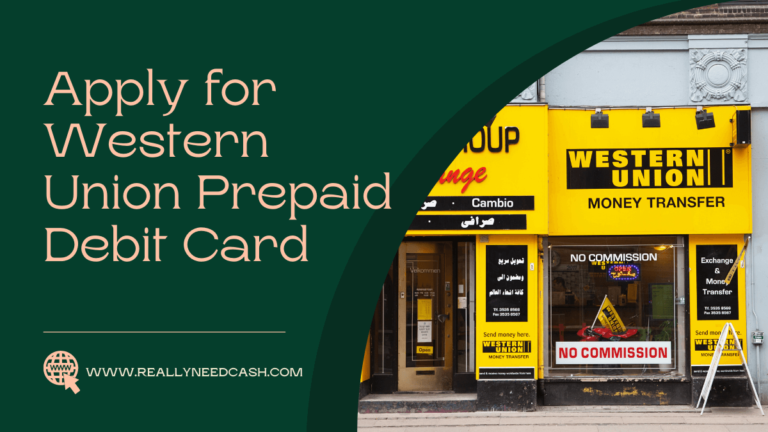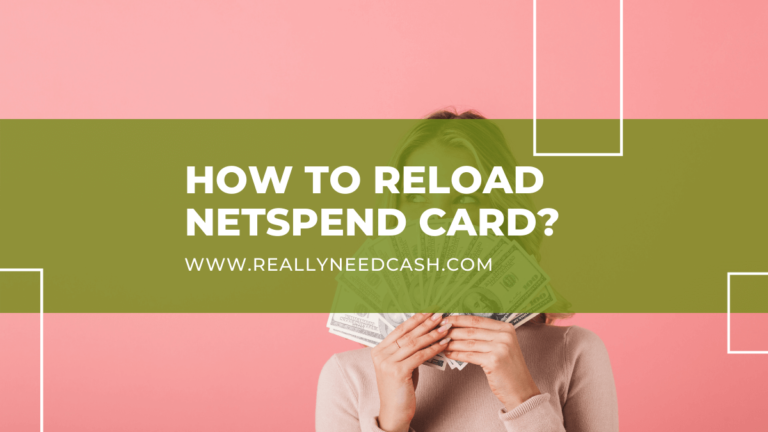Learn how to transfer funds from your Netspend to your PayPal account, using our easy, step-by-step guide.
The Netspend prepaid debit card is one of the best available on the market. As a company, they claim to be a competitive alternative to traditional payment methods, such as checking account debit cards, credit cards, and cash.
But, even when you’re using Netspend, you will want to keep all of your money mobile and liquid. Thankfully for you, if you have a Netspend card you will still be able to transfer money from your Netspend account to your PayPal account.
This article will teach you how to, as well as briefly explain what Netspend is, and what the benefits are.
Can I send money from Netspend to PayPal?
Yes, you can send money from NetSpend to PayPal and Vice-versa. To transfer money from NetSpend to PayPal – Link your PayPal with your Netspend > Verify the link by making a microtransaction usually less than $1 > send any amount of money and the funds are transferred within three days.
Read on for a full step-by-step guide.

What is Netspend?
Netspend is a Texan company based out of Austin and is completely owned by a subsidiary of Total System Services Inc (which is traded as TSS on the New York Stock Exchange).
Netspend has a large network of 70,000 distribution centers, and 130,000 reload points, at which consumers can purchase Netspend cards, and load them with cash. These reload points are in locations such as retailers, convenience stores, locations where you cash checks, grocers, pharmacies, insurance companies, and tax offices.
Netspend also has a payroll card scheme, which lets employers directly deposit their employee’s paychecks into their Netspend card accounts.
Related Read: How To Transfer Money From NetSpend To a Bank Account?
So how does Netspend actually work?
Netspend’s prepaid cards operate through Visa and Masterclass. Both state and federally regulated financial institutions partner with the Netspend companies in order to issue cards, which are then insured by the Federal Deposit Insurance Corporation (known as the FDIC).
Consumers can then access the perks of the card, such as person-to-person bank transfers, direct deposits of checks (either from an employer or the government), text alerts, a rewards program, budgeting tools, and a savings account with a tiered rate.
How to transfer money from your Netspend account to your PayPal?
1. Link your PayPal with your Netspend
- To do this, log into your PayPal account with all of your credentials.
- Click on the Wallet icon (which is usually on the main dashboard of the app)
- Select the Link to a Bank account option, and wait for the app’s prompt
- Once you have been given a promo, provide the routing number and account number for your Netspend account.
- Click the Continue button.
- Review all of the information that you have provided before you click on the Add Bank Account button.
2. Verify the link by making a micro transaction.
- Once you have linked your Netspend and your PayPal together, then you must verify their connection by sending microtransactions back and forth. These are usually less than $1. To do this:
- Log into your PayPal account.
- Click on the Wallet icon, then select Transfer Money.
- Choose the Add Money Online option.
- Select your Netspend account on the next page as the source of your funds, and then choose to transfer $1 or less.
- Your funds should be successfully transferred within three days.
3. Send money from your Netspend account to your PayPal account
- You will now be able to transfer any amount of funds from your Netspend account to your PayPal.
- Log into your PayPal Account.
- Select the Wallet icon, then Transfer Money.
- Choose the Add Money Online Option.
- Select your Netspend account on the next page, as the source of your funds. Enter the amount of money that you want to transfer between accounts.
- Your funds should be successfully transferred within three days.
How to send money from your PayPal to your Netspend
In a similar way, you can also send money from your PayPal account to your Netspend card. To do this, you have to link the two platforms together.
Revisit step one of the last section to learn more about linking your accounts. To send money to your Netspend card, follow the below steps:
- Open your PayPal account.
- Tap the withdraw button on the main dashboard, and then select the Transfer to Bank option.
- Select the amount of money that you want to send from your PayPal account to your Netspend.
- After that, click on the ‘To’ option, and then select Netspend from the available list.
- Click on the Continue button to proceed to the next step.
- Click on Submit, and then wait for your money to come through to your Netspend account, which can take up to four days.
The Netspend/PayPal corporate relationship – A quick overview
Netspend and PayPal both offer prepaid, everyday cards to their customers. Because of this, it might seem like the two banking networks should be industry competitors, but the two networks also work closely together so that transfers between the two cards are as smooth and hassle-free as possible for cardholders.
You are able to top your PayPal card up at over 100,000+ Netspend reload points across the US, and vice versa. If you have both, it is probably a good idea to link your cards together, especially if you need to frequently exchange funds between the two of them.
PayPal does not charge any additional fees when you transfer money from Netspend, and as they work closely, your funds should become available on the other account within three days or less.
Given all that, how do Netspend make money?
As a company, Netspend offers its customers three service plans:
- The Pay As You Go Plan = designed with customers that expect to have only a few transactions in mind. If you begin to use this plan, there is zero cost to opening an account, and there is no plan fee. Instead, customers will pay $1 every time they use their credit to make a purchase from a retailer, and $2 every time they use debit and enter their personal identification number (PIN) to make a purchase.
- The FeeAdvantage Plan = customers do not have a fee to open an account, but they do pay a monthly plan fee of $9.95. This plan means that you can make unlimited debit or credit purchases at retailers.
- The Premier FeeAdvantage Plan = the final plan available from Netspend, this plan has the double advantage of both no account fee and unlimited credit/debit purchases, but customers do have to pay a monthly fee of $5. However, in order to qualify for this plan, Netspend customers have to have a total income of $500 from either payroll or government benefits that are directly deposited into their Netspend account each calendar month.
Netspend also has additional fees, charging $2.50 per domestic automated teller machine (ATM) withdrawal, and $4.95 per international cash withdrawal. The company will also still charge you if your card is declined at an ATM, at a rate of $1 a go.
Customers are not charged direct deposits and online account-to-account transfers, but they are charged for account-to-account transfers if they are conducted by a customer service agent.
Netspend also charges retail card load fees that are dependent on location and might charge you mobile check load fees, or fees for certain types of external bank transfers.
Bottom Line
It is pretty easy to transfer your funds between your Netspend and PayPal accounts, so no matter how unskilled you feel that you are with technology, you should be able to master it.
The key is to have these two accounts linked, as it is a really speedy process.
It is a really easy and smooth process once you get the hang of it and link both the accounts as they are perfectly compatible and work seamlessly between the two.