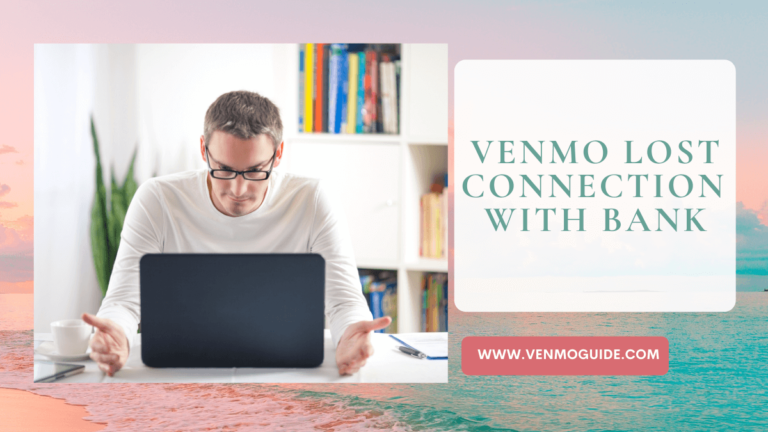No, Venmo does not allow you to recall or cancel a payment once it’s been sent. Payments made to an existing Venmo account are immediate and cannot be reversed. If you sent money to the wrong person, you can request that they return it. For further help, contact Venmo support.
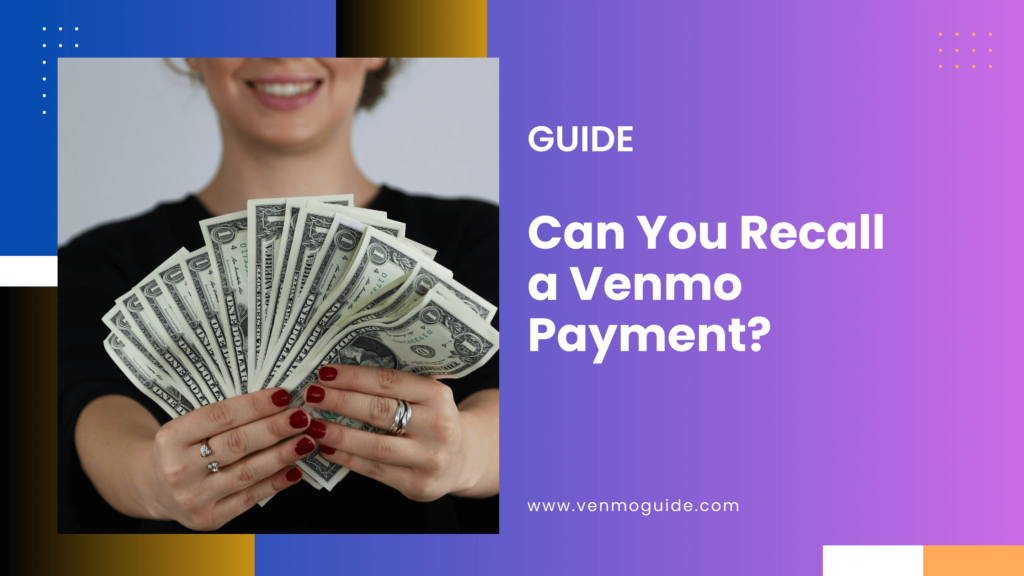
Venmo Payment Cancellation
Cancelling a Venmo payment can be straightforward, but it depends on certain conditions.
Knowing how to identify payment issues and the cancellation process can help you manage mistakes effectively.
Identifying Payment Issues
To determine if you can cancel a payment, first check if it is “pending.” If a payment is pending, it usually means it hasn’t been accepted by the recipient yet.
If you sent the payment to someone who isn’t registered on Venmo, you can cancel it without issues.
If the payment has already reached the recipient’s account, you can’t cancel it. Instead, you will need to request the money back directly from them. Situations like sending money to the wrong person or making duplicate payments are common issues. Make sure to double-check the recipient’s details before sending any payments.
Steps to Cancel a Venmo Payment
If your payment is pending, canceling it is easy. Follow these steps:
- Open the Venmo App: Tap on the app on your device.
- Go to the “Me” Section: This is usually found at the bottom of the app.
- Find Transactions: Look for the “Transactions” option.
- Select the Payment: Choose the pending payment you want to cancel.
- Choose “Cancel” or “Take Back”: If available, tap this option to stop the payment.
This process can save you from potential errors and keep your finances secure.
Limitations on Cancellation
There are notable limitations when it comes to canceling Venmo payments. If the payment shows as complete, you cannot cancel it. The money is already with the recipient.
Additionally, payments to unverified accounts might show as pending, but once accepted, they cannot be reversed.
Another limitation arises if feedback is needed; you may have to rely on the recipient’s willingness to send the money back. If there’s a mistake, quick action is crucial to improve the chance of getting your funds returned.
Resolving Payment Errors
Mistakes can happen when using Venmo, such as sending money to the wrong person. If you need to resolve a payment error, there are specific steps you can take.
Contacting Venmo Support
If you find yourself in a tough spot, contacting Venmo support is crucial. The support team can assist with issues that you can’t handle on your own.
You can reach them via phone at 1-855-812-4430. Be prepared to provide details about your payment and the error that occurred.
If phone support isn’t convenient, you can also email them at support@venmo.com. When emailing, include your account details and a clear explanation of the issue for faster assistance.
Handling Payments to Strangers
Accidentally sending money to a stranger can be stressful. Unfortunately, you generally can’t cancel payments once they’re sent to someone else’s account.
If this happens, the best approach is to request the money back. You can send a charge request for the same amount. Make sure to add a note explaining the mistake and ask politely for a refund.
If a stranger doesn’t respond or refuses to return the money, document the interaction. This record can help if you need to pursue further action.
Dispute Resolution Process
If you can’t resolve your payment error directly, you may need to file a dispute. Venmo will look into the problem and determine if any action is necessary.
To start this process, gather all relevant information, such as transaction details and communications with the other party.
You can initiate the dispute through the app by going to the transaction in question and following the instructions. Be clear and concise when explaining the issue to facilitate a quick resolution.
Using these steps can help you navigate payment errors effectively.
Account Management and Prevention
Managing your Venmo account properly can help prevent issues with payments and protect your funds. By securing your account and regularly reviewing your transaction history, you can catch mistakes early and make informed decisions about your finances.
Securing Your Venmo Account
To keep your Venmo account safe, start by using a strong password. A good password includes a mix of letters, numbers, and symbols. Enable two-factor authentication for an extra layer of security. This means you’ll need your phone to verify your identity when logging in.
Update your payment method regularly. Make sure your bank account or debit card is linked, and remove any that you no longer use. Regularly check your profile for any unauthorized changes to your username or personal information.
Consider limiting who can see your transactions. You can change your privacy settings in the app to make your activity visible only to friends or private. This adds an extra layer of security for your funds.
Reviewing Transaction History
Reviewing your transaction history is key to maintaining control over your finances. You can view all your transactions in the Venmo app. Look for any payments that seem incorrect or unauthorized.
If you notice a mistake, you can request your money back from the other user. Remember, you can only do this for pending payments or if the payment was sent to the wrong person. Venmo support can help if there are issues.
Set up a reminder to check your transaction history regularly. This helps you catch any unusual activity quickly. Keeping tabs on your finances ensures that you know your account balances and can act if something doesn’t look right.