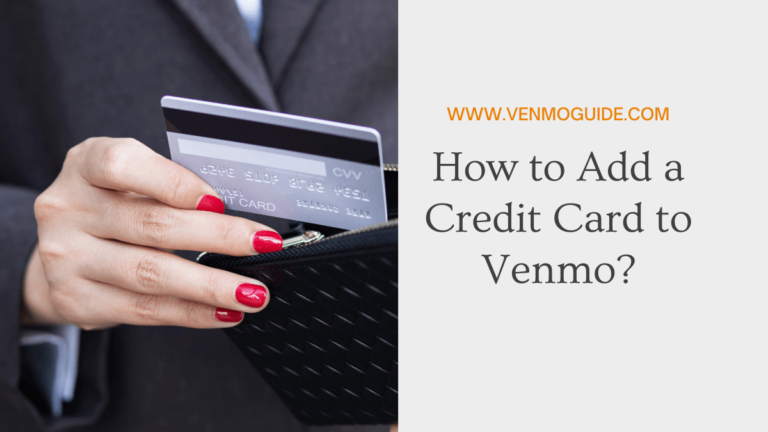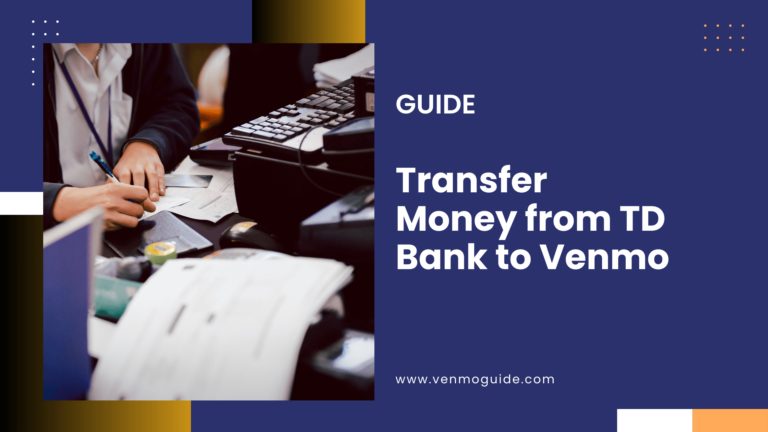Can I Use Venmo Without a Phone Number?
Yes, you can use Venmo without a Phone number for a short while, however, you will eventually be asked to verify your phone number to lift the restrictions and experience the features on your account. Since it’s not possible to use Venmo without phone verification, most users comply with this request.
Want to know if you can use Venmo without a phone number? Or have you had issues confirming your phone number on Venmo? Read this article to find out how to verify your phone number and alternatives to using your phone number.
Venmo is one of the biggest digital financial platforms in the United States. With it, you can perform safe transactions. As an add-on, you get to connect and transact with new people using Venmo’s social services.
You’ll get the most out of Venmo when you follow all the app’s requirements. For example, Venmo requires you to provide a registered and active phone number and an email address, among other things like age and location.
However, many people struggle with the signup process, and others aren’t interested in providing their personal information. So, depending on the category you fall in, you may be wondering if you could skip that particular stage.
In this article, we’ll discuss everything you need to know about the process of using Venmo without your phone number.
So, let’s dive in!

Can You Use Venmo Without Your Phone Number?
Yes, you can use Venmo without a Phone number, but not for so long. Venmo has established that it’s not possible to skip this stage for long. You’ll eventually have to verify your phone number because of the restrictions you’ll experience on your account.
So, we advise that you satisfy Venmo’s requirements. Although some by-passes may work for a while, those practices are risky and against Venmo’s operations. Furthermore, your account could be suspended if Venmo finds out.
Read: My Phone Number is Already Registered on Venmo? How to Fix it?
Venmo’s Requirements
However, there are alternatives for using Venmo without your phone number, but first, let’s check out Venmo’s requirements.
You can perform your financial transactions efficiently when you satisfy Venmo’s requirements. Venmo may put your account on hold if any of the requirements are breached.
If you’re a new user, these are the key requirements:
- Be above the age of 18
- You must be living in the United States
- Use a registered and active phone number that can receive and send calls and text messages
This is Venmo’s mode of operation, and without a phone number, you can’t sign up for an account.
However, if you don’t have a number or don’t want to use yours, here are some workarounds to consider.
Some Alternatives to Using Your Phone Number
You may still be wondering how you’ll get access to your Venmo account without a phone number. You’ll learn some ways here, but note that these methods may not guarantee a great user experience.
1. Use a Burner Phone App
Some online apps tend to provide certain services which offer a temporary number for you to use. You can use such numbers for Venmo and other apps which require phone number authentication.
These numbers are known as burner numbers. The online portal generates a temporary phone number that you can use for about 10 minutes to successfully pass the number verification stage. It expires afterward.
2. Using Someone’s Number
This method works when the other person doesn’t plan to be a Venmo user. You could use the number just like you’d use yours without any trouble from Venmo.
Some targets may be the aged who don’t perform many financial transactions or upcoming teens yet to understand the financial world.
3. Using Ghost Numbers
You could Google search ghost phone numbers and use any of them. They seldom work since someone may have used the number you’ve selected for the same purpose. You could still try. If it works out, it’ll also last for a short time before it expires.
Purpose of Phone Numbers on Venmo
So why does Venmo need your phone number? Have you wondered how Venmo uses the phone numbers it collects? Let’s look at the role your phone number plays on the Venmo platform.
1. Identification
First of all, your phone number is one of the easiest ways to identify you. Generally, mobile phone numbers are unique to individuals, making them a reliable means of authenticating and verifying your identity.
2. Smooth Financial Transactions
Your phone number is displayed on your Venmo profile to allow your friends to locate and perform transactions with you. You can directly send cash from your account only if you have an email address or phone number.
Without this, you’d have to make transactions from external accounts linked to your Venmo account, such as your bank account. This may not always be convenient and would make transactions slower because your bank would also need authentication.
So without your phone number verified, you’ll not be able to receive funds, and almost all your transactions would be frustratingly unsuccessful.
Plus, you won’t be able to locate your friends. So you’d face some hassle before you can find the person you want to send money to.
3. Identify and Prevent Scams and Spams
Venmo uses your phone number as a traceability tool to keep you and other users safe on the app. Due to security threats always posed to such digital platforms, user information is used to differentiate actual users from imposters.
With your verified phone number, your account can be monitored and kept safe from scam attempts. In addition, your account will be excluded from flagged accounts, which Venmo periodically freezes for investigative purposes.
How to Verify Your Phone Number on Venmo
If you’re a new user, you’d be required to verify the phone number you entered during signup. The phone number verification process allows Venmo to confirm if the number belongs to you.
When you sign up, you’ll receive a five-digit verification code as a text message. You can enter the code to verify your number, and you’ll have full access to your account from then.
If you signed in already, verify Venmo with your Phone number
- Open Venmo App
- Select the ☰ icon at the top right corner,
- click on “Settings,” and
- select “Change Phone Number” from the menu.
- Then, enter your phone number again to receive the code.
- Copy and enter the code to verify your phone number on Venmo.
For updated version users, you may also
- click on the “You” button,
- tap the “Settings,” and
- then “Change Phone Number.”
- Next, input your phone number to receive the code.
Final Words
All in all, we’ve discussed using Venmo without your phone number.
We also highlighted Venmo’s requirements, alternatives to your phone numbers, the purpose of phone numbers, and how to verify your number.
Apply these tips and enjoy transactions on your Venmo account with ease.