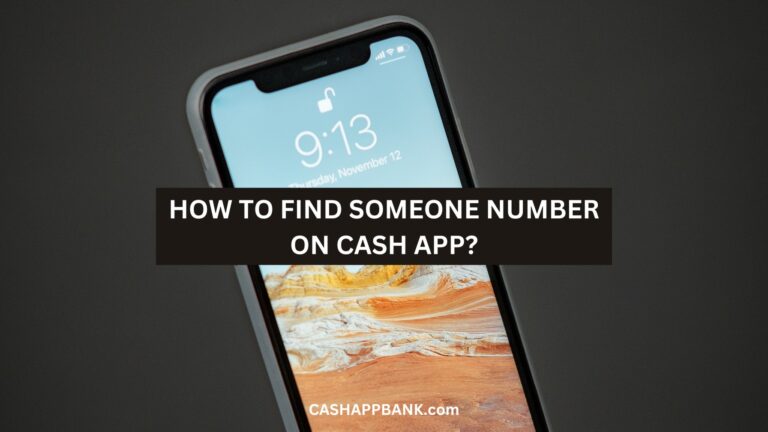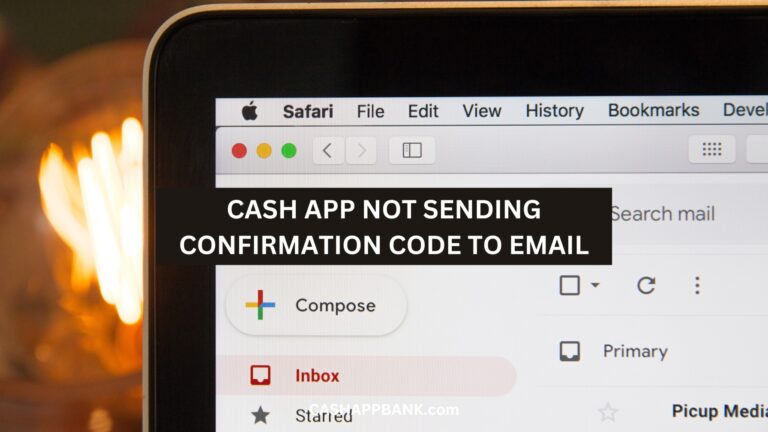Cash App For Facebook: Link Cash Card to Facebook Pay 2023
Yes, you can link your Cash App Card to Facebook Pay. Open Facebook Messenger and go to your profile. Select the payments tab and click on the “Add a debit card.” Enter your Cash App card number, expiry date, CVV code, and ZIP code, and Click on Save to link.