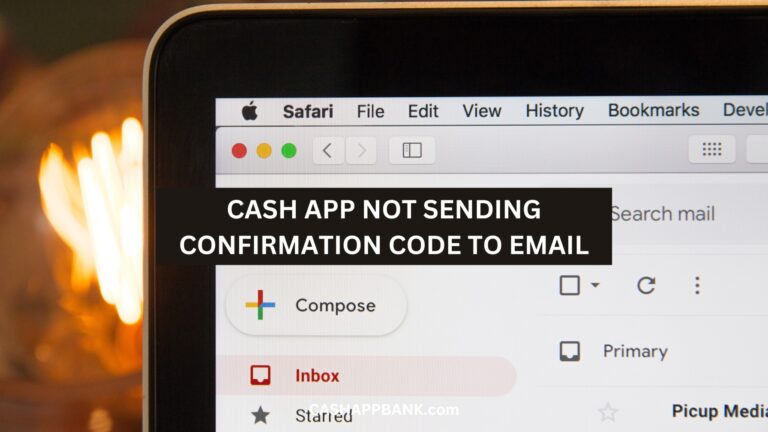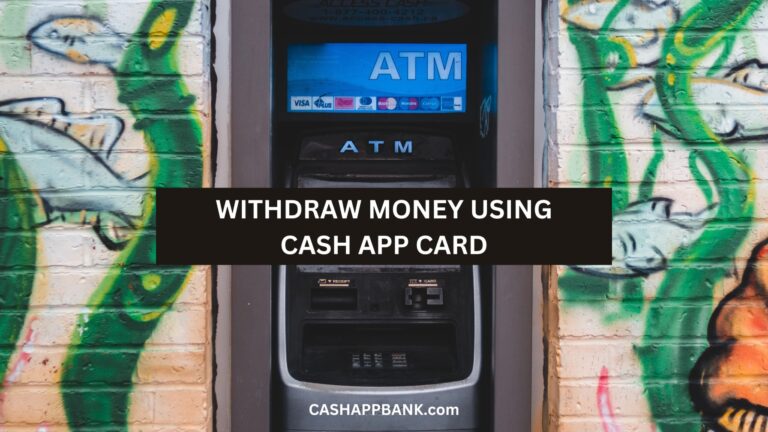Can You Use Cash App for Uber Rides? You can use them.
I’ve been using Uber for years, and recently. I used my Debit Card to pay for my rides and I’m excited to share my first-hand experience.
As I was researching, I found out that it is possible to pay for Uber rides using Cash App. However, it is not directly integrated into the Uber app yet.
Can I Pay for Uber with Cash App?
Yes, you can use Cash App for Uber with Cash App VISA Debit Card. To use Cash App and pay for your Uber ride, manually add your Cash App card as a payment method on Uber and select the Card for payment.
It’s not the most ideal solution, but as of now, that is the only viable method available.
While many people use (me included) Uber with a Debit Card, I think Cash App is a viable alternative.

How To Use Cash App Card for Uber?
- Open the Uber app on your phone
- Tap on the menu icon in the top left corner.
- Select “Payment” from the menu options.
- Tap on “Add Payment Method.”
- Select “Credit or Debit Card.”
- Enter your Cash App card information, including the card number, expiration date, and security code.
- Tap “Save” to add your card to your Uber account.
After you’ve added your Cash Card, you can use it to pay for your Uber rides. Some Car rental companies also use them.
How to Book a Ride on Uber with Cash App?
- Open the Uber app on your smartphone
- Enter your destination in the “Where to?” field.
- Next, you’ll see plenty of ride options to choose from, including UberX, UberXL, UberBLACK, and more.
- After you’ve selected your ride, you’ll be prompted to choose your payment method.
- Select a “credit or debit card” option
I personally use Uber all the time and pay using a debit card most of the time.
Last week, I tried adding my Cash App card, and I booked an Uber ride to my home. The driver arrived early and it was a smooth ride home.
How to Pay for Uber Ride with a Cash App Card?
To add a Cash App Card to your Uber account, simply follow these steps:
- Open the Uber app
- Tap on the “Menu” button in the top left corner.
- Select “Wallet” from the menu options.
- Tap “Add Payment Method”.
- Select “Debit Card” and enter your card information.
- Tap “Save”
What are the Payment Methods Accepted by Uber?
- Credit cards/ Debit Cards
- Cash App Cards
- PayPal
- Uber Cash
- Venmo
- Apple Pay
- Google Pay
- Gift cards.
In most cities, Uber is Cashless, meaning that when a trip ends, the payment method selected for your trip is immediately charged.
A receipt is emailed to you, and your account’s trip history is updated with details about the route and fare. Bins easy right?
Cash is accepted in a few countries but in the USA, cash is not accepted as a payment method. So, if you’re in the US, you can’t pay for an Uber ride in cash.
Why Does Uber Not Accept My Cash App Card?
I’ve heard people complain about Uber not accepting their Card. It can be frustrating, but there are a few reasons why this might be happening.
- It’s possible that you haven’t completed the identity verification process on Cash App. Uber requires that all payment methods be verified, so if your Cash App card isn’t verified, it won’t work.
- Not enough funds in your Cash App account.
- An issue with your Cash App card itself. If your card is damaged or expired, it won’t work on Uber.
- Uber doesn’t accept all types of payment methods. For example, prepaid cards aren’t accepted, so if you’re trying to use a prepaid Card, you’re out of luck.
How to Add Money to Cash App Card to Fund Uber?
- Open your Cash App
- Tap on the “My Cash” tab
- Click on “Add Cash” on the screen.
- Select the amount you want to add to your Cash App card.
- Tap on the “Add” button.
- Confirm your identity using your PIN or fingerprint.
- Once you’ve confirmed your identity, your Cash App card will be funded with the amount you selected.
Who doesn’t love offers and discounts right?
First, you gotta understand what Cash App Boost is. It’s a feature that lets you save money on purchases made with your Cash App card. And yes, you can use it with Uber!
How to Use Uber Boost Offers with Cash App Card?
Here’s how you can avail the offer:
- Open your Cash App
- Tap on the Cash Card tab at the bottom of the screen.
- Tap on the Boosts button.
- Scroll through the available Boosts and select the one that you want to use for your Uber ride.
- Once you’ve selected your Boost, tap on the Save Boost button.
- Now, when you use your Cash App card to pay for your Uber ride, the Boost will automatically be applied.
How to Use Uber Boost+?
Let’s say you are the driver, you can earn more money while driving for Uber with Boost+.
It’s a promotion that pays you extra for completed trips that begin in a specific area within a specific time window.
Here’s how to use it:
- Sign up for Boost+ in your Driver app. You need to be eligible for the promotion.
- Check the Opportunities section of the Driver app to see if you’re eligible for Boost+. If you’re eligible, you’ll see a blue zone on the map. This is the area where you need to start your trip to qualify for the promotion.
- Drive to the blue zone and wait for a ride request. When you get a ride request, accept it, and start the trip. You’ll earn extra money for the completed trip if it meets the requirements of the promotion.
- Keep an eye out for new Boost+ opportunities. The promotion changes regularly, so be sure to check the Opportunities section of the Driver app frequently.
Will Cash App Charge Fee for Uber Rides?
No, Cash App does not charge any extra fees for using it as a payment method for Uber rides.
You don’t have to worry about any sneaky charges and fees. They are as transparent as they can be.
Alternatives to Cash App for Uber
- Paypal
- Credit/ Debit Card
- Cash
- Uber Rewards
Let me tell you, one of the most popular alternatives to Cash App is PayPal.
If you have a PayPal account, you can easily link it to your Uber account and use it to pay for your rides.
You just need to add PayPal as a payment method in the Uber app and you’re good to go.
Frequently Asked Questions
How Do I Add Uber Cash to My Uber Account?
Can I Use a Prepaid Card for Uber Rides?
What Should I Do If I Have a Payment Issue with Uber?
On a chilly evening last week, I was out with friends and needed an Uber to get home. It really is amazing to have these services for our convenience.
Hopefully, you found my guide useful as I have put effort into this article.