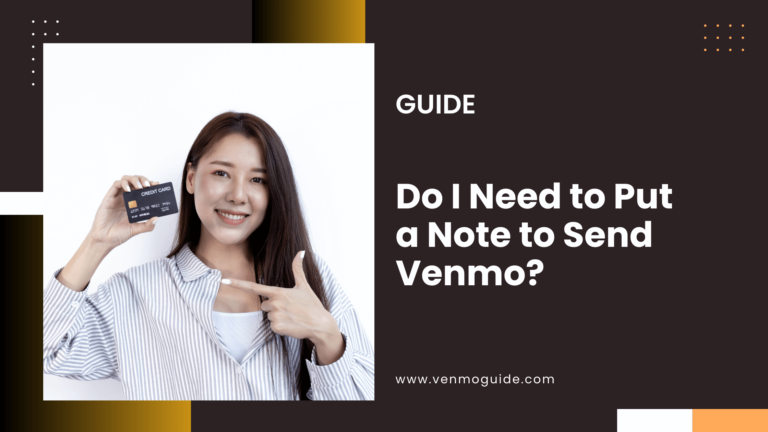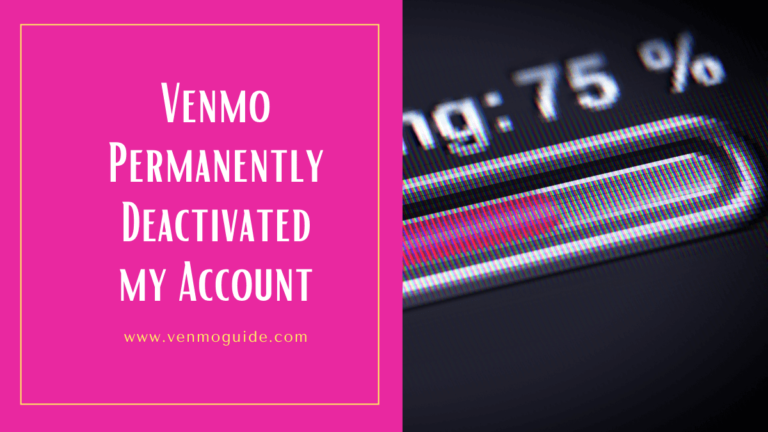If you’re reading this article, then you’re probably part of the over 70 million Venmo users, or you’re looking to join the train. Whatever side of the aisle you’re on, you’ll need to know how well-prepaid cards work with Venmo.
Yes, Venmo accepts Prepaid Cards granted that the Prepaid Cards are issued by Visa®, MasterCard®, American Express®, or Discover®. To add Prepaid Cards to Venmo – Go to “Menu” < “Preferences.” Choose “Payment Methods.” Select “Add Card. Click “Add” to complete the process.
Continue reading for a full step-by-step guide on how to add a prepaid card to your Venmo account?
In this post, we’ll answer your question and show you the best-prepaid cards for Venmo.
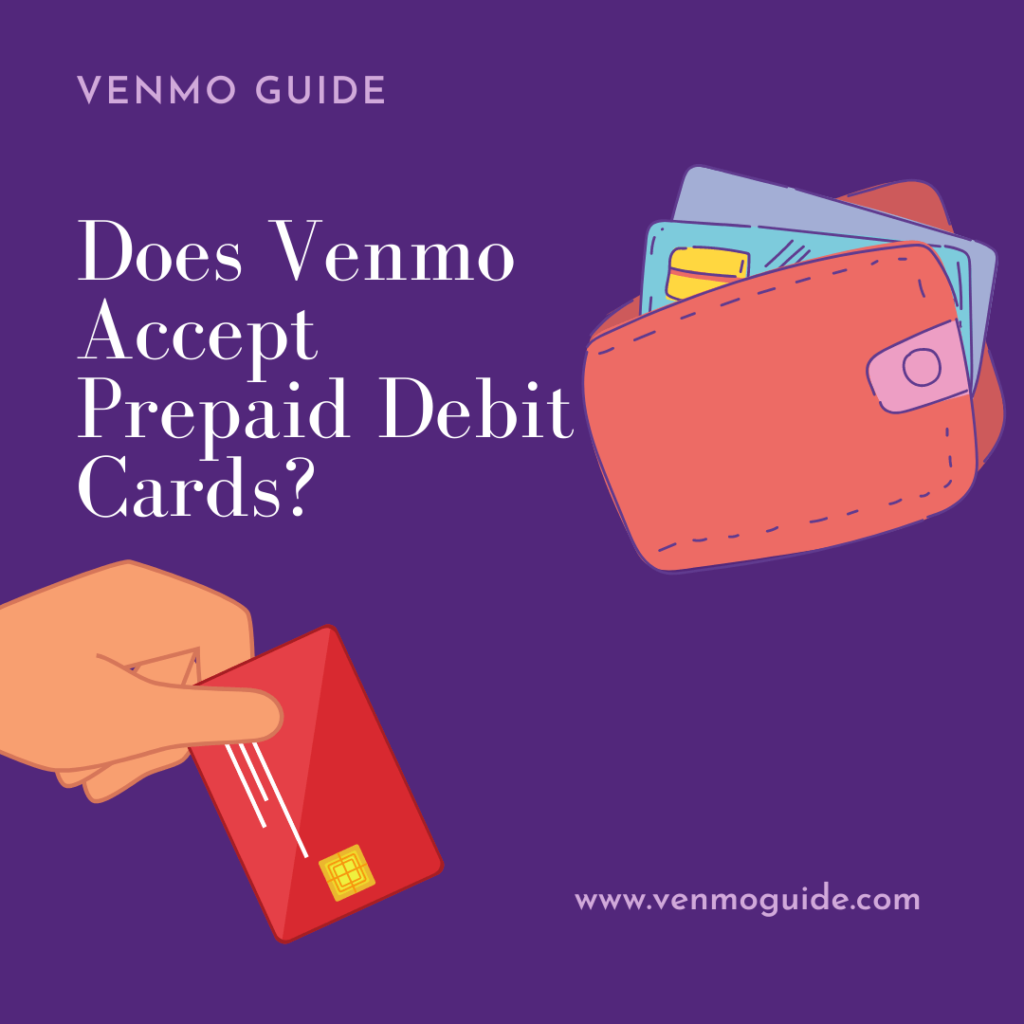
Does the Venmo App Accept Prepaid Cards?
Yes, Venmo accepts prepaid cards as long as they’re from the four major payment brands: Mastercard, American Express, Visa, and Discover. We can’t vouch for other prepaid cards, however. For instance, Venmo doesn’t accept the PayPal account prepaid Visa debit card, although they might accept them in the future.
You can use then Anywhere in the U.S. where Venmo is accepted and can use prepaid gift cards that have a Visa®, MasterCard®, American Express®, or Discover® logo on it.
What Can Cause My Card to Get Rejected?
Venmo can reject a prepaid card for several reasons.
First off, the card you want to use for your transactions must be registered in your name. If it’s in another person’s name, you’ll have difficulties linking the card to your Venmo account.
Secondly, your card could be declined either by Venmo or your service provider for two key reasons: fund availability and fraud prevention. What’s more, you’ll need your zip code to link some prepaid cards.
Read: Can you Transfer Money to Yourself in Venmo?
How to Link a Prepaid Card to Venmo
Linking your prepaid card to your Venmo account is easy and can be done in just a few minutes. Below are eight simple steps you can follow.
- Open the Venmo app on your device.
- Tap on “Menu.” If you can’t find it, look for the three horizontal lines at the top corner of your app.
- Click on “Settings” and select “Preferences.”
- Under “Preferences,” choose “Payment Methods.” It should be the second item on the drop-down list.
- Scroll to the bottom of the “Payment methods” and select “Add bank or card…”
- You’ll notice that a menu pops up. From that menu, select “Card.”
- Fill the data fields with the correct information about your prepaid card. Critical information to enter includes your card number, expiration date, and security code. Some cards also require a zip code for confirmation.
- Click “Add” to complete the process.
Alternatively, you can take a picture of your prepaid card, and the Venmo app will automatically fill the required fields.
Once you complete these steps, you’ve successfully added your prepaid card to your Venmo account.
Because of this process, you might see a bill, usually about a dollar or less, on your prepaid card statement. However, don’t freak out. This temporary charge is Venmo’s way of verifying your card details. Once the confirmation is done, Venmo cancels the charge.
If you experience any issues while linking your card, check out Venmo’s help center. You’ll find a list of articles and resources to help you sort out any concerns. If you don’t get much help from there, contact Venmo’s customer service agents.
Is It Safe to Use Prepaid Cards With Venmo?
Yes, it’s safe. As a part of the PayPal family, Venmo prioritizes security. First of all, your financial data is encrypted, making it useless to anyone who intercepts your transactions.
Even if you lose your phone or notice that your account is being accessed without your permission, you can unlink your account until the issue is resolved.
With financial fraud being the order of the day, it’s always best to be cautious about sharing your financial details or using your bank cards online. Here are some precautions you can take:
- Add extra layers of protection: Make sure you choose a unique and strong password that’s not easy to break. Aside from your password, you can protect your account using a pin code and by activating multi-factor authentication.
- Only send funds to trusted people: Because Venmo doesn’t offer buyer or seller protection, transactions with strangers are potentially high-risk, and you can end up losing your money.
- Monitor devices connected to your account: That way, you can keep tabs on every activity and ensure that your account is not compromised.
Be sure to reach out to Venmo if you notice any unusual activity regarding your account.
Are There Alternatives to Using Prepaid Cards on Venmo?
Yes, there are several alternatives to using prepaid cards. As a peer-to-peer money transfer platform, Venmo supports credit cards, bank accounts, debit cards, gift cards, and even ATM withdrawal cards.
You can add money to your Venmo account if you’ve received approval for a Venmo Mastercard. The process is simple.
- Open your Venmo app and click on “Manage balance.”
- Type out the amount you intend to transfer and select “Done.”
- You’ll be asked to confirm your bank account. Do that and select “Next.”
- Go over your transfer data to make sure everything is accurate before hitting “Add Money” because as soon as you send the money, you won’t be able to reverse the transaction.
Note that it may take 3-5 business days for the money to reflect in your Venmo account. Holidays and weekends can affect the timing of your Venmo transactions, too.
You can also use the app’s Cash a Check Service, which allows you to deposit a check into your account using details and pictures of the check.
Approval of the check can take anywhere from a couple of seconds to several hours. Once you receive the notice of approval, write “void” at the back of your check, and send a picture of it to Venmo to complete the process.
For a fee, Venmo can speed up the transfer, making your funds available in a matter of minutes. However, if you opt for the free service, your check should be available in ten days.
Last Words
In a nutshell, Venmo accepts prepaid cards from the major card providers, and the steps to lining your prepaid card to your Venmo account are straightforward and hassle-free.
Overall, you can use your prepaid account with Venmo safely and easily, but debit and credit cards are also worthwhile alternatives.