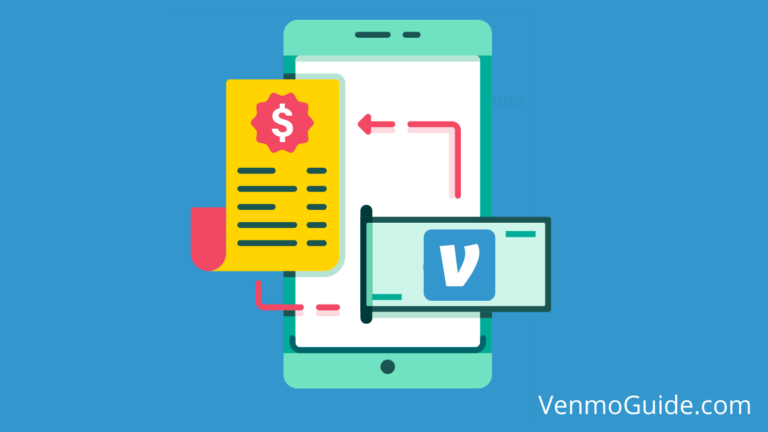Yes, you can Pay Someone on Venmo Without an Account that is not registered on Venmo. However, your transaction will appear as an incomplete or pending payment. The payment will be deducted from your balance even if the funds haven’t reached the intended recipient.
Wondering “Can I pay someone on Venmo without an account?”. Find out if that’s possible and what happens if you Venmo someone without an account.
Do you want to send someone money on Venmo but aren’t sure what to do because they don’t have an account? Are you wondering if you can pay them without an account?
Well, you can’t. However, suppose you’ve made a payment to a phone number or email address that isn’t registered on Venmo. When you send the funds, the person is considered a new user and needs to create an account to accept the money.
But what if they don’t create an account? Will you still be charged? Should you cancel your payment?
Keep reading to find out.
RELATED READ: Can You Pay With Venmo Balance?

What Happens if I Pay Someone Without a Venmo Account?
If you send a payment to an email address or a number without a Venmo account that is not registered on Venmo, your transaction will appear as an incomplete or pending payment.
Your transaction may also appear in the “Incomplete” section of Venmo if the recipient’s phone number or email address is yet to be verified.
To check if your payment is incomplete or pending, follow these easy steps:
- Click on the “You” section.
- Tap the “Incomplete” button.
These steps will automatically show any incomplete or pending payment you’ve sent along with the recipient’s email address or phone number, your message, and the amount sent.
READ: What Happens When You Remind Someone on Venmo?
Will I Be Charged if I Send Money to Someone Without a Venmo Account?
Yes, the payment will be deducted from your Venmo balance or bank account (depending on the payment method you use) even if the funds haven’t reached the intended recipient.
However, you can always take back your payment whenever you want if the recipient doesn’t accept the payment.
What to Do After Paying Someone Without a Venmo Account?
If you’ve made a payment to someone who doesn’t have a Venmo account, there’s no need to panic. Instead, here are the two best options:
1. Ask the Recipient to Create an Account on Venmo
If you’ve sent money to someone with an inactive Venmo account, the prospective recipient will get a prompt nudging them to set up an account on Venmo. If you’ve sent the money via their phone number, they’ll receive a quick text message.
Creating an account on Venmo is the easiest option for both parties. The good news is that signing up for an account on Venmo is pretty simple; all the person has to do is follow these steps:
- Download the mobile app from their App Store.
- Open the Venmo app.
- Choose the preferred signup method, and create a strong password.
- Verify email address and phone number.
- Add and verify the bank.
Once the user has finished these steps, the funds will appear in the recipient’s Venmo balance and will no longer be an “incomplete” transaction on your end.
How Can the Recipient Verify Phone Number and Email Address?
It doesn’t matter if they sign up for a business profile or a personal account; the verification process for a new user is similar. However, the steps for verification may differ based on the method (phone number or email address) used.
Phone Number
If the recipient creates an account with their phone number, they’ll get a verification code from Venmo sent via text message. All they need to do is type in the code when Venmo prompts them to verify their phone number on the website or app.
However, if the recipient is already signed up but is yet to verify their phone number, they can request the verification code to be resent. Then, all they need to do is:
- Click on the “You.”
- On the top-right corner of the page, tap “Settings.”
- Select “Change Phone Number” from the pop-up menu.
- Input the phone number again.
Email Address
Like phone verification, email verification is relatively easy. All the recipient has to do is tap the link in the email sent by Venmo. This automatically verifies their account, and their Venmo account will be up and running in no time.
2. Cancel the Payment
The second option is to take back your money. If your friend doesn’t want to accept the payment via Venmo, you can retrieve the funds sent by canceling the payment. Cancelation is relatively easy and will take just a few minutes. Follow these easy steps to take back your money:
- Tap on the “You” section.
- Click on “Incomplete.”
- Go to the “Payments” tab.
- Select “Take Back” from the options under the “Payments” tab.
- Once you do this, the payment will change to gray.
- You should get a pop-up message with the text, “You canceled this request.”
If you return to your homepage, you’ll no longer see the incomplete payment. When you take back payment, the money is automatically returned to your source of funding.
If it’s deducted from your Venmo balance, Venmo will reverse the money exchange. But if you’ve sent them money from a bank card or account via Venmo, the funds should appear in your bank account in no time.
How Long Does It Take for Reversed Funds to Appear in the Account?
The duration for reversed funds to appear in your account varies based on the payment’s source of funding.
For example, if it’s a bank account, it should typically take about three to five working days.
However, if you’ve initiated the Venmo transaction from a bank card, the funds should appear within five to seven working days.
Final Thoughts
Ultimately, you can’t pay someone on Venmo if they don’t have an active account. So, even though you can send the money to their unregistered email address or phone number, they’ll have to create an account on Venmo to accept it.
However, you may be charged for the payment made to an inactive account. But you can take back your funds and quickly recover your money.
After all, Venmo presents a hassle-free way to send and receive money in a fast-paced digital world.