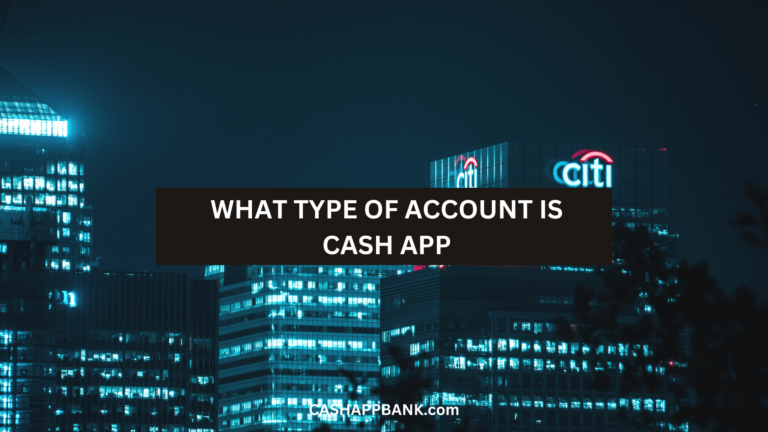To Change Your Cash App From Business to Personal: Open Cash App and Select the profile button. Tap the personal button. Scroll down and select the “Change Account Type” icon. Switch your account from Business to Personal. Confirm by scanning your finger or entering the PIN.
Did you mistakenly create your Cash App Account to Business when you signed up or simply wanna revert back from Cash App Business to your personal account?
Even if you are a merchant but do not receive more than $600 or make more than 200 transactions in a month then using a personal Cash App account will be a smart decision.
How to Change Your Cash App From Business to Personal?
Here’s how to change a business account to a personal account on Cash App.
Step 1: Open Cash App
Log in to your Cash App account with your login credentials.
Step 2: Go to Your Account Settings
Once you’re logged in, tap on the profile icon which is located at the top right corner of the screen. This will take you to your account settings.
Step 3: Tap on “Personal”
Scroll down and click on the “Personal” tab.
Step 4: Select “Change Account Type From Business to Personal”
Next, choose Change Account Type From Business to Personal from the list of options.
Step 5: Confirm it With Pin
After you have changed the account type, you can now confirm the changes by your PIN or scan with your finger to complete the changes.

What is the Difference Between Cash App Personal and Business?
There are more similarities and fewer differences between Cash App for business and personal accounts.
Here is a table that summarizes the differences between Cash App business and personal accounts:
| Feature | Cash App Business Account | Cash App Personal Account |
|---|---|---|
| Limits | No transaction limit for payments received; $7,500 weekly limit for payments sent | $2,500 weekly limit for payments sent (verified users); $250 weekly limit for payments sent (unverified users); $1,000 monthly limit for payments received |
| Fees | 2.75% transaction fee for payments received | No fees for payments received; $0.25 fee for instant transfers |
| Services | Geared towards business needs and accept credit card payments on their website or mobile app, process deposits, and open an online store | More inclined towards personal use; Allows individuals to send and receive money from others, use as a bank account, and set up direct deposits for paychecks |
Both are free to download, set up, and store money. Plus, in terms of features, Cash App business and personal accounts both are the same.
For example, features like Cash App direct deposit, cash card, borrow money, and $cashtag all are the same apart from changes in fees, and limits, and eligible business account holders get a 1099-k and 1099-B form to report taxes.
How to Contact Cash App Support for Account Change?
There is another alternative option to change your Cash App account and that is via Cash App Support for assistance.
- Step 1: Open your Cash App and Go to the “Profile” tab.
- Step 2: Select “Support.”
- Step 3: Choose the issue that best describes your problem. In this case, select “Account Settings.”
- Step 4: Now, Click on “Something Else” and then “Contact Support.”
- Step 5: Choose your preferred method of contact: either call them or send an email.
- Step 6: If you choose to call them, dial 1 (800) 969-1940. If you prefer to send an email, fill out the form provided with your inquiry and contact information.
- Step 7: Once you’ve reached a Cash App Support representative, explain that you want to change your account from business to personal.
Here is a demo template for your message.
Hello Cash App Support, I'm currently using a Cash App business account, but I'd like to switch it to a personal account. I believe a personal account better suits my current needs and preferences. Could you please assist me in making this change from a business to a personal account? Thank you for your assistance. Warm regards, [Your Name]
Can You Get Both Cash App Business And Personal Accounts?
Yes, you can have both Cash App Business and Personal accounts. However, there’s a catch, you need to have different bank accounts, email addresses, phone numbers, and IDs for each account.
Having both accounts can be useful especially if you have a business and also wanna have a personal account for personal transactions.
For example, if you have a grocery store or any business in general, you can use the Cash App Business account, to create unique payment links and QR codes to initiate transactions and keep your business transactions separate from your personal ones.
That brings us to the next thing and that is the benefits of each type.
Benefits of Cash App Personal Account
- Ease of Use: Easily send and receive money from friends and family without any restrictions or additional fees.
- No Need for a Business: If you don’t have a business, why would you even need to have a business account and bear all the extra charges?
- No Monthly Fees
- Access to All Features: Cash Card, make direct deposits, and invest in stocks and bitcoin.
- No Need for a Tax ID: For a personal account, you don’t need to provide a tax ID or any other business-related information.
Benefits of Cash App Business Account
Again following up with our previous example of owning a grocery store, it will benefit you in many ways, and here are a few of them.
- Separate Personal and Business Expenses: Track and keep your personal and business expenses separate while filing your taxes.
- Increased Transaction Limits: You can send and receive larger amounts of money than you would be able to with a personal account.
- Accept Payments from Customers
- Access to Business Tools: Variety of tools that can help you manage your business finances. For example, let’s have a look at the Cash App dashboard to track your expenses, view your transaction history, and generate reports.
- Instant Deposits: Get your money instantly.
What Happens When You Change Your Account Type on Cash App?
Both accounts are similar in many ways but there are a few differences between the two and here are a few changes you will notice:
- Your Cash App account will no longer be associated with a business profile. Instead, it will be just a personal account.
- Finally, you will be able to send and receive money from friends and family without any fees apart from a credit card (in that case, there will be a small fee).
- Your business features that were once available with your Business account such as the ability to accept payments for goods and services, view sales reports, and issue refunds will be gone.
How Long Does it Take for a Cash App to Change from a Business Account to a Personal Account?
Changing your Cash App account from business to personal is instantaneous. For account change by contacting support, once you’ve submitted your request, the change should take effect almost immediately.
There will be no lengthy waiting period or a complicated process. You can be sure of that.
I am not promising you that all will be fine 100% at all times. Of course, as with any app or service, there may be occasional snags or delays.
But in general, you should be able to switch your Cash App account from business to personal without any delays.
How To Know if Your Cash App Account Is a Business or Personal Account
Let’s say you already have an account but you forgot to set up as to what type of account as when you sign up for Cash App, you’ll have the option to create a personal or business account.
There are ways to figure out your account type.
- Open Cash App
- Tap on your profile icon
- Tap “Personal” or “Business” to see which type of account you have.
Here are a few more things to know about the differences between a Cash App personal account and a business account:
- With a personal account, you can send and receive money for free, but if you use a credit card to send money, you’ll be charged a 3% fee. With a business account, you’ll be charged a 2.75% fee for all transactions.
- Personal accounts have a weekly sending limit of $7,500, while business accounts have a weekly sending limit of $50,000.
- If you have a business account, you’ll need to provide some additional information to verify your identity and your business.
It’s quite simple and if you see the word “Business” in your account name or “Cash for Business” at the top left corner of the screen, then you have a business account.
Can You Switch Back from Personal Account to Business Again?
Yes, you can switch back to a business account if you need to from a personal account at any time.
Note: Personal account is default set up for Cash App.