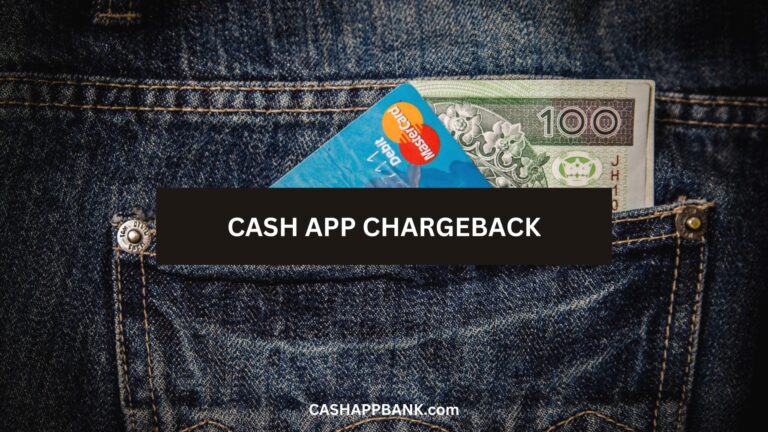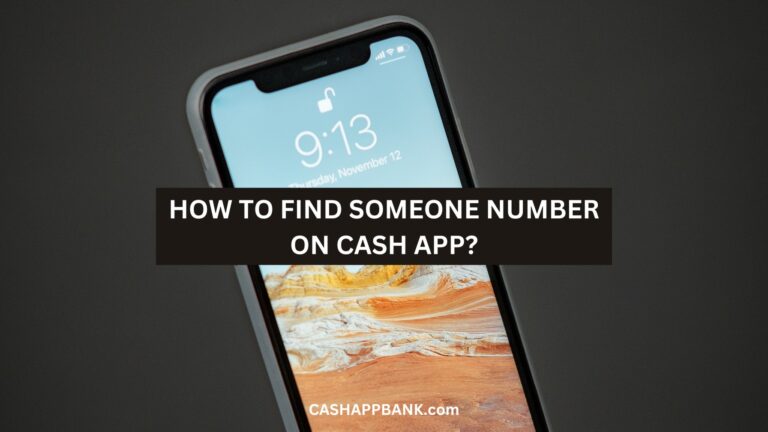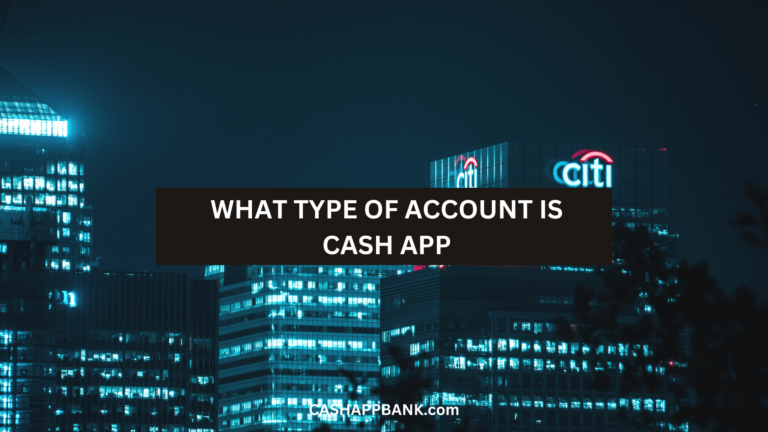By the way, you should understand that adding a Person on Cash App (in this context) is like inviting someone to use the app via your referral link. It’s not like sharing the same account as a joint account or co-owner as in the case of traditional banks.
There are some such payment apps that allow two people to have one account. The PayPal app is the best example that lets you add someone as the second account holder of an account. But, this feature is not available on Cash App.
The nearest example for sharing one account is a Family Cash App account for under 18 kids who wanna use the app. The main account invites and acts as a super-visor. If you wanna read more about that, you can Click Here for full tutorials.
Can I Add Someone to My Cash App Account?
Yes, you can add someone to your Cash App Account.
To Add Someone on Cash App: Go to Profile and tap the “Contacts” or “Add People” option. Enter the name, phone number, or email address of the person you want to add. Verify the contact details and add them to your list. You have successfully added a person to Cash App.

How to Add People on Cash App?
- Open the Cash App on your phone.
- Tap the “Profile” icon at the top left corner of your screen.
- Scroll down and tap the “Invite Friends” button.
- Tap “Invite” next to the contact you want to add.
Let’s say, the person you want to add is not in your contacts, don’t worry, man! You can still add them using their phone number.
Just follow the steps I have listed below:
- Open the Cash App
- Tap the “Profile” icon at the top left corner of your screen.
- Scroll down and tap the “Invite Friends” button.
- Tap “Invite via SMS” at the bottom of the screen.
- Enter the person’s phone number and tap “Send.”
How to Find Someone on Cash App By Their Name?
In case you want to add someone on Cash App, follow these steps:
- Open Cash App
- Tap your profile icon.
- Select “Invite customers, get $5”
- Cash App will ask for your permission to access your contacts. Tap Allow and Continue.
- On the next screen, a “To:” section will pop up
- Enter the phone or email ID of the person whom you want to invite on the Cash App.
- Next, Tap the “Get $5” and your unique Cash App downloading link will be sent to the person.
How to Add Someone on Cash App by Cashtag?
It’s quite a funny question. Why? Because Cashtag is a unique ID that only those people who have created an account can have. So, there is no option to invite someone by their $Cashtag.
So, this question does not make any sense. But if you want pay to someone via Cashtag, here is how to go about it:
- Open your Cash App
- Tap on the “Cash” tab.
- Enter the amount you want to send to the person.
- Tap on the “Pay” button.
- Enter the $Cashtag of the person you want to send money to.
- Click on the “Pay” button again to confirm the payment.
Cash App Invitation Bonus Pending Eligibility Criteria
Cash App offers a free sign-up bonus of up to $15.
Note that Cash App does not give a referral bonus for just sharing the Cash App downloading link with family and friends. It is important that the receiver completes the setup and sends up to $5 at least money within the first fourteen days using your referral code.
Only then you can earn free Cash App money or you can say Cash App referral bonus. Otherwise, your bonus will always be pending on the Cash App.
Here are a few eligibility criteria to keep in mind:
- Click the invitation link: First of all, the receiving person of the link must click on the invitation link they received.
- Download the Cash App: Next, they will need to download the app.
- Create an account: The Process is quite simple, follow the on-screen instructions to create a Cash App account.
- Enter referral code (if required): Sometimes, there’s a referral code associated with the invitation link. Enter the code in the sign-up process.
- Complete qualifying transaction: To qualify for the bonus, the new user must make a qualifying transaction: sending a certain amount of money to another user, making a purchase using the Cash Card, or performing another specified action.
- Meet eligibility criteria: Read the terms and conditions associated with the referral offer.
How to Download Cash App After Adding a New User?
- Open your device’s app store (App Store for iOS or Google Play Store for Android).
- In the search bar, type “Cash App” and hit enter.
- Locate the official Cash App by Square, Inc., and tap on it.
- Click the “Install” or “Get” button to download and install the app on your device.
- Wait for the installation to complete.
How to Sign Up for Cash App?
- Open the Cash App by tapping on its icon.
- Click on the “Sign Up” or “Create Account” button.
- Enter your mobile phone number or email address.
- Create a secure password.
- You will receive a confirmation code via SMS or email. Enter this code to verify your account.
- Provide your first and last name when prompted.
- Optionally, you can add a referral code if you have one.
- Review and accept Cash App’s terms of service and privacy policy.
How to Link a Payment Method?
- Open Cash App.
- Tap on your profile icon (usually located in the top-left or top-right corner of the screen).
- Scroll down and find the “Add a Bank” or “Add Card” option.
- Follow the prompts to enter your payment information. You may need to provide your bank account details or card number.
- Cash App will ask you to verify your payment method, usually by sending a small verification deposit to your bank account.
Add Contacts
In order to send or receive money, you’ll first need to add contacts to your Cash App.
- Open Cash App.
- Tap the “Contacts” or “Add People” option.
- Enter the name, phone number, or email address of the person you want to add.
- Verify the contact details and add them to your list.
Frequently Asked Questions
Can I add my spouse to my Cash App account?
Is there a way to earn money by inviting friends to Cash App?
How long does it take to receive the $15 referral bonus on Cash App?
Can I add an authorized Person to my Cash App account?
More Cash App Tutorials
- How to Transfer EBT to Cash App?
- How to Use Cash App Boost on Doordash?
- Cash App Clearance Fee
- 28581 Cash App Text and Short Code
- How to Change Your Cash App From Business to Personal?
- Can you Use the Cash App on Amazon?
- How to Remove Payment Method on Cash App?
- Why Cash App Won’t Scan My ID?
- How to Add Someone on Cash App?
- How to Remove Family on Cash App?
- What Does Cash Out Mean on Cash App?
- How to Fix Cash App Connection Error?
- How to Use Cash App Card at ATM?
- How to Merge Cash App Accounts?
- Why Can’t I Sign in to Cash App?
- How to Transfer Money from Netspend to Cash App?
- How to Stop Recurring Payments on Cash App?
- How to Access Cash App without Phone Number or Email?
- Lincoln Savings Bank Cash App Username and Password
- Prepaid Cards that work with Cash App
- How to Transfer Money from Apple Pay to Cash App?
- How to Chargeback On Cash App?
- What is Cash App Bank Name?
- What is the Cash App Barcode?
- Cash App For Facebook
- Fake Cash App Screenshot
- Is Cash App a Checking or Savings Account?
- How to Check Cash App Card Balance?