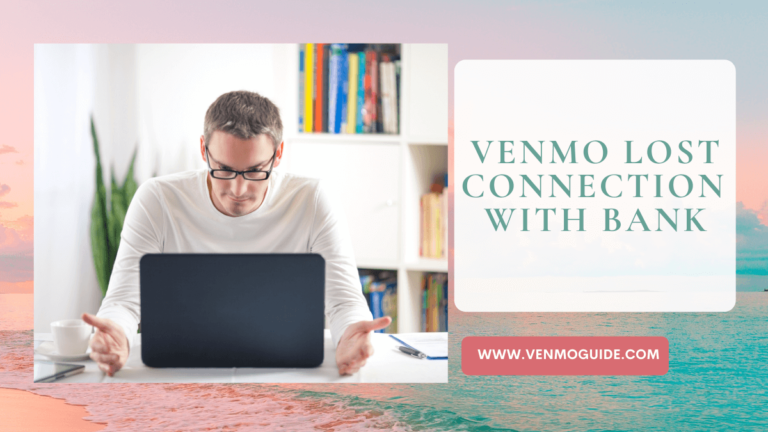Venmo won’t refund your money if scammed as it holds no responsibility in disputes involving scams. If you’re scammed and made some payments to an existing Venmo account, you wouldn’t be able to cancel your payment. The alternative is to request a refund from the recipient of the money.
What happens when you’re scammed on Venmo? Will Venmo Refund Money If Scammed? can you get money back if scammed on Venmo? Keep on reading to find out.
Are you a new user on Venmo and realized you’ve just been scammed? Or you may have tried making purchases, only to realize you made payments to a fake account? Both cases must have been frustrating.
On financial platforms like Venmo, there’s a high tendency you’ll encounter scammers. This is because they use several ways to alter Venmo’s user security to get access to your account.
So, this raises an important question, “Will you get a refund from Venmo after you’re scammed?”
Well, in this article, we’ll answer this question, and we’ll also discuss some common scams and how you can avoid them. So let’s dive right in, shall we?
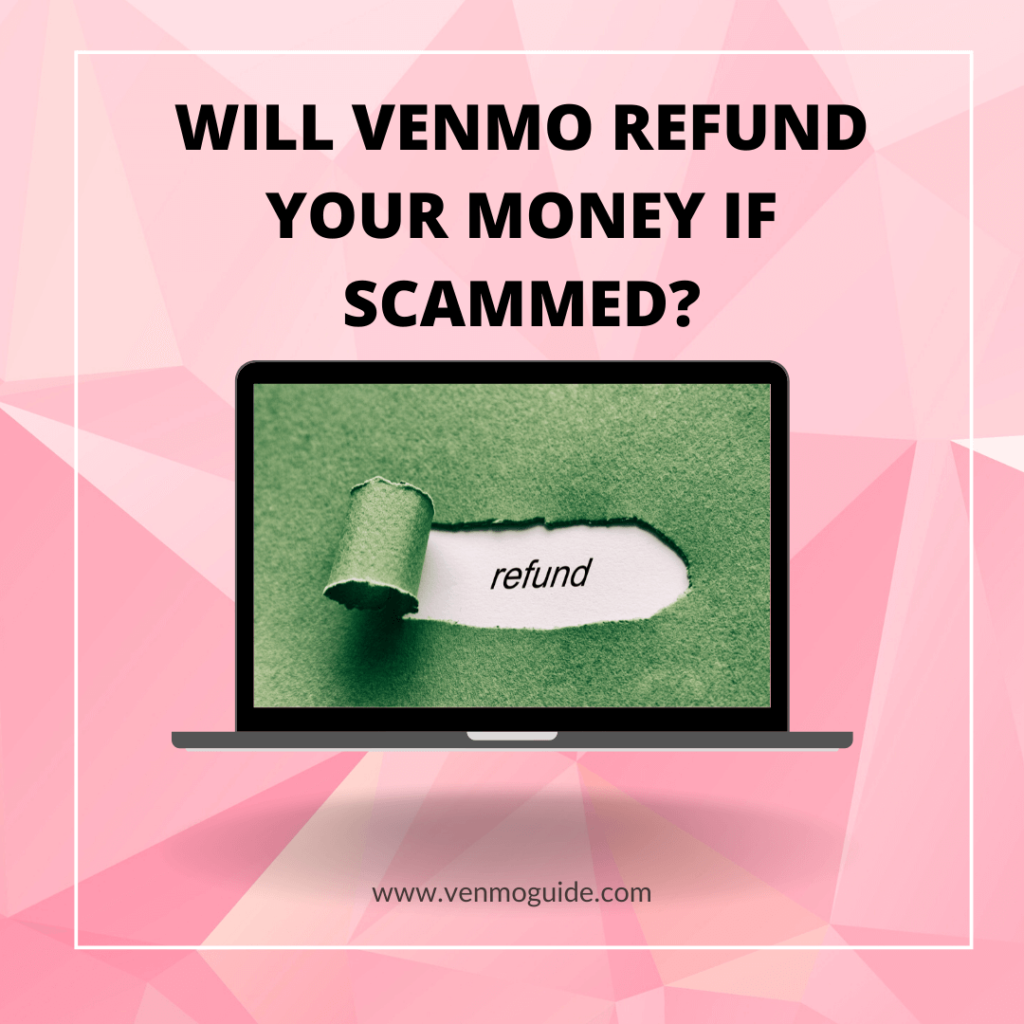
Common Scams on Venmo
With the growing community on Venmo, it’s almost inevitable that you’ll get scammed. But what are some signs of a scam on Venmo? Let’s have a look at them.
1. Someone Impersonates Your Friend and Requests for Money
This request often seems unusual. The scammer may use your friend’s profile photo and username and request money from you.
They may also request money from people you’ve had transactions with in the past. This information is visible to them in the public feed feature of Venmo.
To avoid this scam:
- Visit their profile to confirm their network information and transaction history.
- Double-check with your friend to be sure it’s not an imposter before agreeing to the request.
2. A Call Pretending to Be From Venmo
When you’re signing in to your account, Venmo requires that you enter a code that they send to your phone number. A scammer may try to sign in to your account, encounter the code, and call you, pretending to be from Venmo. And then request that you give them the code.
An alternative is that they may need you to send a payment to another Venmo account or log in to your account. Either way, they’re just trying to gain access to your account for their fraudulent activities.
To avoid this scam:
- Don’t provide your verification code to anyone. Venmo wouldn’t ask for that information.
- Know that Venmo wouldn’t ask you to send money from your account to another account on their behalf.
- Venmo wouldn’t create an account for you, so any signs of that are fake.
Read: Does McDonald’s Take Venmo Card?
3. Selling Something to a Stranger
When doing business transactions, a scammer may send you fake emails telling you that they’ve paid you on Venmo, when no payment has been made. They may also request the item or service without making payments for it.
Another sign is that they’ll tell you that they’ve made the payments, but it’ll only be available to you when you ship the product and upload the information.
To avoid this scam:
- Don’t use Venmo to transact with people you don’t know personally.
- Only make business transactions in situations recommended by the user agreement.
4. An Offer for Fast Money
This scam is quite common. It may be from a person you know or a stranger. The scammer would ask you to send them some money, saying that you’d receive a lump sum in return.
For example, you’re to send $200 and get $2,000 in return. If you agree to this, the scammer will take your money and never return it. This technique is often referred to as a cash wheel or money circle.
To avoid this scam:
- Make sure of whom you’re dealing with. If you notice any uncertainties, trust your instincts.
How to Protect Your Venmo Account from Scams
Now that you’re aware of some of the common Venmo scams, let’s look at a few ways that can help you protect your account.
1. Turn Off the Default Public Settings
On your Venmo feed, you’ll find three tabs: your transactions, your friend’s transactions, and public transactions. With your friend’s transactions feature, you’d be able to view their recent transactions.
The same applies to you; your transaction information will be visible to your Venmo contact list. This feature is set by default.
However, to protect your account from scammers, you can change your privacy settings to private.
On Venmo, click on the menu button. Select “Settings” and then “Privacy.” You’ll see the default privacy settings. Click on it, and select “Private.” This way, your transactions are not available for public viewing. Only you and your recipient can view the transaction.
2. Always Double-Check All Transactions
In making transactions with your friends on Venmo, carefully check their profile to make sure you’re making payments to the right person.
Some scammers may monitor your transactions and set up false accounts to impersonate your friend. And as we mentioned, you should confirm with your friend to be sure.
3. Activating a Multifactor Verification
Several apps now allow users to verify their accounts by initiating a sign-in process. Venmo is no exception.
Also known as double-step verification, the feature allows you to authenticate any login attempt made into your account.
However, you’ll be required to link your account to an active registered number or email. And you’ll receive a notification if any login attempt is made, whether from your device or an external device.
This offers you protection from potential scams, as you’ll know if anyone else tries to access your account. In addition, you may report to Venmo if you notice any such attempts.
Final Words
In this article, we learned that Venmo doesn’t make refunds if you’re scammed. We also looked at some common scams, how to avoid them, and ways to protect your account. Apply these, and enjoy transactions on your Venmo app.