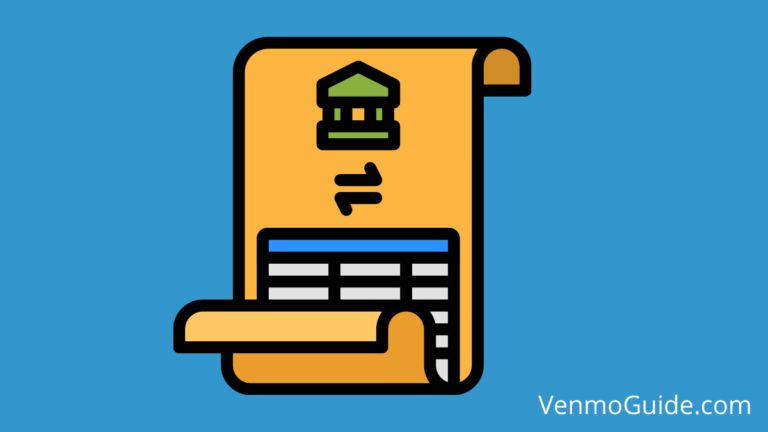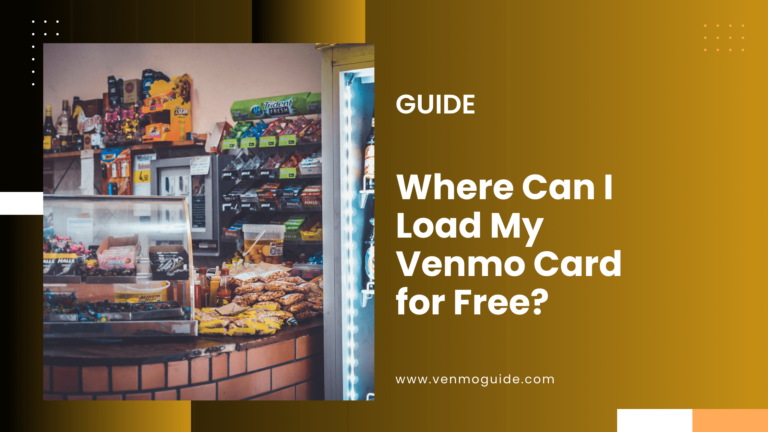Does McDonald’s Take Venmo Card?
No, McDonald’s doesn’t accept in-app Venmo payments directly. However, It does accept Venmo debit cards. This is the case with virtually all fast-food restaurants, not just McDonald’s. On the bright side, you can pay for food delivery services, such as Uber Eats and GrubHub, using the Venmo app.

How to Pay For McDonald’s Using Venmo Card?
Currently, no fast-food restaurants accept direct in-app Venmo payments. But you can use your Venmo debit card to make in-restaurant payments. You can also use your in-app Venmo balance to pay for food delivery services.
Moreover, Venmo’s debit card works just like any other debit/credit card. All you have to do to make in-restaurant payments using your card is swipe your card. It’s also worth noting that you can use your Venmo card at the drive-thru.
Also, McDonald’s doesn’t accept the Venmo QR code. Simply put, the only way to buy food from McDonald’s using Venmo is via a Venmo Mastercard debit card.
Read: How do you Unfreeze Venmo Account?
Food Delivery Services That Take Venmo
Even though you can’t pay for McDonald’s meals directly using the Venmo app, you can integrate Venmo with compatible food delivery services to order a McDonald’s meal.
1. UberEats
UberEats is one food delivery service that accepts Venmo payments as long as you’re located in the United States. But then again, it’s prohibited to use Venmo outside of the United States.
With UberEats, you can use your Venmo balance to order McDonald’s without any problems. Here are the steps you need to follow to pay for McDonald’s using Venmo on UberEats:
- Open the UberEats app on your smartphone.
- From the main menu, navigate to your UberEats Wallet.
- Choose the “Add Payment Method” option.
- Click on “Venmo.”
- Log in to your Venmo account using your credentials.
- Accept Venmo as a payment option for UberEats.
Simple, right? Now you can easily order a McDonald’s meal through UberEats and pay for it using your Venmo balance.
If you reside in the United States and can’t see the option to pay for your meal using Venmo on the UberEats app, make sure you have the latest version of the app. That’s because older versions of UberEats might not be compatible with Venmo.
Also, you can split the UberEats bill with a friend. To do so, you’ll need to check out using your Venmo balance, head to the Venmo app, find the Uber Eats payment, and choose the option to split the payment. Not to mention, you can split the bill with more than one person.
2. GrubHub
GrubHub is another food delivery service that accepts direct Venmo payments. You can even split the tab among your friends by integrating Venmo with GrubHub. Here are the steps you need to follow to order food through GrubHub using your Venmo balance:
- Open the GrubHub app, and add your desired items to the cart.
- Tap the “Continue to checkout” button.
- Go to your “Payment options”, and choose Venmo.
- Authorize GrubHub to use your Venmo balance.
- Review your order, and confirm it.
If you’re looking to split the bill with your friends, you need to go through one more step. So, you should go to the Venmo app, find your GrubHub payment in the recent payments tab, and then find the option to split the payment. Then, you’ll be able to send your friends invoices to split the payment.
Read: List of Online Stores that Accept Venmo
Does DoorDash Accept Venmo Payments?
Unfortunately, DoorDash doesn’t take Venmo payments the way Uber Eats and GrubHub do. Nevertheless, you can pay for a DoorDash order using your Venmo debit card. All you have to do is add the card’s information to your DoorDash account and choose it as a payment option.
Does Postmates Accept Venmo Payments?
Similar to DoorDash, Postmates doesn’t accept direct Venmo payments. However, if you have a Venmo debit card, you can add the card’s information to your Postmates account and choose it as a payment option for Postmates orders.
Does the McDonald’s App Accept Venmo?
The McDonald’s Mobile Order & Pay smartphone app doesn’t accept direct Venmo payments. Nonetheless, it accepts debit and credit cards from Discover, Mastercard, Visa, and American Express. Since Venmo’s debit card is a Mastercard, you can use it on the McDonald’s app without any problems.
What Fast-Food Restaurants Accept Direct Venmo Payments?
There aren’t any fast-food restaurants that accept direct Venmo payments, unfortunately. Virtually all restaurants accept the Venmo debit card, though.
Final Verdict
Does McDonald’s take Venmo? If you’re referring to direct in-app Venmo payments, then no, McDonald’s doesn’t accept Venmo.
Otherwise, if you’re referring to the Venmo debit card, McDonald’s does accept the Venmo card. This is the case with arguably all fast-food restaurants. You can use your Venmo card inside McDonald’s or at the drive-thru. Swipe your card to process the payment.
If you want a McDonald’s delivery, you can integrate Venmo with UberEats or GrubHub; both food delivery services accept direct Venmo payments.
It’s also worth noting that you can split your UberEats or GrubHub bill with friends. To do so, you can check out with Venmo, head to the Venmo app, find the transaction, and find the “Split” option. This way, you can split the bill with several friends.
Even better, you can use your Venmo debit card with food delivery services, such as DoorDash and Postmates, to order a McDonald’s meal.
Did you find this article helpful? Let us know in the comments below!