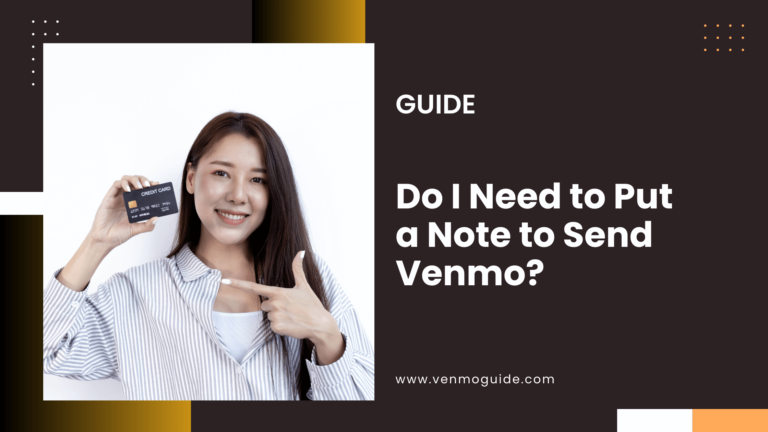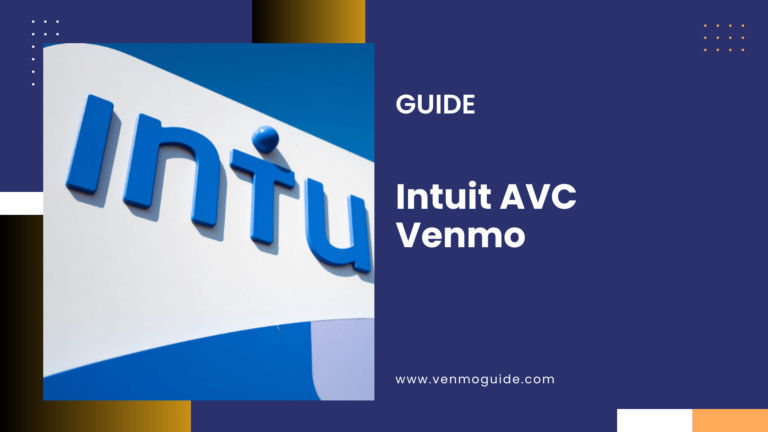Can I Use Venmo for Grubhub?
Yes, you can use Venmo on Grubhub. You can even split the bill on this online payment platform.
So now that you know it’s possible, let’s delve into more details about the topic.
RELATED READ: Panda Express Venmo: Does Panda Express Accept Venmo as Payment?
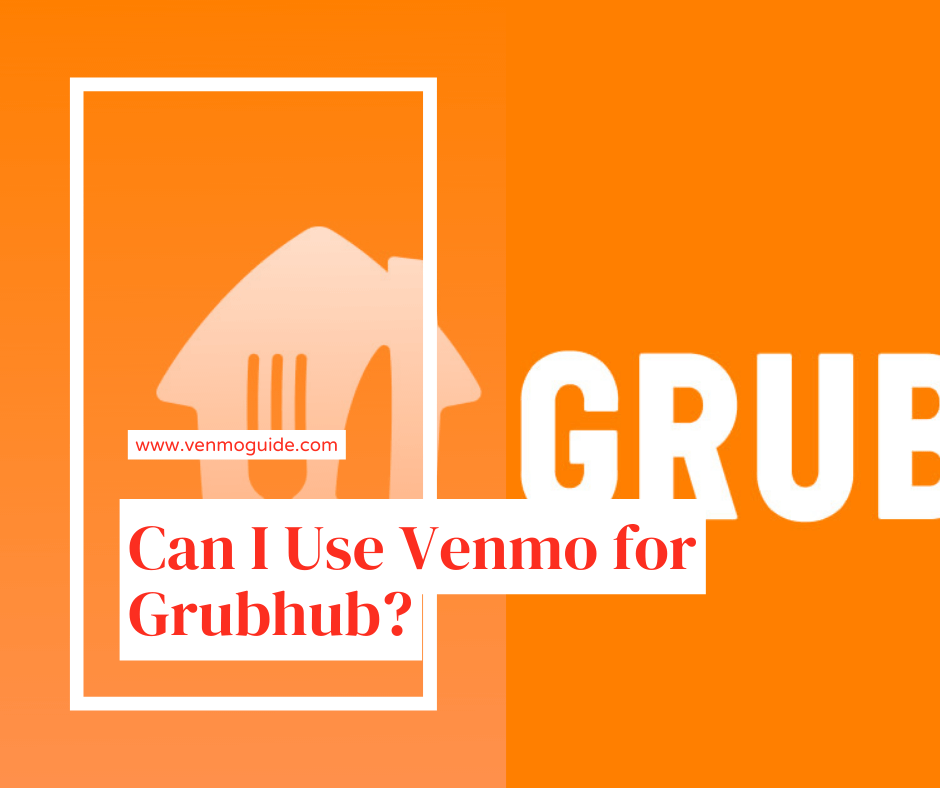
Can Venmo Work With Grubhub?
Yes, you can use Venmo for Grubhub. The food ordering app has integrated Venmo as an in-app payment option. So, after filling up your cart with tacos, pizza, or chicken, you’d find Venmo as a payment option on the checkout page.
You also don’t have to shoulder the cost of the crew’s tacos or pizza again. With Venmo on Grubhub, you can split the bills among every member of your crew.
So, you don’t have to worry about Josh dropping his wallet at home anymore!
Using Venmo for Grubhub
Although you can use Venmo on Grubhub, there’s a caveat. It’s that you need to install and sign in to both apps on your phone. Otherwise, this payment feature won’t work.
Now, let’s see the step-by-step process of using Venmo to pay for food on Grubhub.
- Log in to the Venmo and Grubhub apps on your mobile phone (if you haven’t done so already)
- Fill up your cart with tacos, chicken, ice cream, or whatever food you want to buy on the Grubhub app and tap “Continue to Checkout”
- Review your order and select Venmo under the “Select a Payment Type” options
- The Venmo app will pop up as long as you’re logged in. Tap “Authorize” to allow future purchases on Grubhub via Venmo. You’ll be charged from your Venmo balance, debit card, or linked bank account
The above process is how to pay for food orders on Grubhub using Venmo. However, to split the bills with your friends, there’s an extra step. You have to go to your Venmo app and open “Recent Payments” under your feed.
You’ll find the “Split” button on the purchase you want to split with your friends under the “Recent Payments” tab. Tap on that and select the friends you want to split the bill with. Also, you can choose to split the bill equally or to your taste.
What Other Food Ordering Outlets Accept Venmo
Although you can use Venmo to order food online, there are only a few food ordering outlets that accept Venmo at the moment. Aside from Grubhub, some of these outlets include Uber Eats and DoorDash.
Unfortunately, you can’t use Venmo at Postmates and other online food vendors or in-restaurant purchases. However, you can order food online using Venmo’s card anywhere Mastercard is accepted. This is just like you’d use any other debit card.
How Do I Know if a Food Delivery App or Website Accepts Venmo?
You can tell if a food delivery app or mobile website accepts Venmo when you see a Venmo button as one of the payment options when checking out. So, when you tap the button, you’ll be redirected to another page to log in to your Venmo account.
However, in some cases where Venmo is integrated into the food delivery app, you may need to also have the Venmo app with your account open on your mobile phone before you can use it to order food.
Moreover, we believe many food delivery apps or websites will integrate Venmo as a payment option in their system soon!
Bottom Line
So yes, you can use Venmo to order food on Grubhub and even split the bills with other members of your crew.
However, to use Venmo on Grubhub, you must ensure both apps are installed and logged in on your mobile phone. Then, select Venmo as the preferred payment type and authorize Grubhub to access your Venmo account. And don’t forget to enjoy your food!
Did you find this article helpful? Let us know in the comments below and we will try our best to help you out!