What Happens If I Decline a Venmo Request?
If you decline a Venmo request, the requester will receive an email notification of the event. They can also get a Venmo alert if they change their notification settings to do so.
Still, you should know a few other things before deciding to press that decline button. For instance, when is it okay to decline a Venmo request for payment?
Or what should you do if you accidentally accept the request when you originally wanted to reject it? Keep on reading to discover all this and more.
READ: Venmo NSF Fee Item Returned: Avoiding NSF Item Returned Fees
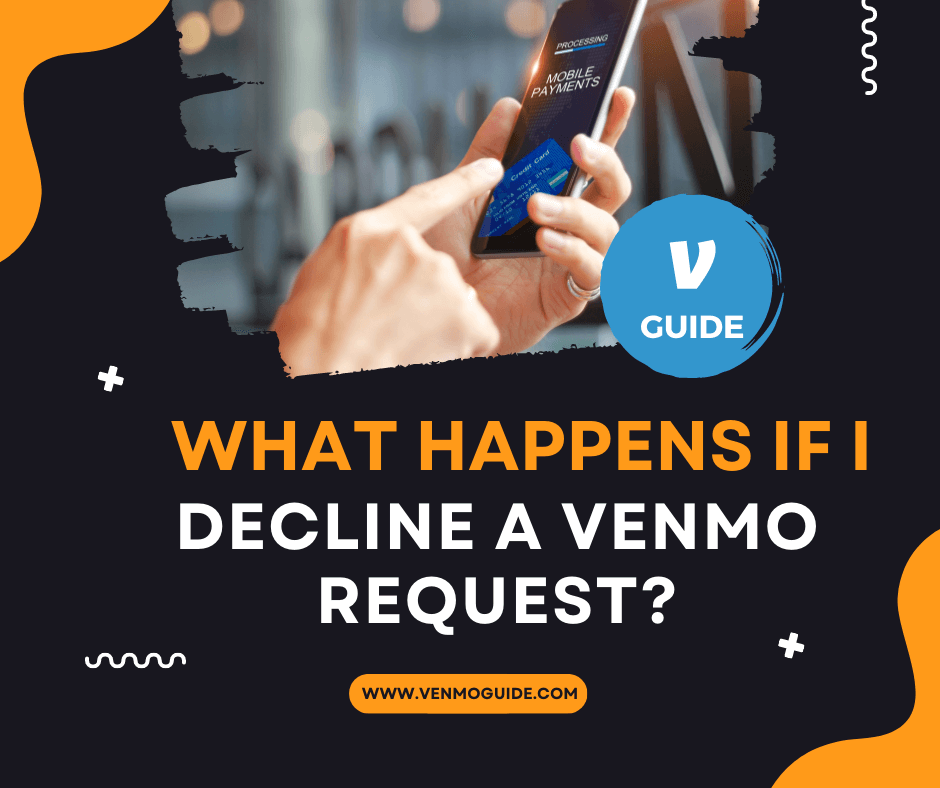
Why Does Venmo Allow Its Users to Decline a Request for Payment?
As you already know, Venmo was specifically designed as a way for friends and family to split a bill or share their portion of the rent. That way, only one person can foot the bill, and the others can send him their share later on by clicking a few buttons.
However, not everyone remembers to send their share. Some even act as if they forgot. So, how can the one who paid for everything get his money back?
Well, he’ll simply send the others a request to send him their share. The others will then accept the request and make the specified payment, ending the problem.
However, sometimes the Venmo requests are entirely incorrect. In such cases, you need to refuse those requests, or else you’ll end up losing your money.
That’s why Venmo allows its users to deny payment requests if the need arises.
When Is It Okay to Decline a Venmo Request?
Now, just because you can decline a payment request doesn’t mean you should.
It’s bad Venmo etiquette to ignore or decline a Venmo request for no good reason. If you do, then you’re just considered to be ghosting your payments, and that’s a dire personal-finance faux pas.
You don’t want to be labeled a flaker who doesn’t settle his debts. So, don’t deny payment requests unless you have reason to, and always make your payments promptly.
So, now that we’ve established this point, what are some good reasons that justify a request denial?
Well, for one, a stranger could have accidentally asked you to pay him.
In that case, it’s perfectly okay to decline the request and leave it at that. However, it’s good manners to go a step further and send them a message explaining their mistake. That way, they won’t get the wrong idea about their friend, and they won’t send you a request again.
Another instance where it’s perfectly acceptable to refuse a request is if it’s for the wrong amount.
Here, you should, of course, decline the request. Then you should promptly send your friend the correct amount of money, and leave them a note telling them what you did. You can also ask them to send you a new request with the proper amount if that is more to your liking. Just make sure to communicate the problem so that no one will feel wronged.
What Happens After You Decline a Venmo Request?
Well, nothing much. While most users won’t get notified on Venmo that you denied their payment request, they will still get an email to their attached account declaring what happened.
Therefore, they’ll eventually find out that you declined to pay them, and they’ll be wanting to know why. By the way, they don’t even have to read the email to find out you didn’t pay them. If they pay enough attention to your profile, they’ll be able to figure it out.
Besides, some users customize their Venmo account notifications in order to get an alert whenever someone declines their payment requests. That way, they don’t have to wait for the email notification to come, though they’ll still get it as it can’t be turned off.
How to Customize Your Venmo Settings to Receive a Notification When People Deny Your Requests
To receive request denial notifications and other Venmo alerts, all you have to do is:
- Tap the single-person icon to go to the “You” tab
- Pick the “Settings” gear, and select “Notifications”
- Customize your notifications according to your preference
What Should You Do if You Accidentally Accept a Venmo Request?
If your friend wrongly billed you and you accidentally paid more than you should’ve, then you should send a message and tell them to send you back the difference.
Similarly, if a stranger sends you a request and you accidentally accept it, then all you can do is send them a message asking for your money back and hope they won’t ignore you.
FAQs
How Do I Make A Venmo Request?
Simply find the “Request” button on your home screen. Then, add the friends you’d like to charge, specify the amount, tap “Request,” and you’re done. If your friends don’t pay after a few days have passed, then it’s okay to use the “Remind” feature to nudge them a bit.
What Should You Do if a Stranger Sends You Money?
Considering there’s no way you can decline a Venmo payment beforehand, you need to send the money back at once if a stranger ever happens to mistakenly send you money.
When Should You Pay Back Your Friends?
It’s good Venmo etiquette to settle your bills within a 48-hour period. Of course, the bigger the original transaction, the sooner you should pay back the one who covered you so that you don’t leave them strapped for money.
Conclusion
If you’re a relatively new Venmo user, then you’ve probably wondered what happens if you decide to decline a Venmo request. Does the requester get a notification about his denied request, or does nothing happen at all?
The act of declining a Venmo request may not immediately alert the person who sent it. However, they’ll eventually get an email notification telling them such a thing happened.
So, unless you’ve got a good reason to deny a Venmo request, you shouldn’t do so, or you’re just dodging your debts.






