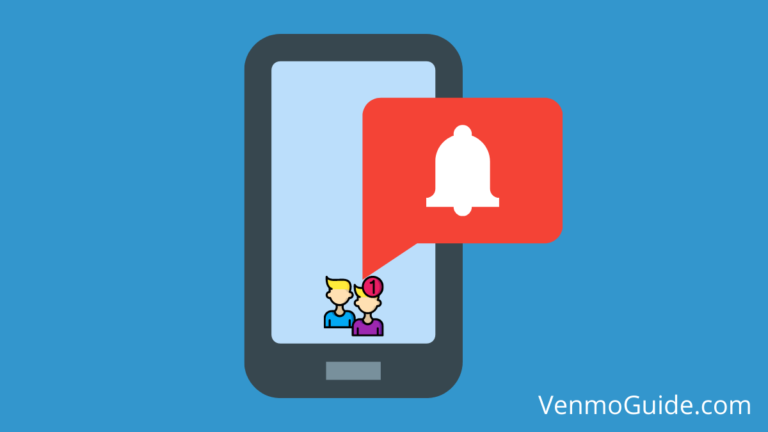A parent-teacher organization (PTO) and other nonprofit organizations operate under section 501(c)(3) of the US Internal Revenue Code (IRC). Therefore, organizations that meet the requirements of section 501(c)(3) are exempt from federal income tax.
Venmo is a mobile payment service. It’s one of this generation’s most used payment methods, so it can make fundraising much more manageable.
Can 501(c)(3) Organizations Like PTOs Use Venmo?
No, Venmo doesn’t officially support nonprofit organizations to this day. So, you can’t set up an account specifically for your 501(c)(3) organization.
However, Venmo is currently running closed beta tests with some nonprofit organizations. That means we might see this option coming shortly.
So, is there a way you can still use Venmo? Can you use a personal or business Venmo account? Is there any way around it?
In today’s post, we’ll tell you everything you need to know about this topic. Stick around!
RELATED READ: Instagram Story Venmo Fundraiser: Create Instagram Donation Template

Can a Non-Profit Have a Venmo Account?
Unfortunately, Venmo doesn’t currently support the option to create an account for a nonprofit organization. It only supports peer-to-peer transactions.
Venmo is a digital wallet that provides a quick, safe, and convenient way to instantly send or receive money. 501(c)(3) organizations can benefit from using Venmo’s features because it will make donations much more effortless.
Using a personal Venmo account to receive funds for your organization is against the terms and conditions of Venmo. You’ll be risking getting banned, and your funds will be frozen.
You can create a business account instead. Your organization is considered a business, after all.
Problems With Using a Personal Venmo Account for Donations
A personal Venmo account doesn’t have the features that you need to use for your nonprofit. So, unless an official feature is released, it’s best if you don’t use a personal Venmo.
Using a personal Venmo can lead to several problems. It will cause many inconveniences for both parties.
Tax Problems
In order to accept online donations, you’ll need to be able to issue tax-compliant receipts. This isn’t an option in personal Venmo accounts.
The donors need to receive proof of transactions to claim the donation on their tax returns. Personal accounts don’t support this feature. This can lead to various issues, including the risk of revoking your 501(c)(3) license.
Transaction Limits
Venmo has a weekly transaction limit, meaning that you’ll be limited to a certain number of transactions and a certain amount of money per week.
This can cause a lot of inconvenience for donors. It’s not a good idea to ask donors to divide their big donations into smaller ones.
Even worse, donors might have to wait until the following week to send their donations. The hassle the donors will go through will definitely lead to fewer donations being sent to your organization.
Recurring Payment Isn’t Available
Your organization won’t have recurring payments featured. Regular payments are far more beneficial to your organization than the standard one-time donations.
Donor’s Information
Collecting basic information about donors is a necessary process for your nonprofit. The problem is that Venmo won’t keep track of that valuable information for you.
Using Third-Party Platforms to Receive Venmo Donations
As we mentioned, Venmo doesn’t feature nonprofit accounts. However, there is a way around this.
You can use third-party platforms to integrate Venmo as a checkout option on your website. These platforms include PayPal, Givebutter, Chargebee, and Braintree.
Givebutter
Givebutter’s been the choice for many nonprofit organizations recently. It’s simple, easy, and free to use for nonprofits. Givebutter allows your donors to transfer donations using Venmo with no problem.
Additionally, it supports other payment methods, including Apple Pay, Google Pay, PayPal, and many other options. All the major credit cards are also supported. So, your donors will have no difficulty finding a method that suits them.
Does your donor prefer the old-fashioned sending-a-check-in-the-mail donation? No problem! Givebutter accepts all sorts of offline contributions too. All the donations will be put together into your organization’s account.
Givebutter will automatically send your donors a tax receipt after every payment. In addition to that, you can set up a customizable “Thank You” page for your donors.
PayPal
PayPal offers to integrate Venmo as a payment option on your website. When applied, the donors will see a Venmo option along with the standard PayPal option.
With only two taps or a simple code scan, your donors will be able to send donations with their Venmo accounts.
PayPal itself is also a great alternative to Venmo; it offers a simple and safe way to receive your donations.
Additionally, it offers discounted transaction rates for 501(c)(3) organizations. However, if you’re going to add a PayPal option, why not add a Venmo integration too?
Braintree
Braintree is another great option to integrate Venmo payments. It also accepts Apple Pay, Google Pay, Samsung Pay, PayPal, ACH, and all major credit cards.
Additionally, Braintree provides discounted prices for verified 501(c)(3) organizations. Venmo’s transaction fees are 3.49% + $.49 per transaction.
Will Venmo Support 501(c)(3) Organizations in the Future?
Venmo is currently holding a closed beta test with some nonprofits. Unfortunately, you can’t enroll in those trials right now.
The beta tests mean that Venmo is considering the option of supporting nonprofit accounts in the future.
However, it doesn’t confirm that they will. It might end up needing more work to be published.
To Sum Up
Venmo doesn’t officially support 501(c)(3) organizations like PTOs. However, it might become a feature in the near future.
It’s not recommended to use a personal Venmo for your nonprofit. You’ll face many problems that will cause you major inconvenience.
Venmo won’t issue a tax-compliant receipt to your donor, and there’s a weekly transaction limit. Even worse, you’ll risk getting banned from Venmo and getting your funds frozen.
Using third-party platforms like Givebutter, PayPal, and Braintree is the best solution. These platforms integrate a Venmo payment option into your website.
Did you find this article helpful? For any queries, let us know in the comments below and we will try our best to help you out!