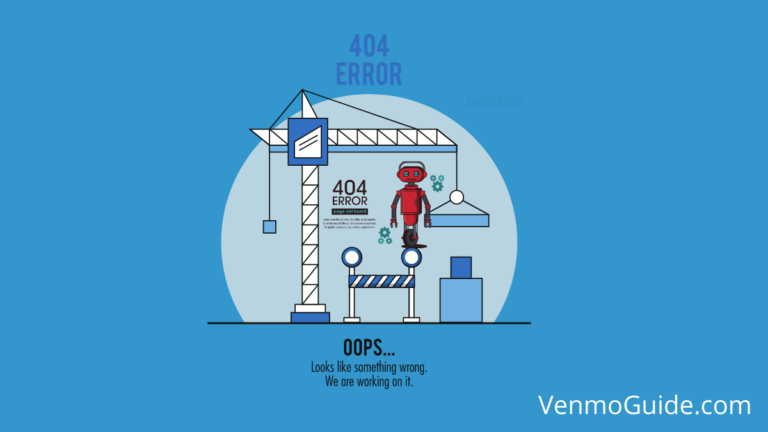Apps like UberEats and Venmo make our lives a lot easier. On one hand, Uber Eats allows you to order food and have it delivered to your doorstep within 20 to 30 minutes.
On the other hand, Venmo allows you to make contactless payments with relative ease.
RELATED: How to Pay with Venmo on Doordash?
Can You Order Uber Eats with Venmo?
Yes, you can order Uber Eats with Venmo by adding Venmo as a payment method to your account. After placing an order, you’ll then receive a request to pay from your Venmo app. By clicking pay, you’ll confirm your order.
The integration between the two apps even allows you to use a variety of features and benefit from occasional promotions, deals, and cashback offers to save more money on your orders!

How to Add Venmo to Your UberEats Account
The process is fairly easy and you’ll need to do it once. After that, you’ll be able to choose Venmo directly without having to repeat all the steps.
Add Venmo to UberEats Account:
- Launch your Venmo app on your smartphone
- Log into your account if you aren’t.
- Close the app without signing out
- Head to your UberEats app
- Open your profile by tapping the icon in the bottom right corner.
- In the Profile menu, select Payment
- Scroll down until you find “Add Payment Method”, then tap on it.
- You’ll find a variety of accepted payment options, scroll down until you find Venmo and choose it.
- Head back to your Venmo account and click the “Authorize” icon.
How to Pay Uber Eats With Venmo?
- Open the Uber Eats App.
- Enter your Delivery location — Your home, a friend’s house, or your hotel rental address.
- Select the restaurant to order from.
- Browse the menu and Select your items
- Tap “Add to Cart”.
- Select “checkout” and see the order fee, service fee, and delivery fee with the final total amount.
- Place your order
- Track your order’s progress in real-time.
RELATED: Does Domino’s Accept Venmo? Pay for Domino’s Pizza with Venmo
Why Can’t I Find Venmo As a Payment Method on UberEats?
As previously established, Venmo has recently become a verified payment method on UberEats.
If you can’t find Venmo among the list of accepted methods, make sure that you’ve updated the app to the latest version.
Keep in mind that if you’re ordering from UberEats outside the United States, you still won’t see Venmo as a payment option.
Is Uber Eats Available Only in the USA?
One thing you should keep in mind here is that this service is only limited to customers based in the United States due to the regional limitations of Venmo.
While you can use Venmo to pay for UberEats orders in a variety of ways, the easiest method is to simply add Venmo as a payment method on UberEats, which is verified and accepted on both ends!
Additionally, you can use other Venmo-based methods to pay for UberEats orders, including payments using Venmo debit and credit cards.
Do I Need to Link Venmo to UberEats If I Have it On Uber?
Although UberEats is a Subsidiary of Uber, your UberEats account is separate from Uber in many aspects.
In other words, even if you have your Venmo account linked to your Uber account, you’ll still have to link it again to your account to enjoy full functionality.
Luckily the linking process is fairly similar to Uber’s, but more about it in the following section.
Now that you know more about using Venmo with UberEats, here’s how to add Venmo as a payment method to your UberEats account.
Benefits of Using Venmo With UberEats
In addition to being an easy and quick method, here are some of the cool advantages of using Venmo as a payment option with UberEats:
Splitting the Bill
You can split the order using Venmo by choosing the “Split” option in the checking out menu after ordering the food.
No Extra Fees
One of the best things about using Venmo is that it doesn’t incur extra fees while making transactions using the app or the debit card. However, credit cards will usually charge an additional 3% fee for every transaction.
Alternatives Food Delivery Services that Accept Venmo
In addition to UberEats, there are several food delivery services out there. Since there are some exclusive restaurants and offers in each one, you might be interested in whether you can use Venmo to pay for orders from these companies as well.
So here’s a quick look at some of the food delivery services and whether you can use Venmo on them:
1. DoorDash
DoorDash allows you to use Venmo as a payment method. However, you can’t use the app to split the bill. Yet, you can do that manually with others on their personal Venmo accounts.
2. GrubHub
GrubHub is very similar to UberEats when it comes to payments using Venmo. You can save Venmo as a payment method to save time on future orders and you can also choose to split the bill on the app on payment requests.
3. Postmates
Unfortunately, Postmates is not directly supported by Venmo, as you can use it as a viable payment method.
However, you can still use Venmo to pay for Postmates orders using the Venmo debit card as long as you have sufficient funds on your card to make the order.
Can I Use Venmo to Make In-Restaurant Purchases?
Although you can use Venmo to pay in various submarket chains and convenience stores, you can’t use the app to pay directly for orders made in actual restaurants.
With that being said, you can still use your Venmo debit card to complete your payments in various restaurants that accept it as a viable payment method.
Wrap Up
With that said, you now know how to use Venmo to directly pay for your orders on UberEats. The best thing about this method is that you’ll need to set it up once and it should work every time afterward.
In addition to UberEats, you can use Venmo with other food delivery services, such as DoorDash and GrubHub.
However, the service is yet to be incorporated with Postmates, although you can use Venmo cards to pay for food in restaurants and various other businesses.