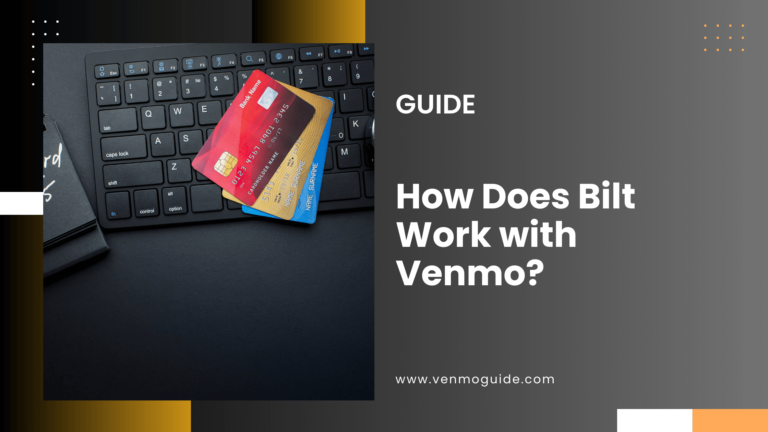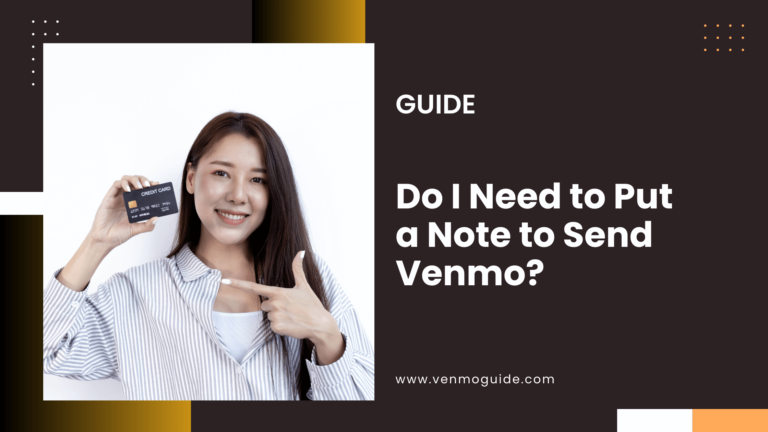Venmo has many features, but have you ever wondered if linking a credit card was one of them? Keep reading to find out!
You can link one or up to 4 active or deleted major credit cards — including Visa, and MasterCard.
To Add a Credit Card to Venmo: Open the Venmo App and Go to the “You” tab. Choose Settings and Tap “Payment Methods.” Select “Add bank or card.” Tap “Card.” Add your card information (card number, CVV Code, Expiry date) and click Save.
Read: Can I Venmo Myself Money From a Credit Card?
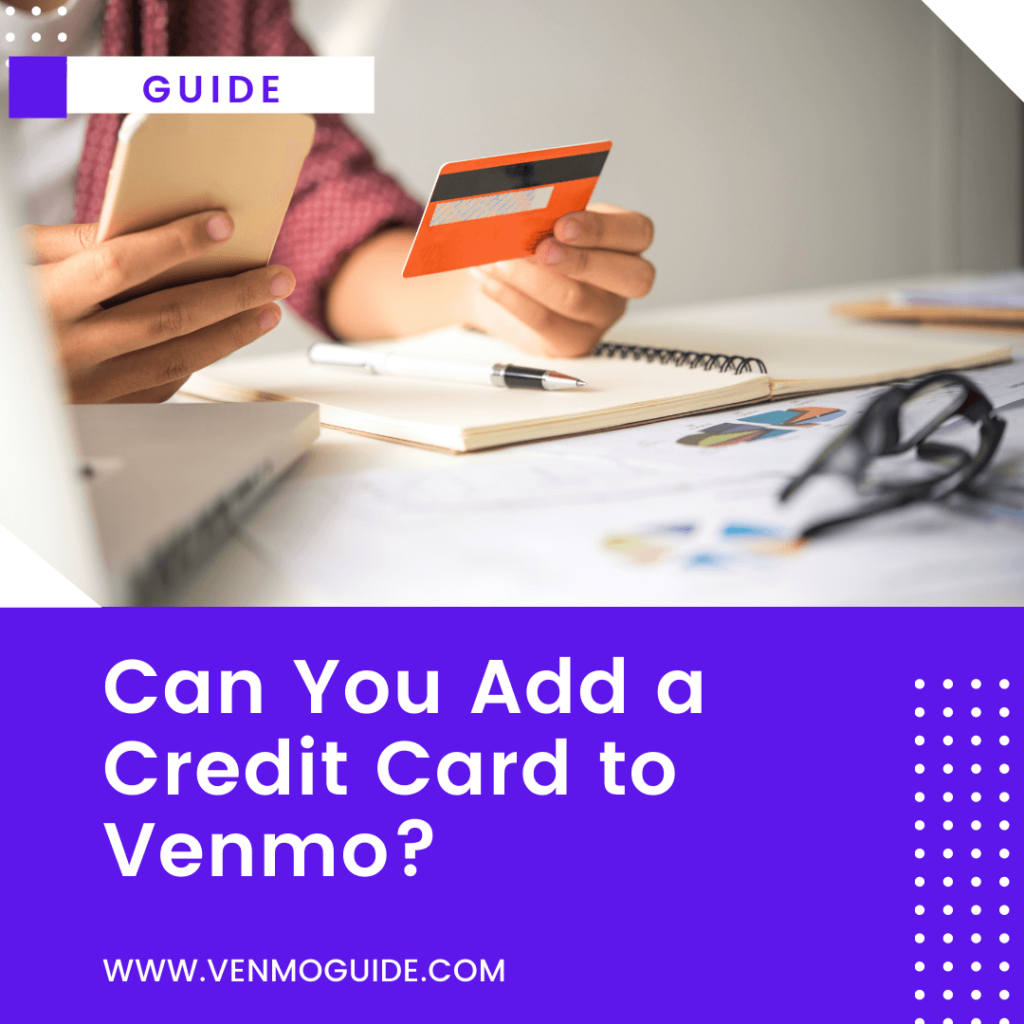
How to Link a Credit Card to Your Venmo Account
As we said above, linking your credit card to your Venmo account is a straightforward process. So if you want to get started, follow these steps:
- Open the Venmo app on your phone
- Click the blue person icon and tap the “You” button
- Select “Settings” from the top right
- Select “Add bank or card…” and choose “Card”
- Type in your credit card information or scan your card using the camera
Alternatively, if you’re on a computer, visit Venmo’s official website on your web browser and go to the settings page, then follow the rest of the steps as you would on a mobile phone
Can you Add a Credit Card to Venmo?
Yes, you can add a credit card to Venmo. It allows you to link your credit card to Venmo, meaning you can send people money on Venmo directly from your credit card, though at a small 3% fee.
Can You Link an Existing Credit Card to Your Venmo Account?
To answer the article’s central question, yes, you can link an existing credit card to your Venmo account as long as it’s registered under your name.
But keep in mind that Venmo can decline a card for a few reasons. Most commonly, a card is declined for having insufficient funds or if Venmo/your card provider suspects any fraudulent activity.
Should you Attach a Credit Card to Venmo?
This’s a situation where the answer to “why?” is simply, “why not?” There are no disadvantages to using your credit card on Venmo, especially if you already use it to make other payments. That’s because Venmo makes adding your credit card a straightforward process.
So, if you have a credit card, you should attach your card to your Venmo account.
Benefits of Linking Your Credit Card to Venmo
Venmo allows you to do all your transactions from the comfort of your home. And since you can already do your online shopping using your credit card, you might not understand why linking your card to Venmo is any different.
So, let’s talk about a few reasons why you might want to link your credit card to Venmo.
1. Almost No Fees
Most companies would try to profit more from the extra services they provide. But thankfully, the good folks at Venmo don’t charge you extra for the basic credit card functions, such as online shopping.
There is, however, a small 3% fee for sending money to someone directly through the app from your credit card.
2. Never Worry About Your Venmo Balance
If your Venmo balance is in a constant state of tide and ebb, you might get frustrated when you find out you don’t have enough money for a particular transaction. And over time, it can become super frustrating, especially toward the end of the month.
However, when using your credit card on Venmo, you can purchase things even when your checking account isn’t full of cash, then pay it back later.
3. Deem Credit Card Rewards
If your credit card is a reward card, you can redeem some reward points when you use your card on Venmo and maintain a good credit score, depending on your card provider, of course.
For example, some of the rewards your card provider can give you are cashback funds, gift cards for different services, or discount codes to specific stores, all depending on who your credit card provider is partnering with.
Venmo’s Visa Credit Card
Why add a credit card from an external provider to your account when you can get the one Venmo provides?
On October 5, 2020, Venmo came out with its own Visa credit card, which works just like any other credit card. Venmo’s card has its fair share of benefits. So if you still don’t already have a credit card, you might want to check them out!
Automatically Linked to Your Venmo Balance
Unsurprisingly, a Venmo credit card is automatically linked to your Venmo balance – no extra steps are required.
Venmo’s Cashback Program
Venmo has several predefined spending categories, and it classifies your spending according to them. Some of the spending categories are groceries, travel, entertainment, dining and nightlife, gas, and bills.
At the end of your billing cycle, Venmo gives you a 3% cash back bonus on your top spending category, 2% on your second category, and 1% on your third.
So, for example, if you spent $1,000 on gas, $500 on groceries, and $100 on dining, you’d get 3% + 2% + 1% of these numbers, respectively. In other words, you’ll be getting $41 simply because you used Venmo’s credit card.
No Exorbitant Fees
Fortunately, there are mostly no fees for using Venmo’s credit card. That’s a 0% annual fee, 0% foreign transaction fee, and 0% balance transfer fee.
The only fee you’ll pay is a cash advance fee, which is either $10 or 5% of the amount, whichever is greater.
Conclusion
Venmo has been gaining massive popularity since its launch; it was initially founded in 2009, and over these 12 years, it has gained over 52 million active users!
The application has been facilitating peer-to-peer transactions for its users, and it offers a wide range of services. But do these services include the use of credit cards? That’s what we’ll discuss in this article.
You can also get Venmo’s own customizable Visa credit card, which comes with a few nifty benefits.
Linking your credit card to your Venmo account is a simple process. It makes it easy for you to send money or do your online shopping using your credit card, particularly if your checking balance ebbs towards the end of the month.
Moreover, you can rack up some juicy rewards points if you use a rewards credit card. And you can get a Venmo Visa credit card, which is fully customizable and comes with a few benefits, such as a cashback program and no added fees.