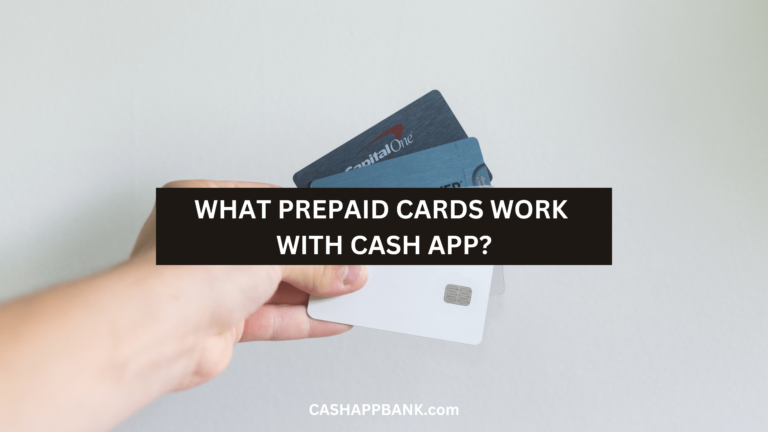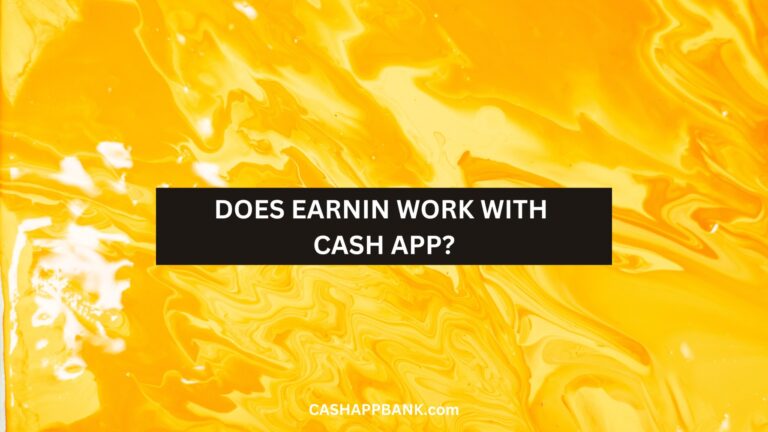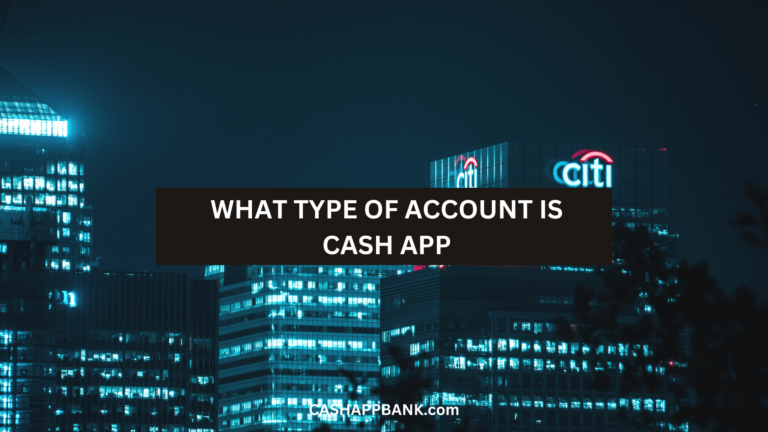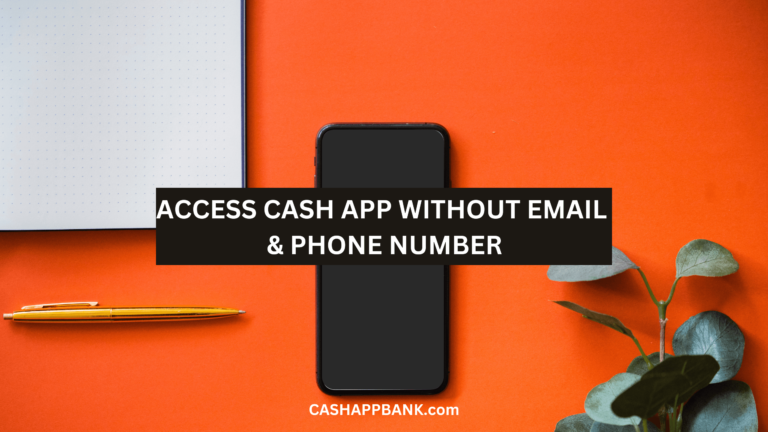How To Add Someone on Cash App: Step-By-Step Guide
To Add Someone on Cash App: Go to Profile and tap the “Contacts” or “Add People” option. Enter the name, phone number, or email address of the person you want to add. Verify the contact details and add them to your list. You have successfully added a person to Cash App.