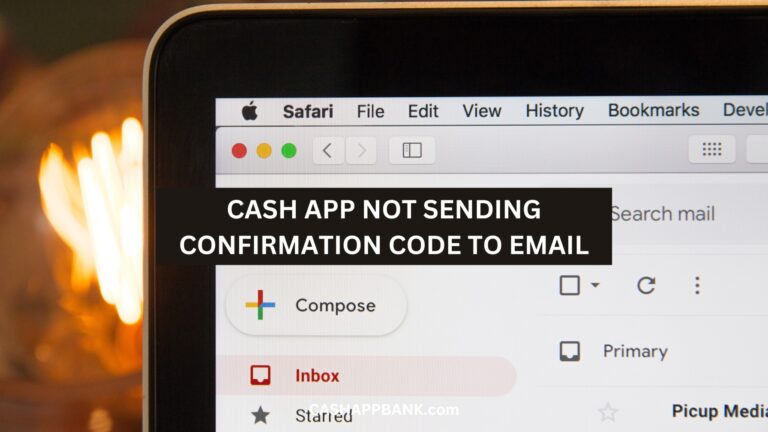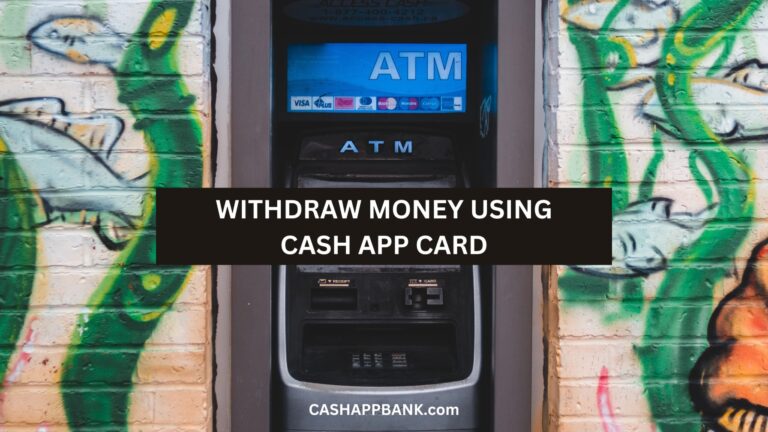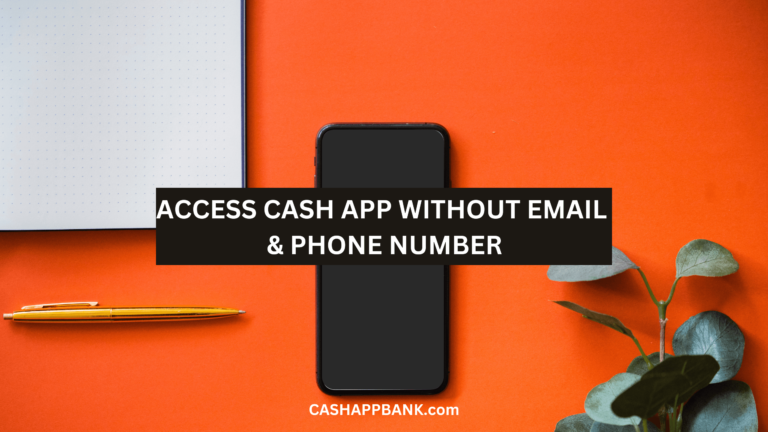So, you just got a prepaid card and wondering if it is compatible with Cash App?
Well, it’s a bit of a complicated thing to answer in a simple Yes or No type. Read below for more in-depth answers.
Can You Use a Prepaid Card On Cash App?
Yes, you can use a Prepaid Card on Cash App from Visa, MasterCard, American Express, and Discover that is already ID-verified. Prepaid Cards that Work With Cash App are Green Dot Prepaid Visa, Government-Issued Cards, Brink’s Money Prepaid Mastercard®, and Netspend Visa Prepaid Card.
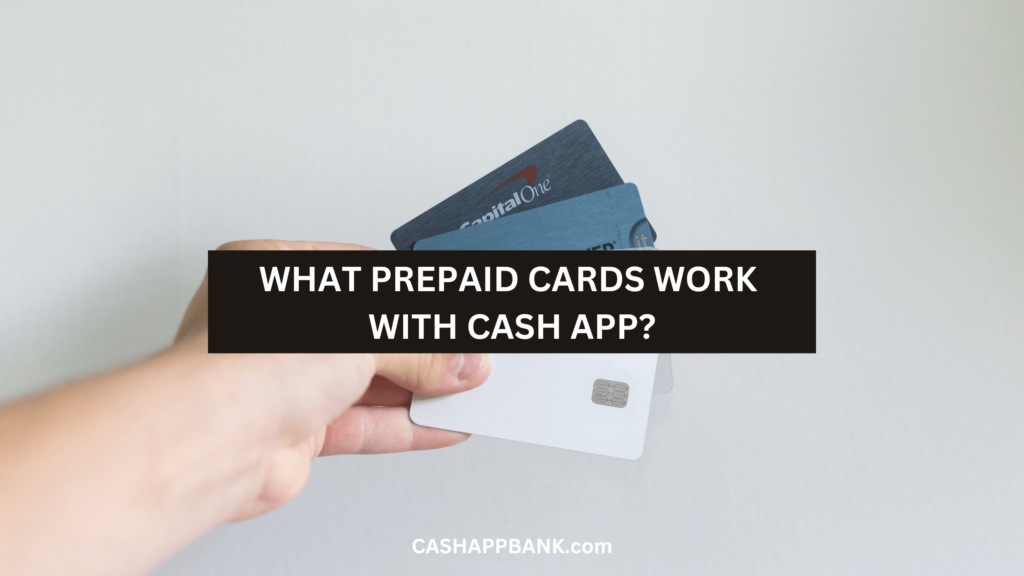
However, Prepaid Cards are supported only for sending money to someone.
Note that not all Prepaid Cards are supported by Cash App.
What Prepaid Cards Work With Cash App?
Here’s a list of some of the prepaid cards that are accepted by Cash App:
- Chime Visa® Debit Card
- American Express Serve
- Green Dot Prepaid Visa
- PayPal Prepaid Mastercard
- Walmart MoneyCard
- Netspend® Visa® Prepaid Card
- Brink’s Money Prepaid Mastercard®
- Petal® 2 “Cash Back, No Fees” Visa® Credit Card
- Upgrade Cash Rewards Visa®
- OpenSky® Secured Visa® Credit Card
- Ally Bank Debit Mastercard®
According to Cash App’s official website, it states that ATM cards and business debit cards are not supported at this time.
How to Link Prepaid Cards to Cash App?
It’s quite simple and here’s how you can do it:
Step 1: Open Cash App
Launch the Cash App on your phone.
Step 2: Tap on the “My Cash” tab
Select the $ tab located at the bottom of the screen.
Step 3: Tap on “Add Credit Card” or “Add Debit Card”
Choose the type depending on the type of prepaid card you have.
Step 4: Enter the Prepaid Card information
Type in the card number, expiration date, and CVV code.
Step 5: Tap “Add Card”
Wait for Cash App to verify your card.
Step 6: Wait for Verification
Once your card is verified, you can use it to send money on Cash App.
What is a Prepaid Card?
Prepaid cards are reloadable cards offered by banks, retail stores, and financial companies to their customers as gift cards. That’s why prepaid cards are also known as gift cards.
They can use it online and offline for transactions.
Debit Cards Accepted by Cash App
- Visa
- Mastercard
- American Express
- Discover
- Empower Debit Card
- Ando Visa Debit Card
- Bank of America Debit Card
What Credit Cards are Supported by Cash App?
- American Express® Gold Card
- Bank of America® Customized Cash Rewards credit card
- AAdvantage® Aviator® Red World Elite Mastercard®
- Capital One Quicksilver Cash Rewards Credit Card
- Chase Sapphire Preferred® Card
- Citi Custom Cash℠ Card
- Discover it® Cash Back
- Sam’s Club® Mastercard®
- U.S. Bank Visa® Platinum Card
- Wells Fargo Reflect® Card
Why Use Prepaid Cards with Cash App?
Here are some of the reasons to use it on the app, although we recommend you link a more reliable and permanent debit or credit card.
- No Need for a Traditional Bank Account: Prepaid cards offer a convenient way to manage funds and make online transactions. I mean this is especially great for those who don’t have a bank account or don’t want to link their bank account to Cash App.
- Control Your Spending: You can also control your spending by setting a limit on how much you can spend to avoid overspending and stay within your budget.
- Easy to Get: I mean this is very obvious but Prepaid cards are easy to get and don’t require a credit check or any other complicated paperwork available at most retail stores or online.
- Security: Since they don’t link to your bank account, your prepaid card is secure and even if they are lost or stolen, you won’t lose any money from your bank account.
- Accepted by Cash App: Most of the prepaid cards are accepted by Cash App, as well as all debit and credit cards from Visa, Mastercard, American Express, and Discover.
How to Send Money From Cash App After Linking a Prepaid Card?
Alright, so let’s assume that you’ve linked your prepaid card to your Cash App account and now you’re ready to start sending money to your friends and family.
Here’s a step-by-step guide to help you out with that:
Step 1: Open your Cash App and go to “Balance.”
Step 2: Select the amount of money to send.
Step 3: Tap on the “Pay” button and enter the recipient’s $Cashtag, phone number, or email address.
Step 4: Choose the prepaid card you have linked to your Cash App account from the “From” dropdown menu.
Step 5: This is an optional step but you can also add a note to the payment in the “For” field.
Step 6: Finally, tap the “Pay” button to complete the transaction.
Just a quick tip: Make sure you have enough funds in your prepaid card or linked bank account to cover the payment. If you don’t, the transaction will not be completed.
Can You Transfer Money from a Visa Gift Card to a Cash App?
No, you can’t transfer money from your gift card to your Cash App balance. Even if your card is supported by Visa or MasterCard you can’t transfer the balance to your Wallet.
You can only send from the Cash App to another user of the app after linking the card and not vice-versa.
Alternatively, you can add and link Bank’s debit and credit cards to the app.
Does an ATM card Work with Cash App?
No, ATM card currently doesn’t work with Cash App. They are not Supported by the app.
How to Order a Cash App Cash Card?
Step 1: Open your Cash App: Tap on the “Cash Card” tab.
Step 2: Press the “Get Cash Card” button.
Step 3: Tap “Continue” and follow the steps. You’ll be asked to enter your personal information, such as your name and address, and you’ll need to agree to the Cash Card terms and conditions.
Step 4: Wait for your card to arrive. It should take around 10 business days to arrive, but it could take up to 14 days.
Step 5: Once your card arrives, you will need to activate it by following the instructions that come with it. Enter the CVV code and expiration date to activate and start using the card.
More Cash App Tutorials
- How to Transfer EBT to Cash App?
- How to Use Cash App Boost on Doordash?
- Cash App Clearance Fee
- 28581 Cash App Text and Short Code
- How to Change Your Cash App From Business to Personal?
- Can you Use the Cash App on Amazon?
- How to Remove Payment Method on Cash App?
- Why Cash App Won’t Scan My ID?
- How to Add Someone on Cash App?
- How to Remove Family on Cash App?
- What Does Cash Out Mean on Cash App?
- How to Fix Cash App Connection Error?
- How to Use Cash App Card at ATM?
- How to Merge Cash App Accounts?
- Why Can’t I Sign in to Cash App?
- How to Transfer Money from Netspend to Cash App?
- How to Stop Recurring Payments on Cash App?
- How to Access Cash App without Phone Number or Email?
- Lincoln Savings Bank Cash App Username and Password
- Prepaid Cards that work with Cash App
- How to Transfer Money from Apple Pay to Cash App?
- How to Chargeback On Cash App?
- What is Cash App Bank Name?
- What is the Cash App Barcode?
- Cash App For Facebook
- Fake Cash App Screenshot
- Is Cash App a Checking or Savings Account?
- How to Check Cash App Card Balance?