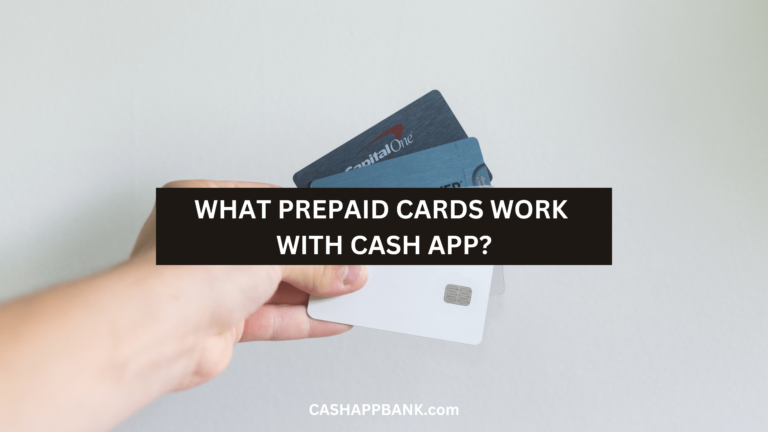Cash App allows user to change their bank account, debit card, and credit card at will. There is no restriction or limitation on how much and how many times you can change.
If you wanna remove your payment methods on Cash App, I will certainly help you with it.
How to Remove Payment Method on Cash App?
To Remove Payment Method on Cash App: Open Cash App on your phone. Search for the “My Cash.” Scroll down to the “Linked Banks” section and Tap on the debit card you want to remove. Click on the “Remove Card” option that appears on your screen.

How to Remove Bank Account on Cash App?
- Open Cash App
- Click on your profile tab
- Go to Your Account
- Navigate to Linked Accounts
- Locate Linked Accounts
- Choose Your Bank Account to remove and tap on it.
- Remove Your Bank Account: Upon selecting your bank account, you’ll be presented with three options: “Cancel,” “Remove Bank Account,” and “Replace Bank Account.” To unlink your bank account, tap on “Remove Bank Account.”
- Cash App will likely ask for confirmation before proceeding with the removal.
How to Remove Debit Card on Cash App?
- Open Cash App on your phone
- Search for the “My Cash”
- Scroll down to the “Linked Banks” section
- Tap on the debit card you want to remove
- Tap the “Remove Card” option that appears on your screen.
How to Remove Credit Card on Cash App?
Cash App does support the credit card of a large number of US-based banks. Here are the steps to remove your credit card from the Cash App.
- Open the Cash App
- Tap on the “My Cash” tab located at the bottom of the screen.
- Click on the “Banking” tab that appears under the “My Cash” tab.
- Select the credit card that you want to remove from the list of linked accounts.
- Tap on the “Remove Card” option
Choosing the Payment Method to Remove
You just cannot remove any payment method you want if you have any unfinished payments along with recurring payments.
Cash App will only allow you to remove a payment method that’s not associated with any pending payments or transactions. So, if you have a payment pending or a transaction in progress with that card or bank account, you need to wait until it’s completed before you can remove it.
Talking about which payment method to remove, you can remove any payment method that you no longer use or want to keep on Cash App.
For example, if you have a card that’s expired or if you want to switch to a different bank account, you can remove the payment method.
How to Add a Bank Account to the Cash App?
It supports the majority of the bank accounts based in the USA.
- Open Cash App: Launch the Cash App on your Phone.
- Access Your Profile
- Scroll Down to the “Linked Banks” section.
- Select “Link Bank”: Click on “Link Bank” to start the process.
- Choose Your Bank: Pick your bank from the list or use the search bar.
- Authenticate and Confirm with your bank the link.
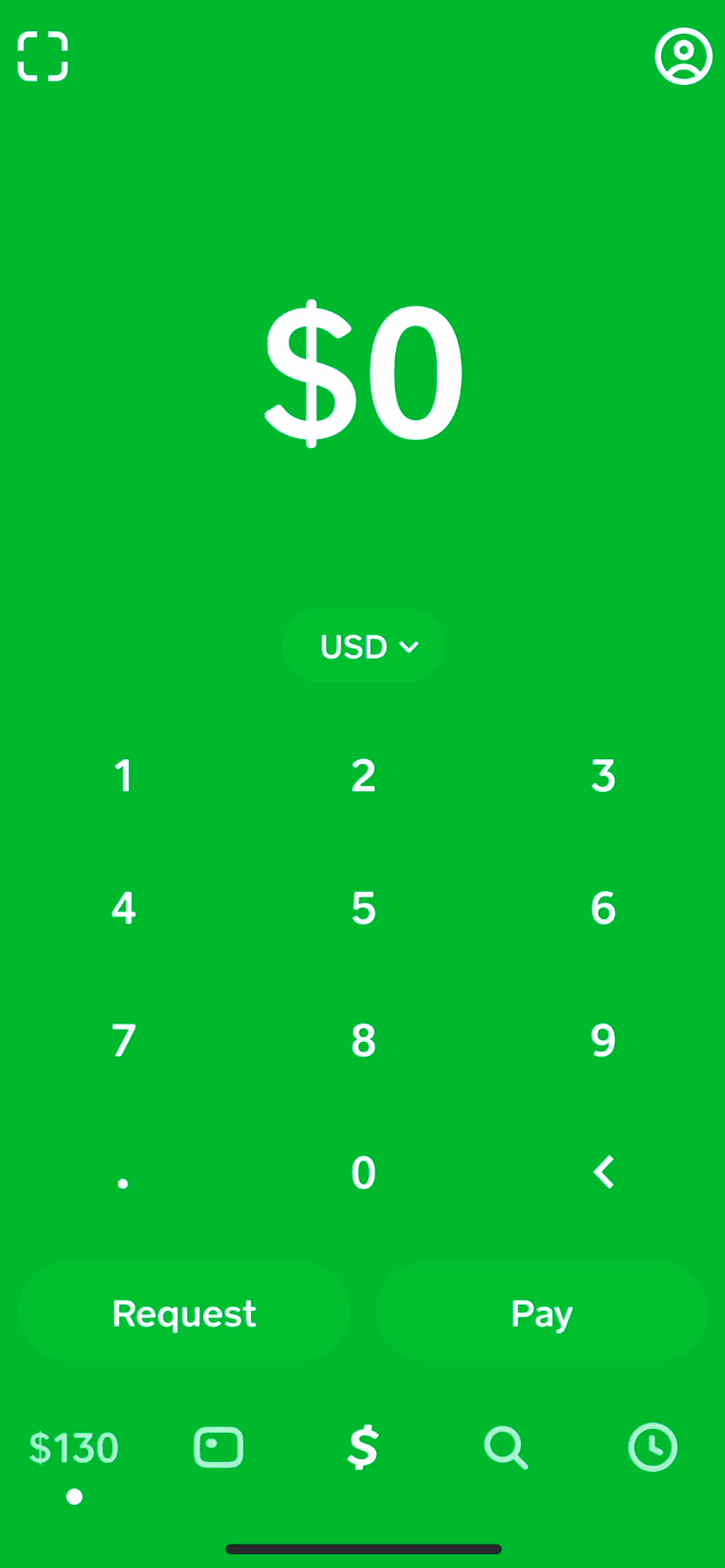
Are There Any Fees to Remove a Payment Method from Cash App?
No, there are no fees to remove a payment method from Cash App. It’s a simple and free process.
However, just like I mentioned above, any pending transactions or payments linked to the card will not be allowed to be removed until those transactions are completed.
How to Delete Cash App Account?
If you don’t want to use Cash App anymore, fine, here’s what you need to do.
- Transfer your money out
- Sell your BTC and stock if you have any associated with your account.
Once, you have done that, follow these steps:
- Open your Cash App
- Get into your profile.
- Scroll all the way down and tap the cash support button.
- Then, select something else from the drop-down menu.
- The next step is to select “Account settings”.
- Delete your Cash App account
- Ensure you select the “Close Account” button.
What to Do If You Face an Issue Removing your Card and bank Account
They usually are pretty straightforward but if you face any issue, they are still solvable. Let’s have a look at some of them:
- Check for Pending Transactions: As I have mentioned before, pending transactions won’t be able to remove the payment method until the transaction is complete.
- Update the App: The outdated version of the Cash App might be the troublemaker here.
- Contact Support: Reach out to them through the app or visit their website for more information.
- Try Again Later: Sometimes, the issue might just be temporary, and you might be able to remove the payment method after some time.
Do I Recommend Removing Banking Details from Cash App?
Unless the card is expired, change the card or delete the app, why would you do that?
I mean it limits many functions and features of the app.
However, it is a personal decision.
On the other hand, if you rarely use Cash App or have another payment method that you prefer to use, then removing your banking details might be a good idea. It can reduce the risk of fraud or unauthorized transactions on your account.
As we are talking about payment methods, it is worth noting that debit and credit cards are the two primary payment methods on the Cash App.
But still, if you want, you can delete payment methods on Cash App, Who am I to say No?
Finally, I really hope this article helps you understand the process better. If you are new to the app, I have listed a few tutorials below. You can check it out and see if they are inclined to your needs.