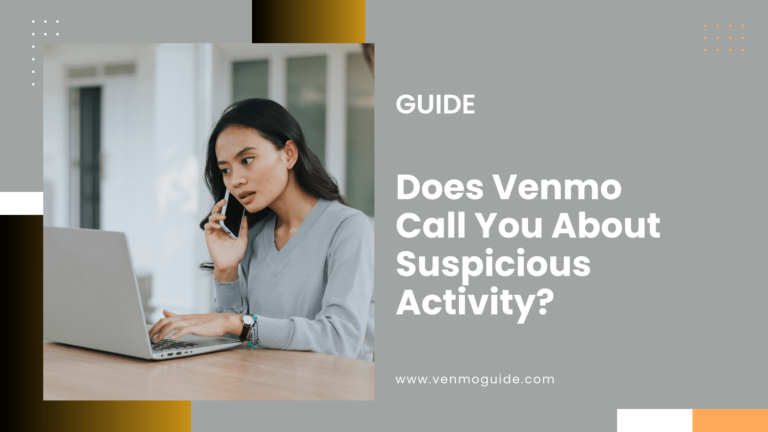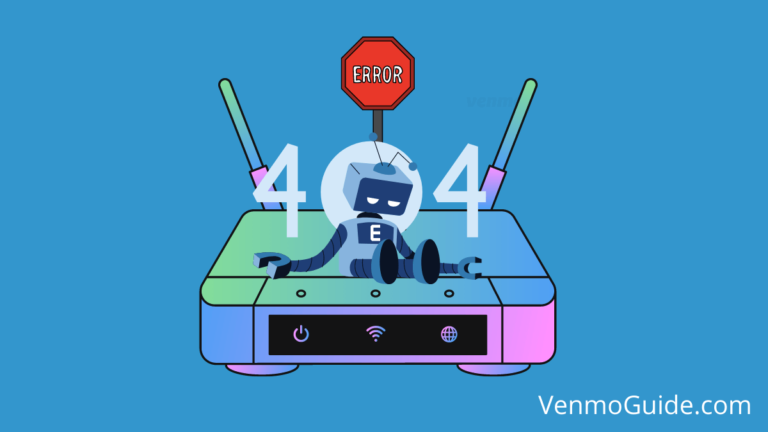For example, if you’re shopping on Etsy, you’ll need to pay the vendor via a digital method.
Similarly, as a vendor on Etsy, the online digital marketplace offers you the ability to display your items for buyers to purchase, so you’ll also need a digital payment method to get paid.
Etsy is a great online platform where creative people can connect with their buyers and sell their own products. Here’s everything you need to know about using Etsy.
Does Etsy Take Venmo in 2023?
No, Etsy does not take Venmo payments directly. You can use the best alternative of Venmo Debit Card to pay for your purchase. Other Alternative payment options include – Credit cards, Debit cards, Etsy Gift Cards, Etsy Credit, Etsy coupons, Google Pay, Apple Pay, Bank transfer services, and Mobile payment.
Read: Can I Use Venmo at Best Buy?

Can You Use Venmo on Etsy?
No, you cannot use Venmo on Etsy directly. Initially, there was an “Other” option on the Etsy page where you could request items and send payments using your preferred payment method; Venmo. But this option is no longer available on Etsy.
Venmo is designed to ease transactions between family and friends. On Etsy, you’re probably sending money to someone you don’t know, and several challenges may come up if the vendor doesn’t send the items you’ve made payments for.
Because of this, Etsy has developed a service called Etsy Payments. However, before we get into the nitty-gritty of Etsy Payments, let’s look at what forms of payments Etsy accepts.
What Payment Forms Does Etsy Accept?
Etsy accepts
- Credit cards,
- Debit cards,
- Etsy Gift Cards,
- Etsy Credit,
- Etsy Coupon,
- Google Pay,
- Apple Pay,
- Some country-specific installment payment methods,
- Bank transfer services, and
- Some mobile payment services.
These methods can be used to pay or get paid on Etsy through the “Etsy Payments” feature.
How to Buy on Etsy with Venmo Card?
- Visit Etsy Official Website
- Browse through the categories or search for a specific item or shop in the Search field.
- Once you’ve found a product, tap on the “Add to basket” button.
- Go to your cart and your order is ready, select your preferred payment method.
- Select Proceed to checkout
- Confirm your Etsy shipping address and payment details.
- Choose Place your order.
Payments on Etsy
If you sell on Etsy, you’d have to sign up for Etsy Payments. So let’s have a look at this feature.
What Is Etsy Payments?
Etsy Payments is an easy way for you to get paid on Etsy. This means that you can accept payments through credit and debit cards, bank services, PayPal, Apple Pay, and Google Pay.
Your buyers can choose their preferred payment method, and you’ll also get your payments on the same service.
Signing Up for Etsy Payments
In the signup process, you’ll be required to give some information and complete some steps like verifying your bank account. Also, you must be 18 years and above.
Etsy Payments spans several countries like the United States, United Kingdom, Switzerland, Italy, Vietnam, Germany, and Australia, to mention a few.
If Etsy Payments isn’t available in your country, you may not be able to access its services. Find out more about how to sign up for Etsy Payments here.
As a seller, you’ll have to pay a bill to Etsy for using its service. If you don’t pay, it’ll appear as an overdue amount. And you’ll have to make the payment by following these steps:
- Open the “Sell” icon on the Etsy app and select “More”
- Select “Finances”
- Tap on “Payment Account”
- Click on “Pay Now” under the “Amount Due” tab
- Enter the amount you’d like to pay
- Choose your payment method and submit the payment
Frequently Asked Questions
Here are a few FAQs regarding Etsy payments.
How Can I Update My Bank Account for Etsy Payments?
To update your bank account for Etsy Payments, follow the steps below:
- Go to Etsy’s website or the “Sell” icon on its app
- Select “Shop Manager”
- Select “Finances,” then “Payment Settings”
- You’ll find “Update” near “Bank Details”; click on it
- Enter your bank information, then select “Save”
How Can I Sell on Etsy?
On Etsy, you can sell digitally downloadable items like printable documents, art prints, and designs. Selling on Etsy is easy but requires regular work because you need to make sure your customers can locate your products when they use the search button.
If you have items you’re ready to sell, you can create an Etsy account and choose a username. Next, you’ll have to select a display picture, fill in your bio, and follow the necessary prompts to complete your setup. You’ll also receive the terms of service; make sure you go through them.
When you create your profile, you can open a shop by tapping on the “Sell” icon on the Etsy bar on your page. Then, you’ll have to select your language, country, currency, and shop name.
Are There Fees on Etsy?
There’s no setup fee when opening a shop on Etsy. You’re only charged a little sum as listing fees and transaction fees. However, you’ll be charged for any additional services you subscribe to.
In this digital payment age, mobile payment apps, such as Venmo, offer convenience to cover your expenses when shopping online.
Bottom Line
Etsy is an amazing marketplace for buying and selling unique handmade items. It basically acts as an intermediary between the buyers and sellers.
As you can see, although Etsy uses debit and credit cards, bank accounts, PayPal, and other payment methods, the “Other” option for Venmo is no longer available.
However, you can enjoy seamless transactions through these methods using the Etsy Payments feature.
And don’t forget to enjoy your wonderful shopping experience!
Did you find this article helpful? Let us know in the comments below!