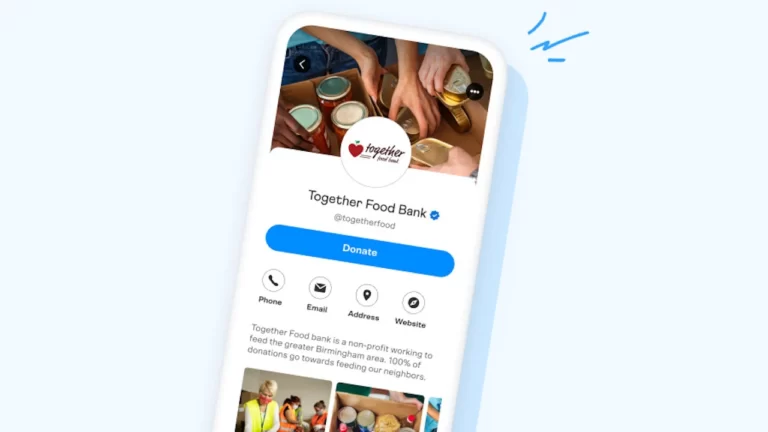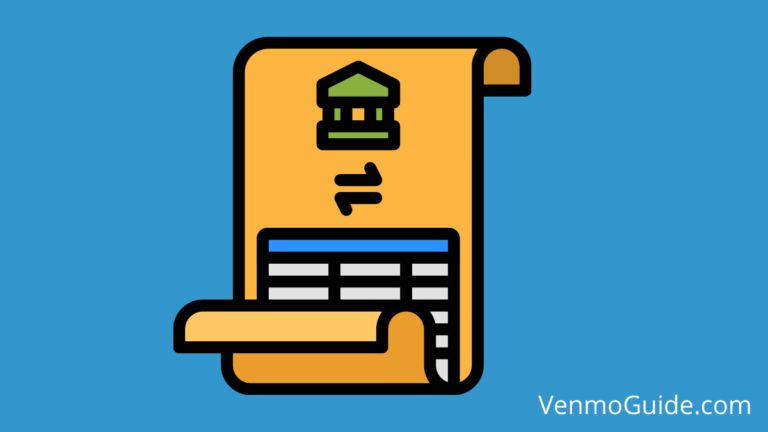Are you bored with your Venmo username? Read to find out whether you can change your Venmo username and how it can be done.
Whatever username you choose is how your friends will identify you on the app.
So does that mean you’re stuck with your current username? We’ll answer this question and a few more below, so let’s get right to it.

Can You Change Your Username on Venmo?
Yes, you can change your Venmo Username. To change your Venmo Username: Open the Venmo app. Click the Profile icon. Select “Settings,” “Edit Profile,” Enter your new name, and tap Done.
Changing your username on Venmo is quite simple; all you have to do is go to your settings and click on “Edit Profile.” Then, enter your chosen username.
Read: How to Find Someone’s Venmo Account?
How to Change Your Venmo Username?
Your username is how your friends identify you on the app, so constantly changing it might be confusing; no one wants to be confused when money is involved.
Editing Venmo Usernames for Personal Accounts
You can edit your Venmo username through the app or the website, and the changes you make on one platform will automatically sync to the other.
Change Venmo Username On the Venmo App
- Step 1: Open the Venmo app
- Step 2: Select the single-person icon to go to your “You” page. There, you’ll find your username displayed near your profile picture
- Step 3: On your “You” page, select “Settings,” then “Edit Profile”
- Step 4: Type in your new username in the corresponding field and save your changes
Change Username On Venmo Web
- Go to https://venmo.com/
- Sign in to your Venmo account
- From the Venmo homepage, click on “Settings” on the left side menu
- Select “Profile”
- Edit your username and save your changes
Change Venmo Usernames for Business Accounts
Like those of personal accounts, the usernames of Venmo business accounts can be edited. To edit your business’s username, follow these simple steps:
- Sign in to your business account
- Go to your business profile
- Find the “Settings” gear near the top of your page
- Select “Edit business profile”
- Type in your new username then hit “Save”
What is Venmo Username/ Handle?
Venmo usernames are a bunch of characters that serve as your personal identification on the app. The usernames are between five and 16 characters each, with no special characters except the hyphen (-) and the underscore (_).
While you have the complete freedom to change your Venmo username whenever you like, it’s probably a good idea not to overdo it.
Is it Free to Change your Venmo Username?
Yes, it is a free-for-all to change your Venmo name; you can alter your Venmo handle whenever you want, as many times as you want.
How Many Times can you change your Venmo Username?
There is no limitation on the number of times you can change your username. You can change it whenever you get bored with your current name, but it is not recommended to do it too often.
Note that your username must be between 5-16 characters.
It is best to let your friends, family, and colleagues know about the name change to avoid any confusion in the future.
Frequently Asked Questions
Here are some FAQs regarding changing your Venmo Username.
What Information Can I Edit on My Venmo Business Account?
Once your Venmo business account is set up and published, some account information is alterable, and some aren’t. As for the alterable data, these include your business’s photo, username, description, address, and contact methods.
Unchangeable data include the legal business name and address, Employer Identification Number (EIN), registration type, business phone number and contact’s address, business type, and registered business type.
Can I Change My Phone Number on Venmo?
Yes, you can. If you’ve recently changed the phone number that you created your Venmo account with, you can simply update your info. On your Venmo app, select “Settings,” then “Edit Profile,” and update your old phone number with the new one.
Can I Have Two Usernames on Venmo?
Yes, you can have two usernames (accounts) on Venmo. You can also link a different bank account to each or even the same bank account.
Having two accounts is beneficial if you share a joint bank account with a family member or a business partner. However, the limit is only two; you can’t have more than two Venmo usernames using the same bank account.
Should I Use My Real Name as a Venmo Username?
No, it’s not necessary to use your real name on Venmo; you can use any name you want. However, this username is how people on Venmo will find you for financial transactions, so you’ll have to let them know your chosen name to avoid any wrong money transfers.
How Can I Find Usernames on Venmo?
You can easily find other people on Venmo using the following ways:
- Manually searching for the person’s name or username
- Scanning the person’s QR code
- Syncing your phone contacts
- Syncing your Facebook contacts
- Using third-party apps
How Do I Verify My Identity on Venmo?
You’ve probably gotten one of those Venmo emails asking you to verify your identity. The reason you’re receiving these emails is a plain federal requirement. By federal law, Venmo is required to collect some of your personal information if you’d like to continue using its service.
To verify your identity on Venmo, you’ll need to access the app; you can’t verify your Venmo identity through its website. First, sign in to your Venmo app and select the single-person icon to access your “You” tab. From there, select ”Settings” and choose “Identity Verification”; the on-screen prompts should walk you through the rest of the process.
What is Venmo?
Venmo is a great, efficient peer-to-peer payment app with an undeniably appealing social aspect. Splitting bills and sending payments can be turned into a fun, little social interaction using the app.
For that, your username and profile picture contribute greatly to your overall app experience.
Bottom Line
Changing your Venmo username is one of the simplest procedures you can perform with Venmo.
While there’s no limit on how often you change your username, it might be best not to overdo it.
Did you find this article helpful? Let us know in the comments below!