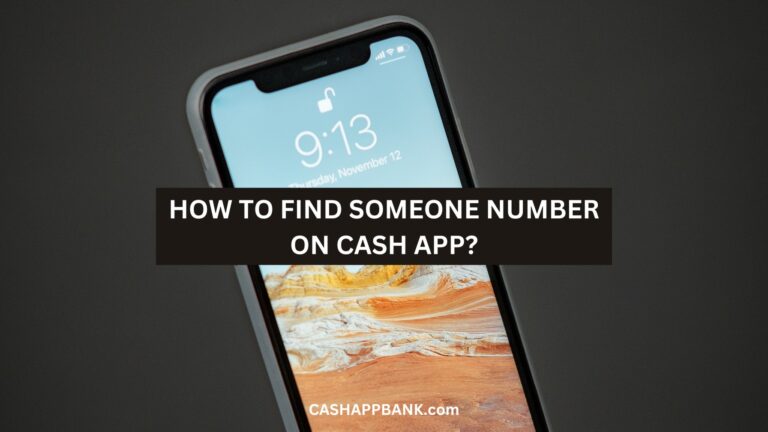Netspend and Cash App are both independent of each other, but can they be interlinked?
Let’s say you have a Netspend Card with $100 and you wanna transfer it to your Cash App Balance wallet, How do you go about doing that since Cash App doesn’t support prepaid and Gift Cards per se?
Before you proceed to add a Netspend card, make sure you delete the current card you have already added to Cash App. Why? Because Cash App supports only one debit card at a time.
Can You Add Netspend Card to Cash App?
Yes, you can indirectly add a Netspend Card to Cash App. To Transfer Money from Netspend to Cash App: Select the banking tab and click “add manually” banks. Enter your Netspend routing and account number. Follow the on-screen mentioned on the screen and complete the procedure.

What is important to understand is that first Netspend is not a bank. Even though the Netspend cards perfectly look like the typical bank debit cards, they are not in reality.
Netspend offers prepaid cards only. And Cash App does not support prepaid cards except government-enabled cards. In addition to that, the Cash App does not support gift cards as well.
It is worth noting that when you make payment through a prepaid card then it means you are spending money that you have already loaded onto the card. And when the card is left with no money then you load it with money.
More specifically, a Netspend card could be loaded with money in multiple ways. For example,
- You can visit a retail store or transfer money from your bank account to your Netspend card.
- Request money from other Netspend card holders.
How to Link Netspend to Cash App?
To add a new card you need to delete your old already added card. Also, you need to find out the Netspend routing number and bank account number first.
- Open Cash App on your phone.
- Select the banking tab from the bottom left corner.
- Now select the “add bank account” option.
- The next step is to select “add manually” banks.
- Enter your Netspend routing and account number.
- Follow the on-screen mentioned on the screen and complete the procedure.
How to Transfer Money from Netspend to Cash App?
- Open Cash App
- Select the balance tab from the Cash App home screen.
- Click on Cash Out and choose the type of transfer.
- Enter the amount that you want to transfer from Cash App to Netspend card: Instant or Standard.
- Tap on Cash out.
If you face any kind of problem in transferring money from Cash App to Netspend, then feel free to contact the Cash App customer service.
How to Transfer Money From Cash App to Netspend?
Alright, my friend, let me tell you how you can transfer money between Cash App and Netspend. It’s actually quite simple, so don’t worry about a thing. I’ll break it down for you step by step.
Step 1: Open Cash App
Launch Cash App on your Phone.
Step 2: Click on Send Money
Once you’ve done that, tap on the “Send Money” icon.
Step 3: Select “Add Bank”
You’ll then be taken to the “Add Bank” screen.
Step 4: Enter Netspend Account Number and Routing Number
You will need to enter your Netspend account number and routing number. Once your account is linked, you’ll be able to use the Cash App’s balance to make payments.
Step 5: Go to Balance
Now, in order to transfer money from your Netspend account to Cash App, go to the Cash App home screen and tap on the “Balance” tab.
Step 6: Click on Cash Out
From there, select “Cash Out” and you can choose the amount you want to transfer. Next, select “Deposit Speed” and choose “Standard” or “Instant.”
Once that is done, select “Cash Out” and the money will be transferred to your Cash App account.
Netspend Fees
- The Netspend® Visa® Prepaid Card comes with various fees, which are categorized into different sections:
- Plan Fees:
- Pay-As-You-Go Plan: $0 plan fee
- Monthly Plan: $9.95 per month
- Reduced Monthly Plan: $5.00 per month (available for cardholders with $500+ in Direct Deposits)
- Per Purchase Transaction Fees:
- Signature Purchase Transaction Fee:
- Pay-As-You-Go Plan: $1.95 per transaction
- Monthly Plan: $0 per transaction
- Reduced Monthly Plan: $0 per transaction
- PIN Purchase Transaction Fee:
- Pay-As-You-Go Plan: $1.95 per transaction
- Monthly Plan: $0 per transaction
- Reduced Monthly Plan: $0 per transaction
- Signature Purchase Transaction Fee:
- Spend Money Fees:
- MoneyGram® Bill Payment Service: Fee varies
- Automated Clearing House (ACH) Payments: $0
- Customer Service (Automated or Live Agent): $0
- ATM Balance Inquiry Fee – Domestic: $0.50
- Balance Inquiry via Online Account Center: $0
- Balance Inquiry via Anytime Alerts™ (Email or Text Message): $0
- Withdraw Cash Fees:
- Over-the-counter (“OTC”) Withdrawal Fee at a Financial Institution:
- Greater than 1% of the withdrawal amount or $2.95 (not to exceed $9.95)
- OTC Withdrawal Fee at a Netspend Reload Network Location:
- Up to the greater of 2.75% of the withdrawal amount or $4.00
- ATM Withdrawal Fee – Domestic: $2.95
- Over-the-counter (“OTC”) Withdrawal Fee at a Financial Institution:
- Add Money to your Card Account Fees:
- Direct Deposit (ACH Deposit): $0
- Cash Reload at a Netspend Reload Network Location: Up to $3.95
- Mobile Check Load Fee – Standard: $0
- Mobile Check Load Fee – Expedited (Government and Payroll Checks with a Pre-printed Signature): Greater of 2.0% of total check amount or $5.00
- Mobile Check Load Fee – Expedited (All Other Accepted Check Types): Greater of 5.0% of total check amount or $5.00
- Move Money to and from your Card Account Fees:
- Western Union Money Transfer®: Fee varies
- Account-to-Account Transfer Fee via Website: $0
- Account-to-Account Transfer Fee via CS Agent: $4.95
- Debit Card Transfers – Inbound: $0
- Debit Card Transfers – Outbound: 1.5% of the transfer amount, minimum $2.95
- Bank Transfer – Inbound: $0
- Bank Transfer – Outbound: $1.95
- Using Your Card Outside the U.S. Fees:
- Foreign Transaction Surcharge: 4.0% per foreign transaction
- ATM Withdrawal Fee – International: $0
- ATM Balance Inquiry Fee – International: $0
- Transaction Declines:
- ATM Transaction Decline Fee – Domestic or International: $1.00
- ACH/Preauthorized Payment Transaction Decline Fee: $1.00
- Bank Transfer Reversal Fee: $5.00
- Add or Replace a Card Fees:
- Additional Card Fee: $0
- Replacement Card Fee: $9.95
- Custom Card Fee: $4.95
- Card Delivery Fee – 7-10 Business Days: $0
- Card Delivery Fee – 3 Business Days: $20.00
- Card Delivery Fee – 1-2 Business Days: $25.00
- Other Fees:
- Additional Statement Mailing Fee: $0
- Stop Payment Fee: $0
- Check Request Fee: $5.95
- Inactivity Fee: $5.95 (applies if there are no card activities for 90 days)
- Plan Fees:
What Cards Does Cash App Accept?
Cash App accepts Netspend Visa and Mastercard, American Express, and Discover.
It means, all these supported cards you can add to Cash App and use them as a payment method.
If you have ever linked a debit card to a Cash App, you might remember that card details are used to set up a debit or credit card.
The same is true with a prepaid card. If you have a government-enabled prepaid card such as a card for a tax refund, stimulus payment, or unemployment aid then you definitely can use their details and add them to your Cash App as a payment method.
Frequently Asked Questions
Can I transfer funds from Netspend to Cash App?
Is it possible to use Netspend with Cash App?
Which money transfer apps are compatible with Netspend?
Are there any fees associated with transferring money from Netspend to Cash App?
More Cash App Tutorials
- Cash App Unable to Sign on this Device
- How to Stop Recurring Payments on Cash App?
- How to Access Cash App without Phone Number or Email?
- Lincoln Savings Bank Cash App Username and Password
- Prepaid Cards that work with Cash App
- How to Transfer Money from Apple Pay to Cash App?
- How to Chargeback On Cash App?
- What is Cash App Bank Name?
- What is the Cash App Barcode?
- Cash App For Facebook
- Fake Cash App Screenshot
- Is Cash App a Checking or Savings Account?
- How to Check Cash App Card Balance?