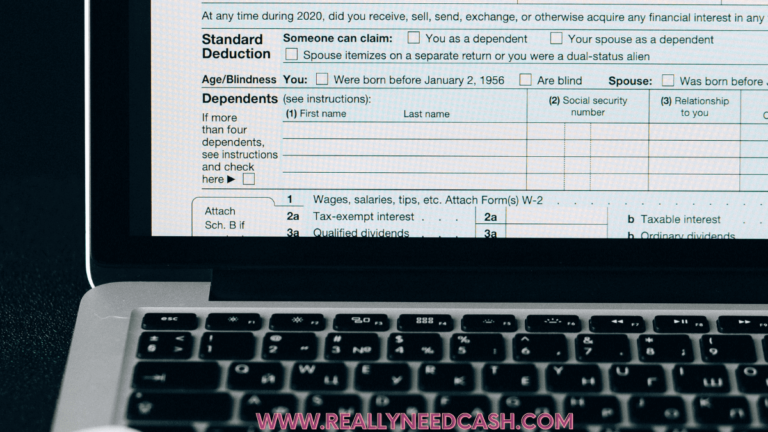Netspend’s prepaid debit cards are easy to get with no banking history and credit checks. It is also one of the most popular and trusted prepaid cards with low fees, and rewards along with tons of other features.
Does Netspend Work with Cash App?
Yes, Cash App works with Netspend indirectly. To transfer money from Netspend to Cash App: 1. Open the App 2. Go to Profile 3. Click Linked Accounts 4. Select Add Debit Card 5. Enter Netspend Card Details 6. Go to Homepage 7. Enter Amount & Pay 8. Enter $Cashtag 10. Confirm transaction with a PIN.
Similar to Cash App cards, Netspend Cards are also backed by VISA and can be used anywhere that accepts Visa, including both online and in-store purchases.
How to Transfer Money from Netspend to Cash App: Step-By-Step
Time needed: 10 minutes
Step-by-Step Guide to transfer money from Netspend to Cash App:
- Step 1: Open Cash App
Open the app on your phone.
- Step 2: Go to Profile
Select the profile icon located in the top right corner of the screen.
- Step 3: Select Linked Account
Scroll down a bit on the account page. Locate the section labeled “Linked Banks.”
- Step 4: Enter Netspend Card Details
Type in your Netspend card number using the on-screen keyboard and Click Save.
- Step 5: Enter the Amount & Pay
On the Cash App home screen, enter the amount you want to send. Tap on “Pay” and input the recipient’s $CashTag. Add an optional note if desired.
- Step 6: Confirm and Send Money
Hit “Confirm” to proceed with the transaction.
What is a Flashpay ID?
FlashPay ID is a Netspend service that allows users to transfer money to and from their prepaid accounts. To send money, Log into your Account, enter the recipient name, FlashPay ID, and the amount to send. Flash ID works with specific brands to transfer money with just a few clicks.
Netspend customers can send money to other Netspend cardholders, along with ACE Elite, Control, and Purpose cardholders easily.
Read: Will I Get My Stimulus Check On My NetSpend Card?
Do I Need My Flashpay ID to transfer money to Cash App?
No, it is not required to send money to Cash app, but you will require your Netspend debit card on hand to add the required information mentioned in the section above.
If you are new to Netspend and haven’t got the terms, Flashpay ID is used to send money to your friends or colleagues similar to a $Cashtag, while the NetSpend debit card is similar to Cash Card and can be used to pay for items at physical stores or online websites or ATM’ accepting VISA.

>> Read: How to Withdraw Money and Bitcoin from Bovada to Cash App?
Alternative Ways to Send Money from Netspend to Cash App?
The most convenient way to transfer funds from Netspend to Cash App is by using PayPal. The process works in both Paypal and Cash App.
Since it is not possible to transfer money from NetSpend to your bank account but only to people who have Netspend cards. However, you can add money on a NetSpend card from any U.S. bank account.
- First Link your Netspend card to your PayPal account using the account and routing numbers of your Netspend card.
- Then, You can move money from a Netspend account to your Bank account and then to your Cash App wallet.
If you don’t have Paypal, here are a few alternatives that work just the same – Payoneer, Square, Skrill, Google Pay, and Stripe, among others with each having its own unique transaction cost and time to complete the process.
How to Add Bank to Cash App?
As mentioned above, you need to have a bank account linked to your Cash App that is the same as the account to which the 3rd party wallet transferred the funds.
- Open Cash App on your smartphone’s
- Visit the balance icon located at the bottom-left corner of the display.
- Head to “Add Bank”
- Enter your Bank information on the first screen.
- Finally, click the “Add Bank” at the bottom right of the screen
- Your bank should be added.

Does Netspend have fees for money transfers?
Yes, Netspend does charge a fee but not for money transfers. Netspend supports the free transfer of funds from one Netspend account to another and a PayPal account.
Other areas where Netspend charges a fee include ATM withdrawal costs of $2.50, Cash reloads fee of $3.95, while Balance Inquiry at ATM or Telephone Automated Service charges $0.50, $0.50 for Live customer service (per call), and $5.95 per month for inactivity (after 90 days/ no trans.)
At the end of the day, Netspend is a business and has to make money.
But you need not worry about any sort of fee, as it is free to transfer funds from Netspend to your Paypal.
How to Link Your Netspend Account with PayPal?
- Log in to your PayPal account.
- Select the “Wallet” button
- Tap the “Link a Bank Account” option.
- Enter the account number and routing number in the field provided.
- Click on the “Continue” button
- Review the information and link the account to PayPal.
- Click “Add Bank Account” to finally link the account.
Verify Your Netspend Account on PayPal
PayPal will deposit two small payments with less than $1 to your Netspend account and you need to confirm the amount to verify your account.
Once you have verified your account, simply follow the above step-by-step listings mentioned above to start the transfer process.
Is there a fee when you transfer money from Netspend to PayPal?
PayPal has no charges on your transactions when you want to send money from Netspend to PayPal. The same can be applied vice-versa when transferring cash from PayPal to your Netspend account.
Final Thoughts:
Currently, there is no method to directly transfer money from a Netspend account to a Cash App account or any other bank account, but you can follow the above steps to send money indirectly.
PayPal is one of the best ways where you can send money from Netspend to a Cash App wallet. As soon as there is an easier option to move funds between the two platforms, you bet I will be the first one to update and let you know about it.
Note that Netspend to Netspend money transfers are easy and 100% completely free.
Did you find this article helpful? Let us know in the comments below!