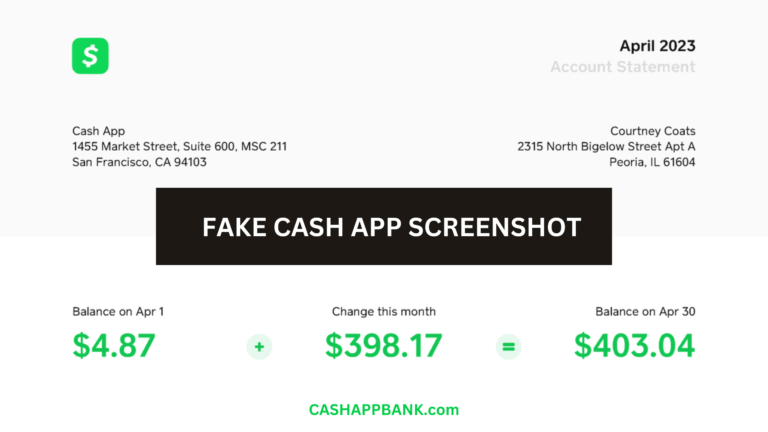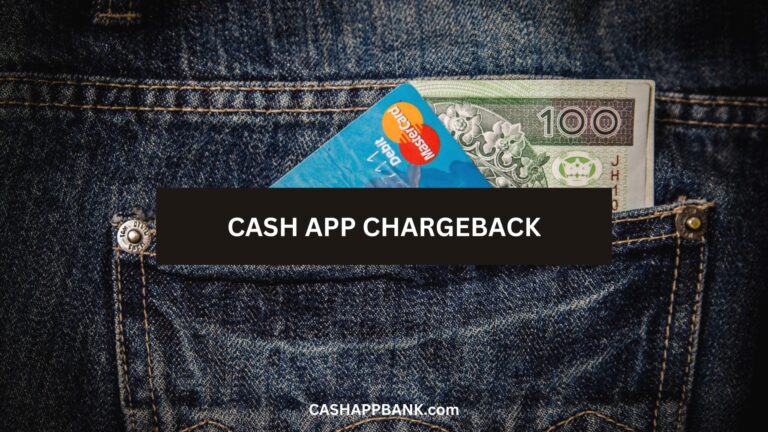So, you wanna get rid of those pesky subscriptions gnawing on your Cash App every month?
As of right now, there is no tab or feature on the app that offers a toggle or list of your active subscriptions.
The best way to Disable Cash App recurring payments is to contact Cash App customer service. Alternatively, you can also contact your bank or the merchant website directly and ask them to cancel the auto-pay.
To Stop Recurring Payments on Cash App: Go to your profile tab. Click on “Cash Support” and select “Something Else”. Explain your request to cancel recurring payments on Cash App and tap the send button. Within the next 2-3 days, Cash App autopay will be disabled.

Let me guide you through the whole process of canceling your subscriptions. There are multiple ways, so let’s get started.
What are Recurring Payments on Cash App?
Cash App Recurring Payments are automatic payments set by regular or monthly charges which merchants automatically apply on your Cash App and bank account.
Payments such as utility bills, cable bills, phone bills, loan EMIs, and a vast range of subscriptions are generally referred to as recurring payments on Cash App.
Is it Possible to Cancel your Auto Subscription on Cash App?
Yes, you can cancel your recurring payments on Cash App and cancel subscriptions you made using your Cash Card through the Cash App. To cancel them, visit the individual websites and apps for the subscriptions and cancel them from there since Cash App doesn’t have any direct cancellation feature.
If you want a much easier alternative option, you can simply disable your Cash Card.
But the drawback is that you won’t be able to use your card now. So, you either need to order a new card as the subscription will automatically be renewed if you activate the card again.
So, that leaves us with the best and the only permanent solution which is to contact Cash App support to cancel it from their back-end.
How to Stop Recurring Payments on Cash App?
Just follow my lead and continue these steps to stop recurring payments on Cash App:
- Open Cash App application on your phone.
- Select your profile tab available at the top right corner.
- Find “Cash Support”. Select it.
- Now from the drop-down menu, select “Something Else”.
- The next screen will prompt you to describe your concern about stopping recurring payments on Cash App.
- Once you describe your issue entirely, tap the send button.
- Within the next 2-3 days, Cash App autopay will be disabled.
For this example, I have used Netflix as the service to be canceled. You can change it for any subscription you have.
Hello Cash App Support, I trust you're having a great day. I'd like to cancell my Netflix subscription, which is currently linked to my Cash App account. Due to some changes in my viewing preferences, I've decided to discontinue this subscription. I would appreciate your guidance on the steps required to cancel my Netflix subscription through Cash App. Your prompt assistance would be immensely helpful. Thank you for your understanding and support. Best regards, [Your Name]
How To Cancel Recurring Payments from Cash App Card?
- Open Cash App
- Visit cards tab
- You’ll see a toggle that controls the availability of your card.
- Toggle to Off to disable the card.
How Long Does It Take to Cancel Cash App Subscription?
It can take up to 10 business days to cancel a subscription on Cash App.
However, the number of days can change and vary due to various factors such as:
- Cancellation of subscription through the Cash App can take up to 10 business days
- For cancellation through your bank or credit card company, the refund can be processed much faster, usually within a few days.
Other factors that can affect how long it takes to cancel a subscription on Cash App are whether it is a yearly subscription or a monthly subscription and whether or not the subscription is refundable.
Alternative Ways to Cancel Recurring Payments
Apart from contacting support to stop your plans, you can also go directly to the source of your bank and the website for alternative options.
1. Through Your Bank
The first option you have is to Contact your bank or your credit card company directly to cancel recurring payments on your behalf.
You can do this by simply calling their customer service hotline.
2. Contacting The Merchant
The second option is to contact the merchant website or the app directly. This method usually is a bit more time-consuming, but it can be the most effective too.
Can You Re-subscribe to Subscription Payments after Canceling?
Yes, you can set up recurring subscription payments with Cash App after cancellation to pay for a service, utility, or subscription.
The recurring payments feature is a great way to save time and money when paying your bills, loans, or subscriptions.
Can I Stop Unwanted Charges on Cash App?
Yes, you can stop unwanted charges on Cash App.
For example, if you see some unwanted or suspicious charge on your account that you did not authorize, you can request a refund from the recipient of the payment or contact Cash support for assistance.
Cash App Recurring Payments Terms of Service (TOS)
I know it can be not very clear, but I’ll break it down for you in bite-size, simple terms so you can understand it easily.
- Auto Payment Charging Account: Basically, it means that enroll in automated payments and authorize Cash App to make payments from your Cash App balance or the debit card linked to your Cash App account on your behalf.
- Insufficient Funds in Cash App Account: Another rule to know is that there will be a deduction on any automatic payment from your balance once the scheduled amount exceeds the balance in the account.
Hopefully, this guide helps you out and for any query, let us know in the comments below or contact support.
More Cash App Tutorials
- How to Transfer EBT to Cash App?
- How to Use Cash App Boost on Doordash?
- Cash App Clearance Fee
- 28581 Cash App Text and Short Code
- How to Change Your Cash App From Business to Personal?
- Can you Use the Cash App on Amazon?
- How to Remove Payment Method on Cash App?
- Why Cash App Won’t Scan My ID?
- How to Add Someone on Cash App?
- How to Remove Family on Cash App?
- What Does Cash Out Mean on Cash App?
- How to Fix Cash App Connection Error?
- How to Use Cash App Card at ATM?
- How to Merge Cash App Accounts?
- Why Can’t I Sign in to Cash App?
- How to Transfer Money from Netspend to Cash App?
- How to Stop Recurring Payments on Cash App?
- How to Access Cash App without Phone Number or Email?
- Lincoln Savings Bank Cash App Username and Password
- Prepaid Cards that work with Cash App
- How to Transfer Money from Apple Pay to Cash App?
- How to Chargeback On Cash App?
- What is Cash App Bank Name?
- What is the Cash App Barcode?
- Cash App For Facebook
- Fake Cash App Screenshot
- Is Cash App a Checking or Savings Account?
- How to Check Cash App Card Balance?