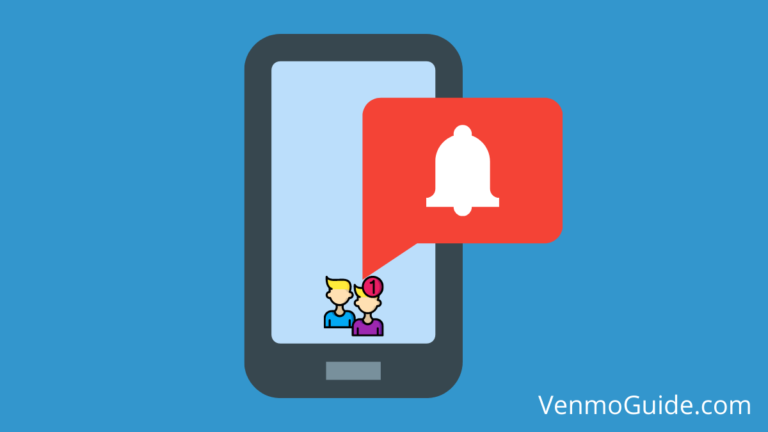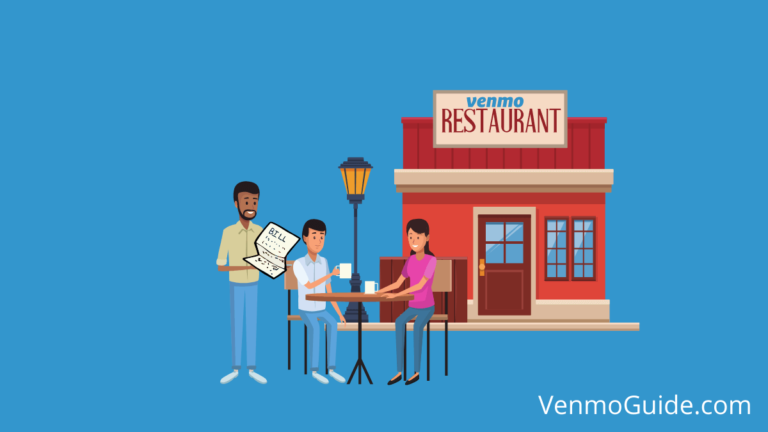Venmo Fees Calculator is a free online tool that helps Venmo users calculate their transaction fees.
It provides an easy way to estimate the amount of money you’ll have to pay in order to transfer funds from your bank account or credit card.
Venmo Fees Calculator can be used to verify accuracy and make sure you’re not overpaying for your transactions. There is also a Cash App Fee Calculator.
Venmo Fees Calculator
Venmo Fee Calculator
Note that this calculator assumes the current Venmo fees as of the knowledge cutoff date of Feb 2023 and that fees may be subject to change at any time. It’s always a good idea to check Venmo’s website or app for the latest fee information.
Venmo Fees – A Complete List
| Transaction Type | Venmo Fees |
|---|---|
| Sending money to people (using your credit card) | 3% |
| Online purchases / Sending money to people (using your balance/debit card/bank) | Free |
| Adding funds to your Venmo account using the cash-a-check feature (including payroll and government checks) | 1.00% (minimum $5 fee) |
| Adding funds to your Venmo account using the cash-a-check feature (except for payroll and government checks) | 5.00% (minimum $5 fee) |
| Receiving payments in your business or charity profile, or payments that are identified as being for goods and services (subject to Venmo Merchant Fees) | 1.9% + $0.10 |
| Electronic withdrawal (standard) | Free |
| Electronic withdrawal (Instant Transfer) | 1.75% (minimum $0.25 fee, maximum $25 fee) |
| Buying or selling cryptocurrencies ($1.00 – $4.99) | $0.49 |
| Buying or selling cryptocurrencies ($5.00 – $24.99) | $0.99 |
| Buying or selling cryptocurrencies ($25.00 – $74.99) | $1.99 |
| Buying or selling cryptocurrencies ($75.00 – $200.00) | $2.49 |
| Buying or selling cryptocurrencies ($200.01 – $1000.00) | 1.80% |
| Buying or selling cryptocurrencies (above $1000) | 1.50% |
There are several different types of fees associated with Venmo:
- Bank Transfer Fees: This fee is charged when you transfer money from your bank account to your Venmo balance. The fee is typically 3% of the amount transferred, with a minimum charge of $0.25 USD.
- Credit/Debit Card Transaction Fees: This fee is charged when you use a debit or credit card to pay for something using Venmo. There is an extra 2.9% + $0.30 USD fee which is added to the transaction amount and this applies to both domestic and international payments.
- Interchange Rates: These are additional fees charged by Visa, Mastercard, or American Express when you use a credit or debit card for payments via Venmo. The exact rate varies depending on the type of card being used but all interchange rates will be added on top of the transaction cost and any other applicable fees.
- Cash Out Fees: This fee applies when you transfer money from your Venmo balance to an external bank account or debit card. There’s a flat $0.25 USD cash-out fee, plus a 1% fee for amounts over $1,000 USD (capped at $10).
Venmo Fee for Sending Money
The fee for sending money on Venmo is free, as long as you are using your Venmo balance, a linked bank account, or a debit card.
If you are using a credit card, then there is an additional 2.9% + $0.30 USD charge which will be applied to the transaction amount.
Venmo Fees for Sending Using a Credit Card
- Sending $100 using a credit card on Venmo incurs an additional fee of 2.9% + $0.30 USD, resulting in a total transaction cost of $103.30
- Sending $200 using a credit card on Venmo incurs an additional fee of 2.9% + $0.30 USD, resulting in a total transaction cost of $206.30
- Sending $300 using a credit card on Venmo incurs an additional fee of 2.9% + $0.30 USD, resulting in a total transaction cost of $309.30
- Sending $400 using a credit card on Venmo incurs an additional fee of 2.9% + $0.30 USD, resulting in a total transaction cost of $412.30
- Sending $500 using a credit card on Venmo incurs an additional fee of 2.9% + 0$.30 USD, resulting in a total transaction cost of 515.30
- Sending 600$ using a credit card on Venmo incurs an additional fee of 2.9% + 0$.30 USD, resulting in a total transaction cost of 618.30
- Sending 700$ using a credit card on Venmo incurs an additional fee of 2.9% + 0$.30 USD, resulting in a total transaction cost of 721.30
- Sending 800$ using a credit card on Venmo incurs an additional fee of 2.9% + 0$.30 USD, resulting in a total transaction cost of 823.50
- Sending 900$ using a credit card on Venmo incurs an additional fee of2 .9% + 0$.30 USD, resulting total transaction cost of $930.30
- Sending 1000$ using a credit card on Venmo incurs an additional fee of 2.9% + 0$.30 USD, resulting in a total transaction cost of $1033.30.
Venmo Bank Transfer Fee (BREAKDOWN)
Here’s the breakdown of the Venmo fees for sending various amounts using bank transfer based on the 1.75% fee:
- Sending $100: $1.75 (1.75% of $100 is $1.75, which is greater than the $0.25 minimum fee)
- Sending $200: $1.75 (1.75% of $200 is $3.50, but the minimum fee of $0.25 applies)
- Sending $300: $1.75 (1.75% of $300 is $5.25, but the minimum fee of $0.25 applies)
- Sending $400: $1.75 (1.75% of $400 is $7.00, but the minimum fee of $0.25 applies)
- Sending $500: $1.75 (1.75% of $500 is $8.75, but the minimum fee of $0.25 applies)
- Sending $600: $1.75 (1.75% of $600 is $10.50, but the minimum fee of $0.25 applies)
- Sending $700: $1.75 (1.75% of $700 is $12.25, but the minimum fee of $0.25 applies)
- Sending $800: $1.75 (1.75% of $800 is $14.00, but the minimum fee of $0.25 applies)
- Sending $900: $1.75 (1.75% of $900 is $15.75, but the minimum fee of $0.25 applies)
- Sending $1000: $1.75 (1.75% of $1000 is $17.50, but the minimum fee of $0.25 applies)
Please note that the maximum fee of $25 only applies to transfers above $1,428.57, as that is the threshold at which the 1.75% fee reaches $25.
How Much Can I Instant Transfer on Venmo
| Verification Status | Weekly Rolling Limit | Maximum Single Transaction Limit | Per-Transfer Limit | Minimum Instant Transfer Amount |
|---|---|---|---|---|
| Before Verification | $299.99 | $299.99 | N/A | N/A |
| After Verification | $4,999.99 | $4,999.99 | $5,000 | $0.26 |
| Authorized Merchants | $19,999.99 | N/A | N/A | N/A |
Unverified Venmo users can transfer up to $299.99 per week and $29.99 per day, while verified users would have a limit of $2,999.99 per week and $999.99 per day before upgrading to Venmo Plus.
After upgrading to the Plus membership, you can increase your daily and weekly limits to $19,999.99 each.
Before Verification:
- Venmo users who haven’t verified their identity have a weekly rolling limit of $299.99 for sending and receiving money combined.
- The maximum single transaction limit is $299.99.
After Verification:
- Once you verify your identity, the weekly rolling limit for sending and receiving money combined increases to $4,999.99.
- The maximum single transaction limit is $4,999.99.
- Venmo also has a per-transfer limit of $5,000. If you want to transfer more than $5,000, you’ll need to initiate multiple transfers.
- If you are using the instant transfer feature, the minimum transfer amount is $0.26. You cannot transfer less than $0.25 using instant transfer.
- Venmo allows you to transfer up to $19,999.99 per week for some authorized merchants, but this may require additional verification steps.
It’s important to note that these limits are subject to change, and Venmo may require additional verification or documentation to increase your transfer limit.
How To Calculate Venmo Transaction Fees
When you are sending money through Venmo, there is a standard fee of 3% for credit card payments and the cost will depend on your payment method. You can calculate transaction fees with the formula:
Fee = Transaction Amount x 0.03
For example, if you want to send $500 dollars and you use a credit card, the transaction fee would be $15 ($500 x 0.03).