Gas Stations That Accept Venmo are Chevron, Shell, Texaco, Exxon, Mobil, Sunoco, Speedway, Chains, 7-Eleven, Love’s Travel Shop, Phillips 66, and Circle K.
How to Pay for Gas with Venmo?
Here’s a step-by-step guide on how to pay for gas with Venmo.
- Open the Venmo App: Open the Venmo app on your mobile device.
- Select Pay or Request: Tap on the “Pay or Request” icon.
- Enter the Amount: Enter the amount you need to pay for gas.
- Select Scan: Tap on the “Scan” button.
- Scan the QR Code: Scan the Venmo QR code located on the gas pump or inside the store.
- Confirm the Payment: Complete the payment.
Please note that not all gas stations accept Venmo, so please inquire with the gas pump attendants before attempting to use it.
Does Speedway take Venmo?
Yes, Speedway does accept Venmo, but only via the Venmo debit Mastercard, not directly through the Venmo app.
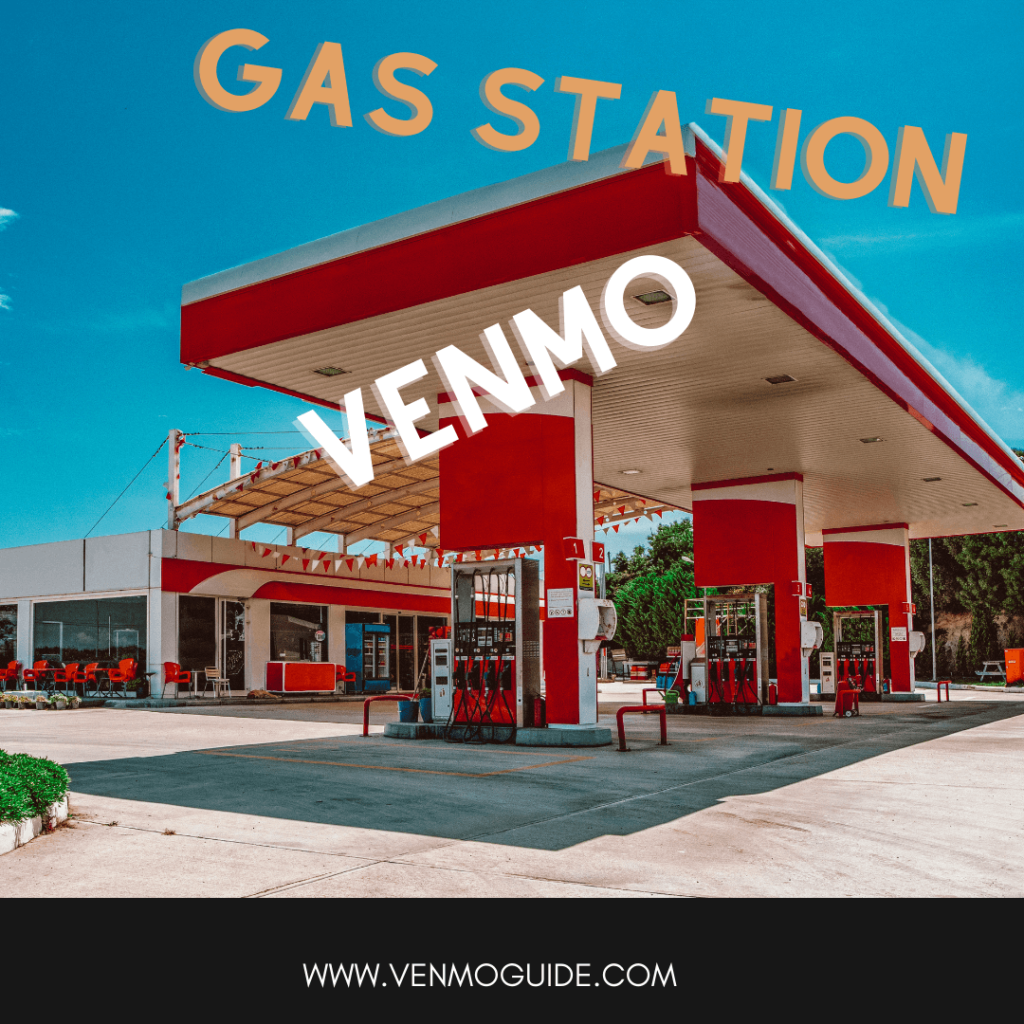
RELATED READ: List of 32+ Stores that accept Venmo Card
What Gas Stations Accept Venmo?
Here’s a list of gas stations that accept Venmo in 2024:
- Chevron
- Shell
- Texaco
- Exxon Mobil
- Sunoco
- Speedway Chains
- 7 Eleven
- Love’s Travel Shop
- Phillips 66
- Circle K
Do Gas Stations Accept Venmo?
Yes, Gas stations accept Venmo and you can use Venmo to pay for gas or other purchases at gas stations that accept online payments. Gas Stations like Texaco and Chevron accept Venmo payments.
Even if paying directly from your Venmo wallet isn’t an available option, some gas station apps allow you to pay using Venmo as a payment method.
How to Use Venmo at Gas Stations?
Gas stations like Chevron allow you to pay directly from Venmo through their app. And since the Chevron mother company owns Texaco, you can use the same process there. To do so:
1. Get Chevron App
- Download the Chevron app. (It’s available in both the App and Google Play store.)
- Enter your phone number and email to sign up and create your account.
- Enter the verification code to verify your account.
2. Next, Link Your Venmo Account
- In the Chevron app, go to “Wallet.”
- Click on “Payment Methods.”
- Tap on the plus icon to link Venmo as your payment method—you must log in to your Venmo account on your phone before adding it as a payment method in the Chevron App.
3. Purchase Fuel
- At the gas station, open the app and select “Fuel”—that’ll display your geolocation—then click “Confirm Location.”
- Select the gas pump number you’re at, enter the fuel capacity you want, pick Venmo as your payment method, and click confirm.
- Once the payment is authorized, “Begin Fueling” will appear on your screen, and you can start fueling your car.
How To Pay For Gas Using Venmo QR Code?
You can scan QR codes on gas pumps in the Venmo app to pay for gas. Just open the Venmo app, tap on Scan (You’ll find it on the home screen at the bottom), scan the QR code, and confirm to make the payment.
If the QR code on the gas pump isn’t working, you can pay at the gas register by letting the cashier scan your Venmo QR code to proceed with the payments.
- Tap on “Scan” in the Venmo app, then tap on “Show to Pay”—you’ll have to update Venmo to the latest version if you can’t see this button.
- Let the cashier scan the QR and confirm the transaction.
Note that not all gas stations accept Venmo QR codes. If you have a Venmo card, they will be accepted at all major gas stations with Master Card Logo.
How to Use Venmo at Gas Stations That Don’t Accept It?
If a gas station doesn’t support direct payment from the Venmo app, you can still use other alternative methods to fix this problem.
1. Pay Using Venmo Card
You can use a Venmo debit or Credit card to make payments at any gas station that accepts Mastercard or Visa as a payment method.
You have to insert your Venmo Card into the gas pump, enter your Pin, wait until the transaction is approved, and start pumping gas.
The Venmo debit card pays directly from your Venmo balance, so you don’t have to worry about transferring money from your balance to it.
2. Pay Using PayPal
Although PayPal owns Venmo, there isn’t a direct way to send and receive money between both apps.
However, you can transfer money from your Venmo Balance to PayPal using a bank account linked to both apps. Then use the transferred money for gas at gas stations that accept PayPal.
Link Your Bank Account to PayPal
- In your PayPal account, select “Link,” then “Banks and Cards.”
- Choose “Link a Bank Account,” enter the required bank information, and click “Agree and Link.”
- Proceed with the security check to verify your account.
- PayPal will make two small deposits, and you’re required to enter the amount of the deposits to confirm your bank account.
Link Your Bank Account To Venmo
- Open “Settings” in your Venmo account
- Choose “Payment Methods,” click on “Add a Bank or Card,”
- Enter the required information, and verify your account.
Send Money From Venmo to Bank
- Click on the “You” tab in the Venmo app.
- Tap on “Add or Transfer” and enter the desired amount you want to transfer.
- Choose your preferred transfer option: Instant Transfer (charges a fee) or 1-3 business days (charges no fees).
Transfer Money to PayPal
- Go back to PayPal and select “Transfer Money.”
- Tap on “Add money to your balance.”
- Choose the bank linked to Venmo.
- Enter the amount you want to transfer, then tap Add. (The transfer will take 3-5 business days)
3. Pay Using Google Pay
Unlike PayPal, you can directly link Venmo to your Google Pay account using a Venmo debit card. To make payments at gas stations that support Google Pay:
- Open Google Pay, scroll down, and click on “Payment Methods.”
- Click on “Add Payment Methods.”
- Enter your Venmo debit card number, expiration date, the CVV number, and click Save.
- Use Google Pay to pay at the gas pump.
What’s The Maximum Amount You Can Transfer On Venmo?
If you didn’t verify your identity, you’d have a sending limit of $299.99 per week. Once you’ve verified your identity, you’d have an overall combined limit of $6,999.99 each week.
Troubleshooting Venmo Transaction Errors
If you’re having transaction errors when using Venmo, it can be due to the following:
- Your account doesn’t have enough funds.
- If you’re using a VPN app, turn it off and check if it solves the issue.
- You’ve reached your weekly sending limit.
- The linked bank has declined the payment.
- The transaction activated Venmo’s security flags.
Gas Stations such as Texaco and Chevron accept Venmo payments. Download the Chevron app, Link Your Venmo Account, Select the gas pump number you’re at, enter the fuel capacity you want, pick Venmo as your payment method, and click confirm.






