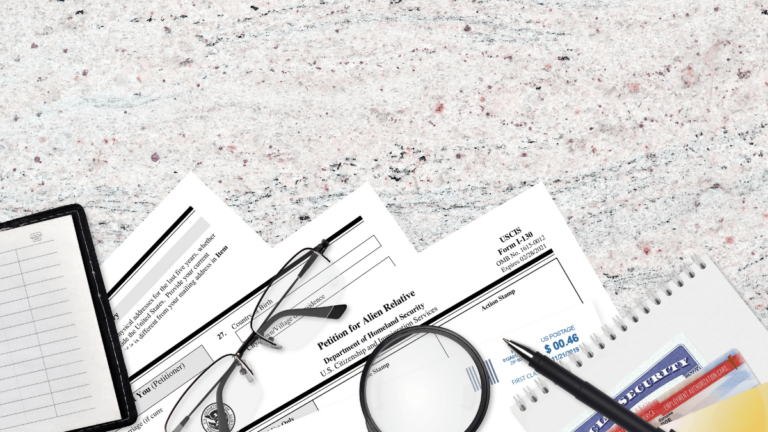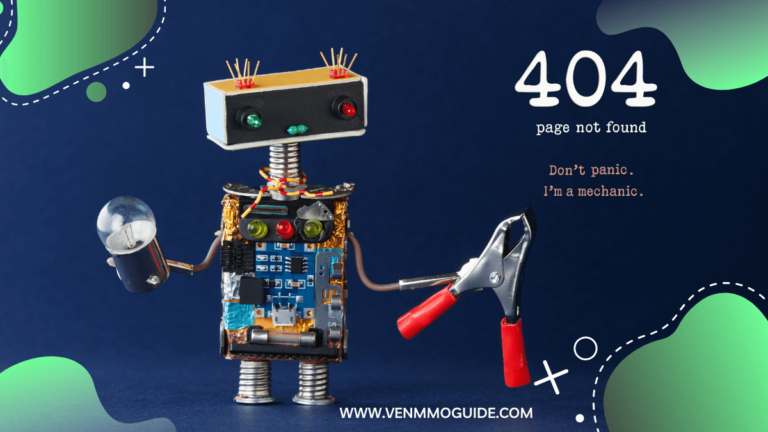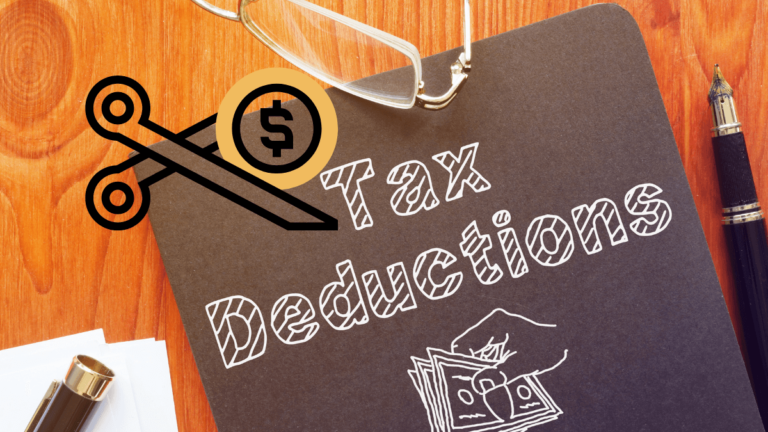If you’re looking to sign up for the Venmo payment wallet but want to know retailers who accept Venmo payments and stores who accept Venmo you’re at the right place. Read on for more information.
Venmo has established itself as a safe and easy method of payment. It simplifies the money sharing process by allowing peers to split dinner bills, utilities, rent, and even morning coffees.
But to enjoy Venmo, you need to know which stores accept it as a payment method and which ones don’t.
In this article, we’ve listed some stores and merchants that accept Venmo. We’ll also take a look at how to use it for store payments. So, let’s delve in!
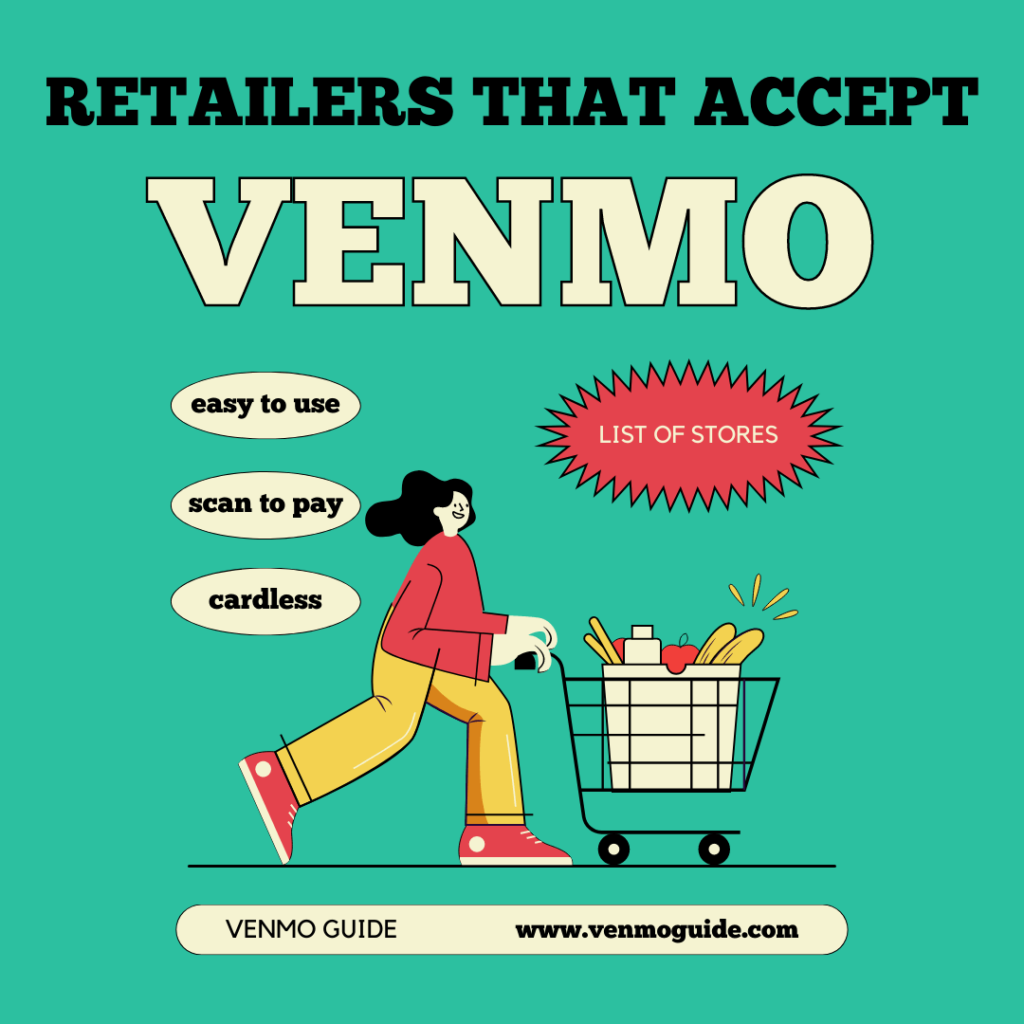
Retailers and Merchants who Accept Venmo Payments
Venmo works with a particular group of merchants who accept PayPal on their websites and stores that support Venmo QR codes in-store. But, it’s worth mentioning that Venmo is not accepted by all PayPal merchants.
Now, let’s see the list of stores that accept Venmo payment:
Retail Stores who Accept Venmo
- Abercrombie & Fitch
- Bed Bath & Beyond
- CVS
- Foot Locker
- Forever 21
- Hollister
- Target
- Jane
- J. Crew
- Boxed
- Lululemon
- Skullcandy
- Poshmark
- The Home Depot
- Urban Outfitters
- Walmart
- William Sonoma
Restaurants who Accept Venmo/ Fast Food Places
- Chipotle
Food Delivery Company
- Delivery.com
- Eat24
- Grubhub
- Seamless
- Uber Eats
Ride Sharing
- Lyft
- Uber
Services
- Dolly
- Gametime
- Hulu
Retailers Accepting Venmo Debit and Credit Cards
If you want to use a card rather than an app, here’s a list of retailers that take Venmo debit and credit cards:
- Amazon
- Adidas
- Coach
- Dick’s Sporting Goods
- Kohl’s
- Home Depot
- Macy’s
- Nike
- Nordstrom
- Samsung
- The North Face
- Under Armour
- Wayfair
- Target
So, it’s clear that several retailers and merchants accept Venmo. However, if you’re ever in doubt, you can enquire.
Stores That Don’t Accept Venmo
To make things a bit easier for you, here’s a list of some stores that don’t accept Venmo for payment:
- Aeropostale
- Ace Hardware
- Aldi
- Apple Store
- Buckle
- Big Lots
- Camping World
- Chick-Fil-A
- Dollar General
- Dollar Tree
- Domino’s Pizza
- DoorDash
- Five Below
- Eastbay
- Forever 21
- Gilt
- Gamestop
- Gap
- Parking Panda
- Sephora
- Starbucks
- StubHub
- Victoria’s Secret
This list is by no means exhaustive as there are several other stores that don’t accept Venmo.
How Does Venmo Work?
Venmo integrates credit and debit card payment methods onto its platform, enabling you to make purchases from your Venmo account.
This strategy allows you to use your credit or debit card without having to visit a bank or an ATM to withdraw cash for food or ride fares.
All you have to do is to sign up for the Venmo services, add your friends as you would on a social media app, and off you go.
Of course, you’ll have to install the Venmo mobile app first. After installation, enable purchases, then you can use the Venmo payment method in apps or on websites that accept Venmo.
However, there’s a catch. Venmo doesn’t work except on mobile devices, preferably Google Chrome for Android and Safari for IOS.
Related: Where Can I Use a Venmo Card?
How to Use Venmo for Store Payments?
There are mainly three ways by which you can use Venmo for your purchases. These ways include:
- Scanning a merchant QR code
- A merchant scanning your QR code
- Venmo debit and credit card
However, all three ways require the Venmo app so let’s look at how you can install the Venmo app.
Installing Venmo
Here are the steps to installing Venmo on your mobile phone:
- First, open Google Playstore (Android) or App Store (IOS)
- Tap the search button (usually a magnifying glass)
- Search for Venmo App in the search bar
- Tap install
- Once the download is done, open the Venmo app and sign up
You’ll have to enter your phone number for verification since the Venmo service is only available to those living in the US.
Ways to Use Venmo for Payment
1. Scanning a Merchant QR Code
Once you’re ready to make your payment at a store or from a merchant, you’ll be given a QR code by the cashier or the self-checkout machine.
You can scan this code by tapping the scan button at the bottom of the home screen since the Venmo app is already programmed to read QR codes from specific merchants.
Next, you have to follow the on-screen instructions to allow your camera to scan the codes. This instruction is usually an “allow camera to scan” prompt.
If, for some reason, you’re unable to scan the QR code, check to ensure you’re using the most up-to-date version of the app.
After the scan, confirm the purchase through the mobile app, and you’re good to go.
2. A Merchant Scanning Your QR Code
Alternatively, the merchant or cashier may ask you to show a QR code so they can scan. You can find your QR code in the Venmo app as well, and the process is easy.
First, open your Venmo app, then tap the “show to pay button” to generate a unique QR code. Next, show the code to the cashier or the self-checkout machine so they can scan it.
If the scan is successful, you’ll be prompted to confirm the payment in your mobile app. Once you confirm, funds will be transferred from your account to the merchant.
3. Venmo Debit and Credit Card
The final method is by using Venmo debit cards and credit cards. These cards are convenient as they’re accepted everywhere you can use a Mastercard or a Visa card.
This method is especially beneficial as you can get cash back with every transaction you make. However, these rewards are only available at select stores and for eligible products.
Also, Venmo debit cards can be used to withdraw funds at ATMs that support methods like Mastercard, Moneypass, and Pulse.
Final Words
As you can see, Venmo is only accessible for in-app purchases or as a payment method through mobile browsers. However, this seeming setback is overshadowed by the extensive list of stores that accept Venmo as a payment method.
Venmo is accepted by big names like Amazon, Adidas, Uber, and more. Plus, Venmo offers debit and credit cards that you can use wherever a Mastercard or a Visa card is accepted. These cards come in handy when your favorite store doesn’t accept Venmo.