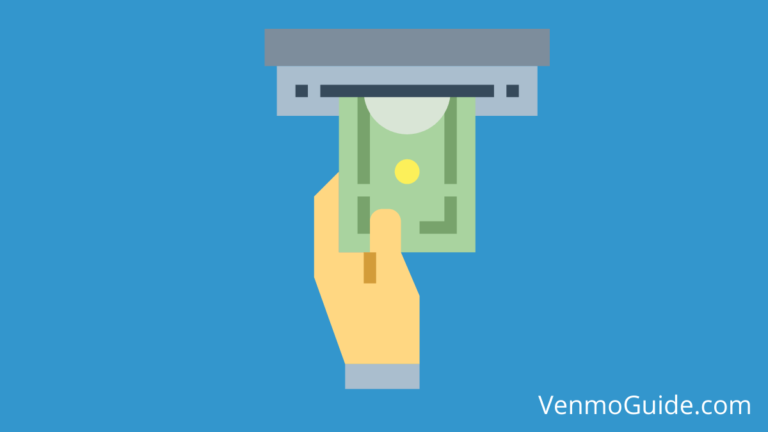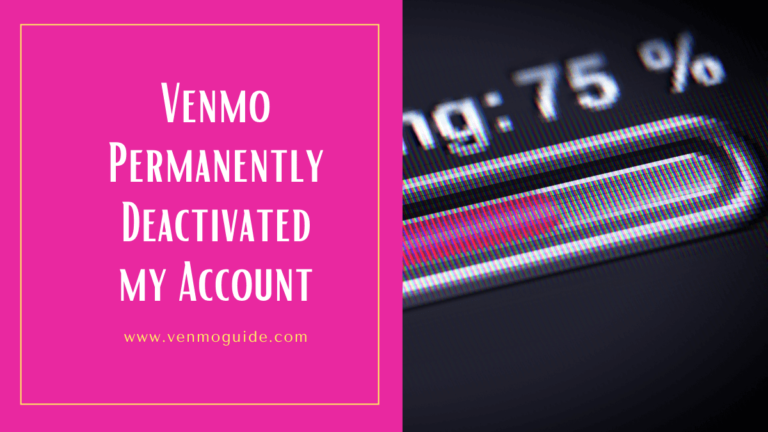Yes, you can use your Venmo Card to swipe at Vending machines. The majority of vending machines accept cards. Venmo MasterCard is more than likely to be accepted on Vending machines because it can run the charge as a credit card transaction.
The future of vending machines is convenience, and it starts with Venmo. Continue reading to read about vending machines that accept Venmo payments!
You know the future is here when you can pay at a vending machine in a new, innovative way and get what you want out of a smart fridge without using physical cash.
Cashless payments are a modern trend, and we’ve all seen them take place in many industries. For example, many people nowadays pay at restaurants, bars, and fuel stations using a card.
Other stores such as Walmart and Target even accept Venmo for payment, as do many modern startups. So why not take it a step further and create a vending machine that follows the trend?
That idea is plausible nowadays, thanks to vending machine makers who rely on Venmo for enabling the feature. And although it’s not widespread yet, we’re seeing potential here.
So read on to learn about vending machines that accept Venmo.
Read: How to Buy Amazon Gift Card with Venmo?
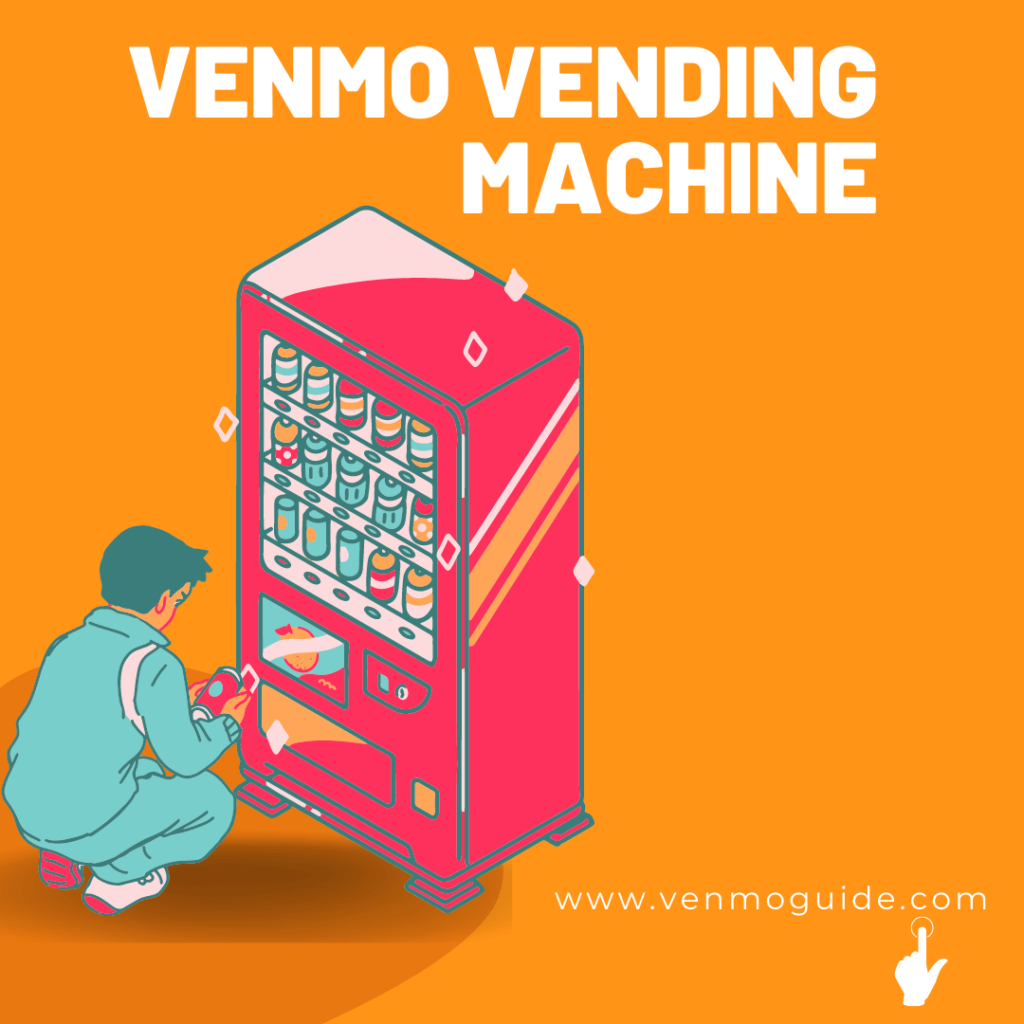
Are there Vending machine that accepts Venmo?
As of 2021/22, the only two notable efforts to make smart vending machines that accept Venmo for payment are made by ShelfX and Cargo.
Here are five steps to pay at a Shelfx fridge using Venmo:
- Search for ShelfX on the Venmo app or scan the QR code on the vending machine.
- Send $10 to ShelfX to create an account. Make sure you keep a balance of at least $10 to use ShelfX machines.
- Enter the fridge’s number in the Venmo note before sending money.
- Wait 10 seconds for the door to unlock.
- Take whatever you want! You’ll be charged for the items you take and refunded for items you return.
To pay at a Cargo fridge using Venmo, open the Cargo app on your phone, enter the driver’s code, pick the items you want to buy, and select Venmo as your payment option from the check-out.
How to use a Venmo Card at Vending Machine?
Double-check if the Venmo card you have is configured to allow you to charge things and are accepted by the machine reader.
For instance, Snack and Vending machines despite their VISA / MasterCard associations do not accept ATM cards, and they are usually written down and stated on the vending machine.
Steps to Use a Venmo Card at a Vending Machine:
- Swipe the card from the very top to the very bottom of the reader.
- Wait for the reader to return a message displaying “approved.”
- It means that the ending machine company has placed a temporary authorization payment on your Card to ensure that there is money in your Card for your transactions.
- Next, select your items and wait to appear in the drop-down menu.
- Press the End button on the card reader itself after you have completed, to avoid reusing your card by unauthorized users.
Can you get a receipt from Vending machines for Venmo Payments?
Generally, no as most of these Vending machines don’t have the ability to print a receipt, but there are a few ones that could. If it is that important, you could try calling the telephone number displayed on the machine and enquire if there is a way to get a receipt of your purchase.
Current Efforts
Although many startups are looking to create vending machines or merchandisers that accept Venmo, most of them haven’t taken off yet and aren’t widespread enough to be considered successful.
However, two notable (sort of) vending machine companies added Venmo as a payment method: ShelfX and Cargo.
We say “sort of” because the latter company, Cargo, doesn’t produce traditional vending machines. Instead, as you might know, Cargo’s vending machines are in-car fridges for Uber and Lyft drivers to add a touch of spice to their ride by offering their customers this convenience.
So let’s talk about these two companies in a bit more detail.
ShelfX – The Smart Vending Machine
About the Company
ShelfX was founded in 2011 in Boulder, Colorado, as a customer convenience company that takes unique and exciting approaches to its innovations.
The company started as an inventory management solutions firm for retail stores that connected customers to the retailer’s inventory through the customer’s mobile phone.
For example, if you were to walk into a store and pick some items, the ShelfX app would offer you discounts, show you items that might interest you, and then process your payment.
These features may sound normal in 2021/22, but consider how that would work back in 2011 when smartphones were just becoming a reality, and you’ll see how ShelfX is quite a tech-minded company.
Nowadays, ShelfX provides its smart vending machines and is possibly the biggest vending machines merchandiser that accepts Venmo as of yet in the West, with more than 1,000 smart fridges in 21 countries.
You can find ShelfX vending machines outside corporate buildings, universities, hospitals, train stations, airports, and even golf clubs.
How to Pay a ShelfX Vending Machine Using the Venmo App
First, you have to register an account in the ShelfX database to use their vending machines. To do this, either search for ShelfX on Venmo or scan the QR code on the vending machine and send $10 to the account.
To open the door, either write the fridge’s number in a Venmo note before sending the transaction or present your phone in front of the fridge’s scanner. After you do this, it’ll take about 10 seconds for the door to open.
After that, you can grab whatever you want, and you’ll be charged for the items you take accordingly, then just close the door, and enjoy your items.
The CEO of ShelfX, Ran Margalit, said that as long as customers keep a balance of at least $10 on their Venmo app, they can take whatever they want. So follow along if you’re planning on being a regular ShelfX customer.
For extra security, you can add fingerprint or facial recognition authentication before the fridge processes transactions. Also, once payment is processed, you’ll receive an email with the receipt.
Alternatively, you can swipe Venmo cards at the ShelfX fridge, and it’ll work the same way.
Cargo – The In-Car Vending Machine
About the Company
Cargo was founded in 2016 by a small team headed by Jeff Cripes, aiming to give Uber and Lyft drivers a way of making more money while giving their customers convenience.
In 2018, Cargo partnered with Venmo to enable Venmo payments for Cargo in-car fridges.
How to Pay a Cargo Vending Machine Using the Venmo App
Payment is simple as long as you have the Cargo mobile app on your phone.
Simply open up the Cargo app, enter your driver’s code, pick the items you want to buy, go to check-out, and select Venmo as your payment option. This will process the payment from your account, and the driver will give you your items.
Final Thoughts
Just like all industries in which cashless transactions are the norm, vending machines that accept Venmo are an exciting prospect that, as of now, has plenty of room to grow.
Until the idea gains some traction, we can settle with the two vending machine merchandisers that accept Venmo as a payment option: ShelfX and Cargo.