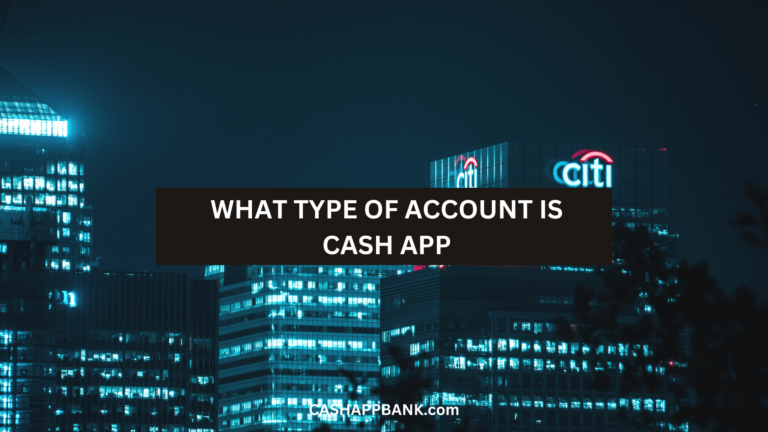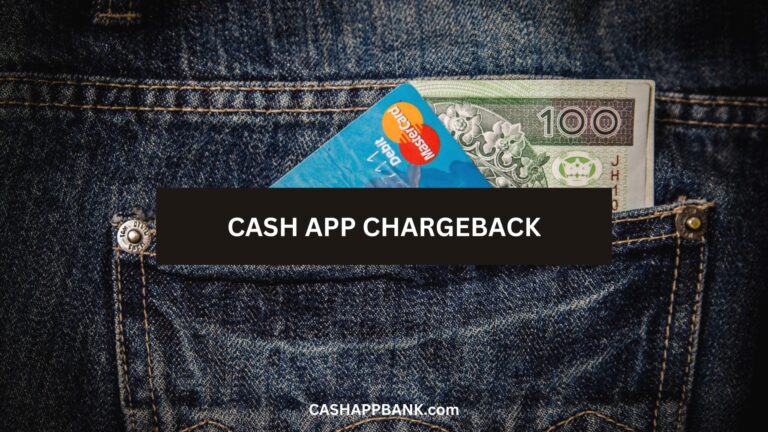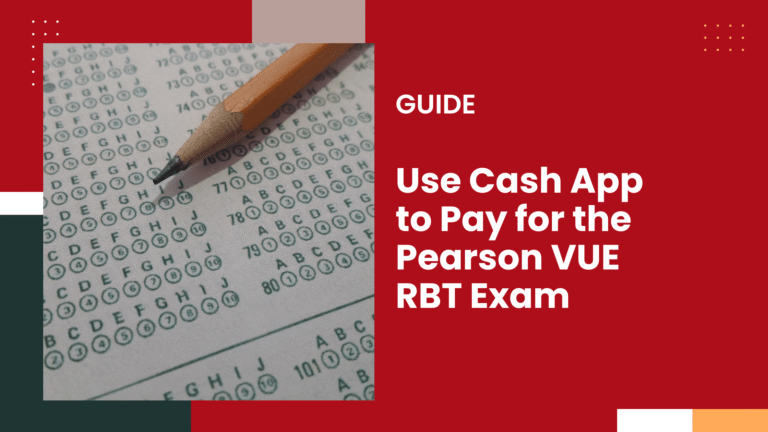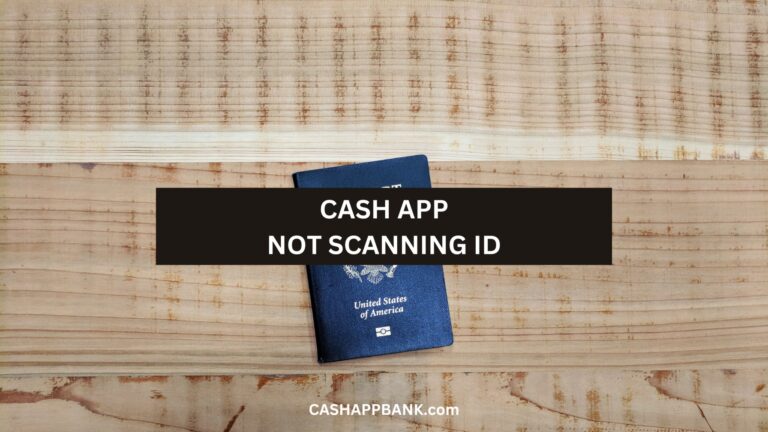Cash App user can log into their account, in one of two ways through their registered Phone number and Email Address.
But what happens if you lose your phone or let’s assume for the worse that you don’t have access to both of them? How exactly are you gonna log in?
To Access Cash App Without Phone Number or Email: Create a New Cash App Account and link the same bank account and debit card as your old account. Contact Cash App Support and submit your request. Complete the verification and your old account will be merged with the new one.
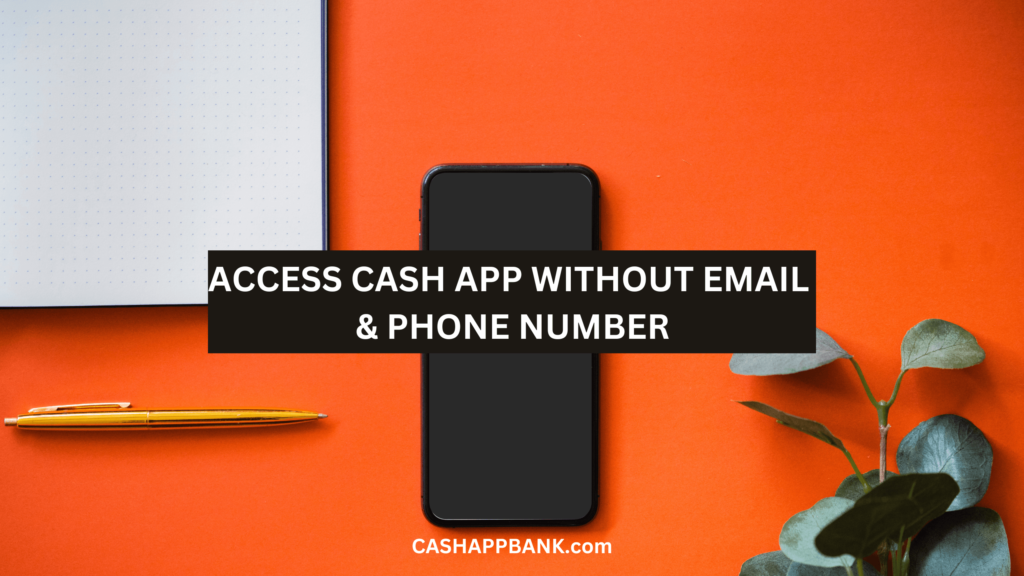
How to Access Cash App Without Phone Number or Email?
In this tutorial, I will show you how to access your Cash App account without a phone number or email.
Step 1: Create a New Cash App Account
The first step is to create a new Cash App account since this is required to have access to the app.
Step 2: Link Old Bank Account and Debit Card
In the next process, you will need to link the same bank account and debit card that was linked with your old Cash App account.
This step is very important as it will help you to merge or transfer money from your old account to your new account if there is a balance in the old account.
Step 3: Contact Cash App Support
Once you have successfully linked your Bank account and Card follow these steps:
- Click on the “profile” icon
- Tap on the “Support” option
- Select the “Something Else” option.
- Choose “Can’t Access Account”
- Tap “Contact Support” to submit your request.
Here is an example template you can use for the message:
Hello Cash App Support Team, I hope this message finds you well. I'm facing a bit of a challenge as I have lost access to both my phone number and the email associated with my Cash App account. Given this situation, I'm reaching out to inquire about the possible steps or alternatives available to regain access to my Cash App account. I highly value my Cash App account, so any guidance or assistance you can provide would be immensely appreciated. Thank you for your time and consideration. Sincerely, [Your Name]
Step 4: Verify Your Information
After submitting your request via support, you will receive an email from the Cash App Support Team.
You will be asked to verify that it is indeed you with some personal and confidential information related to your old account as well as the new account. After successful verification, your old account will be merged with the new account.
That’s it! Once both of the accounts have been merged, you will be able to access your old Cash App account without a phone number or email.
Can you Merge Old Cash App Account if I can’t access my Email or Phone number?
Yes, you can and that is the only viable solution as of now if you lost access to both your email ID and phone number.
This is because a one-time verification code will be asked to confirm in order to login to your app and you won’t be able to do that since you don’t have access to either method.
Hence, the best option is to simply create a new account and try merging the old with the new one and get access to your lost account at the same time.
This is especially helpful if you have some balance left in your account and it will be a shame if let it go for free.
How to Login to Cash App With Phone Number?
Sure, here is a step-by-step guide for signing into Cash App with your phone number:
Step 1: Open Cash App
Launch the Cash App on your phone or tablet device.
Step 2: Check Sign-In Method
I mean this is common knowledge but by default, Cash App may open to your mobile number or email sign-in method. Ensure that this time it’s set to your Phone number instead.
Step 3: Switch to Phone Sign-In
Tap on “Use Phone” to switch to the phone sign-in method.
Step 5: Enter Mobile Number
Enter the mobile phone number that you have registered with Cash App.
Step 6: Receive Verification Code
Cash App will send you a verification text message with an OTP code to the phone number. Copy it.
Step 7: Enter Verification Code
Copy and enter the verification code that you just received via text message.
Step 8: Complete Sign-In
After entering the confirmation code, click on “Next,” and you’ll be automatically signed into Cash App.
What’s the process for getting a new SIM with my old number for Cash App?
Losing your phone can be really frustrating and worrying, especially when you realize you’ve also lost access to apps like Cash App and many other services that are linked to that one number.
Step 1: Reach Out to Your Mobile Carrier
First, try contacting your mobile carrier. Explain the situation to them that you’ve lost your phone along with your phone number which is very important for you and you need a new SIM card with the same number.
They deal with situations like this regularly, so don’t worry; they’ve got your back.
Step 2: Verify Your Identity
Let’s say, for example, it is TNT Mobile and they will likely ask you some security questions to confirm your identity that it is indeed you who you say you are.
You need not worry about it as it is standard procedure to ensure that your SIM card goes to the right person.
Step 3: Acquire Your New Mobile SIM Card
Once they’ve confirmed that is you, you will be issued a brand new SIM card, complete with your old number.
Step 4: Activate Your New SIM Card
The hard part is over. To activate the new card – Simply insert it into your new phone and follow the on-screen instructions.
In some cases, you might need to give your carrier a quick call to complete the activation process.
Frequently Asked Questions
Can You Log in to Cash App Without a Phone Number or Email?
What Should You Do if You Forgot Your Cash App Login Information?
Is It Possible to Access an Old Cash App Account?
Can You Have Multiple Cash App Accounts With the Same Phone Number?
More Cash App Tutorials
- How to Transfer EBT to Cash App?
- How to Use Cash App Boost on Doordash?
- Cash App Clearance Fee
- 28581 Cash App Text and Short Code
- How to Change Your Cash App From Business to Personal?
- Can you Use the Cash App on Amazon?
- How to Remove Payment Method on Cash App?
- Why Cash App Won’t Scan My ID?
- How to Add Someone on Cash App?
- How to Remove Family on Cash App?
- What Does Cash Out Mean on Cash App?
- How to Fix Cash App Connection Error?
- How to Use Cash App Card at ATM?
- How to Merge Cash App Accounts?
- Why Can’t I Sign in to Cash App?
- How to Transfer Money from Netspend to Cash App?
- How to Stop Recurring Payments on Cash App?
- How to Access Cash App without Phone Number or Email?
- Lincoln Savings Bank Cash App Username and Password
- Prepaid Cards that work with Cash App
- How to Transfer Money from Apple Pay to Cash App?
- How to Chargeback On Cash App?
- What is Cash App Bank Name?
- What is the Cash App Barcode?
- Cash App For Facebook
- Fake Cash App Screenshot
- Is Cash App a Checking or Savings Account?
- How to Check Cash App Card Balance?