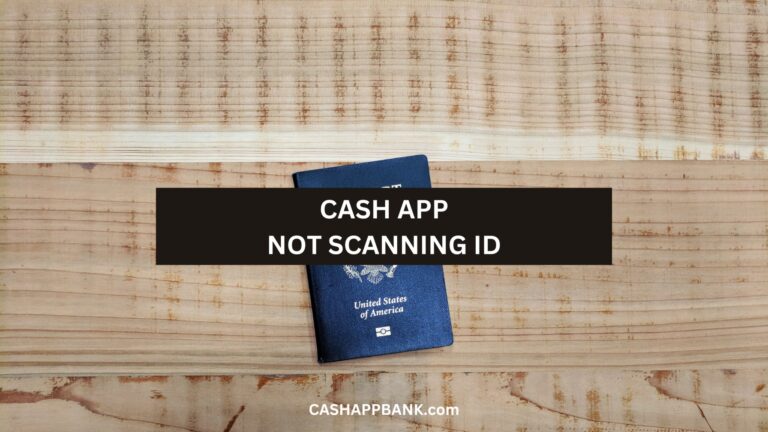Sorry to disappoint you but there is no one-click option to transfer from Earnin to Cash app.
But there is always a way to go around and I will help you with the steps today. Just a disclaimer that it is a multi-step process.
Does Earnin Work with Cash App?
No, Earnin does not work with Cash App directly. The Earnin app accepts only traditional bank and debit cards for linking to checking accounts from Bank of America, Capital One 360, Chase, Citibank, PNC Bank, SunTrust, TD Bank, and Wells Fargo.
As I said above, there is a workaround to connect both apps using the same bank account and move funds between the two apps.
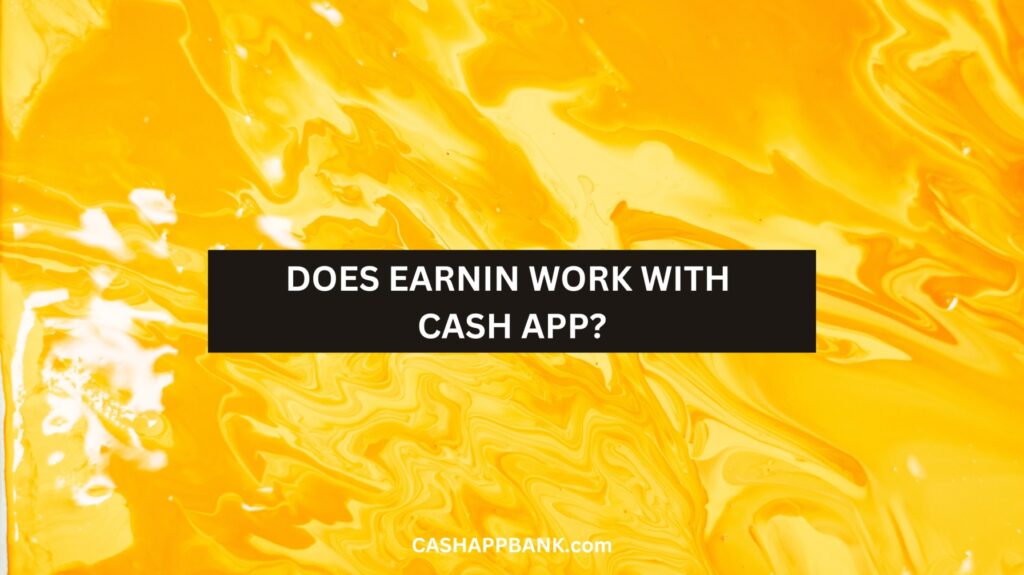
How to Transfer Money from Earnin to Cash App?
It’s a multi-step process and I will guide you through it.
Step 1: Open the Earnin App
Launch the Earnin app on your phone.
Step 2: Link Bank Account to Earnin App
As I said before, since there is no direct option to transfer between the two, we will first need to link your bank account to the Earnin app which we will use the same on the Cash App.
- Open Earnin App
- Connect to your bank by clicking on “CONTINUE”
- Read the “ACH Authorization Agreement”
- Tap on the check box
- Select your bank from the list
- Enter your Bank Login username and password
- Click on “Submit”.
- Once your bank is successfully linked to Earnin, click “Continue”
Step 3: Transfer Funds from Earnin to your Bank
Once you have linked your bank to the Earnin app, it’s time to transfer your funds from Earnin to your bank account. (I will show you how to do it in detail below)
This process usually takes 1-2 business days, although it can be faster if you use Lightning Speed.
Step 4: Add the Same Bank Account to Cash App
Let’s say you choose the Lightning Speed and your funds have reached your bank account. Now, you can add the same bank account to your Cash App.
Basically, you will transfer your funds from your bank account to your Cash App account.
Step 5: Add Cash to your Cash App via Bank Transfer
Transfer the funds from your Bank Account to the Cash App.
- Open the Cash App
- Tap on the “My Cash” tab
- Click on the “Add Cash” button.
- Enter the amount of money you want to add to your Cash App account.
- Tap on the “Add” button.
- Select your linked bank account
- Follow the prompts to complete the transaction.
I know it’s a bit of a long process but it is the only viable option as of now.
Fanduel also accepts Cash App now and so does DraftKings.
What is Earnin App?
Earnin App is a financial app that helps you access your already earned wages before they’re deposited into your bank account.
Basically, it is like an advance salary app or you could say a loan app that recognizes your pay schedule.
Bank & Cards Supported by EarnIn
- Bank of America
- Capital One 360
- Chase
- Citibank
- PNC Bank
- SunTrust
- TD Bank
- Wells Fargo
How Does Earnin Verify Banks and Transactions?
It’s simple and I will make it more simpler for you.
Basically, when you connect your bank account, Earnin will send test transactions under $1 to confirm with the bank.
This will help them confirm that the transactions are posted to the correct account and also allow them to verify if they can send money to your bank and debit it back successfully.
Sometimes, and this rarely happens but Earnin may need to re-establish the connection with your bank account after the initial verification. You will need to do the same test transactions to be completed again.
I know it’s a bit of a hassle!
Earnin Eligibility and Requirements
- You must be employed
- You must have a consistent direct deposit pay schedule
- You must be at least 18 years old
- You must have a checking account
- You must provide your employer’s name, work email address, and work location
- You must provide your bank account information
How to Withdraw Money from Earnin to Bank Cash?
You can do this in just a few steps:
- Go to the Earnin app home screen
- Click on the Transfer button.
- Enter Amount
- Select Transfer Speed (1-2 business days via ACH, or within minutes using Lightning Speed)
I would like to gently remind you that you can only transfer the amount you have available in your Earnin account, up to your Daily Max or Pay Period Max.
What is the Withdrawal Threshold for Earnin?
Earnin has a minimum withdrawal threshold of $10. So, anytime you reach at least $10 in your Earnin account, you can withdraw and transfer it to your bank or card.
However, you should note that there is a difference between the minimum threshold and the maximum amount you can withdraw.
Earnin allows you to withdraw up to $100 per day or up to $500 per pay period, but you will still need to have at least $10 in your account to make a withdrawal.
Why Can’t I Transfer Earnin Funds?
Well, on the top of my hat, bank problems, card issues, apps, and servers causing problems in the background.
Here are some of the most common reasons why you can’t transfer your Earnin funds:
- Your account setup is not yet completed. A very common issue but often overlooked.
- You haven’t reached your Daily Max or Pay Period Max. Earnin has limits on how much you can transfer out each day and each pay period. Check if you have exceeded those limits or haven’t crossed them yet.
- You have a negative bank balance. This is a common sense answer and I don’t have to explain further.
- Your previous transfer hasn’t been posted to your checking account yet. Let’s say you’ve recently transferred funds out of your Earnin account, it can take a few days for the transfer to show up in your checking account. In the meantime, if your previous transfer hasn’t been posted yet, you won’t be able to transfer any more funds until it has.
- You’ve reached your Max or Daily Max limit. Reached your limits on how much you can transfer out each day and each pay period.
Frequently Asked Questions
What is EarnIn Card?
Can you Use Earnin Card on Cash App?
Which cards can I use with Earnin?
What Bank does Cash App use for Linking?
More Cash App Tutorials
- How to Transfer EBT to Cash App?
- How to Use Cash App Boost on Doordash?
- Cash App Clearance Fee
- 28581 Cash App Text and Short Code
- How to Change Your Cash App From Business to Personal?
- Can you Use the Cash App on Amazon?
- How to Remove Payment Method on Cash App?
- Why Cash App Won’t Scan My ID?
- How to Add Someone on Cash App?
- How to Remove Family on Cash App?
- What Does Cash Out Mean on Cash App?
- How to Fix Cash App Connection Error?
- How to Use Cash App Card at ATM?
- How to Merge Cash App Accounts?
- Why Can’t I Sign in to Cash App?
- How to Transfer Money from Netspend to Cash App?
- How to Stop Recurring Payments on Cash App?
- How to Access Cash App without Phone Number or Email?
- Lincoln Savings Bank Cash App Username and Password
- Prepaid Cards that work with Cash App
- How to Transfer Money from Apple Pay to Cash App?
- How to Chargeback On Cash App?
- What is Cash App Bank Name?
- What is the Cash App Barcode?
- Cash App For Facebook
- Fake Cash App Screenshot
- Is Cash App a Checking or Savings Account?
- How to Check Cash App Card Balance?